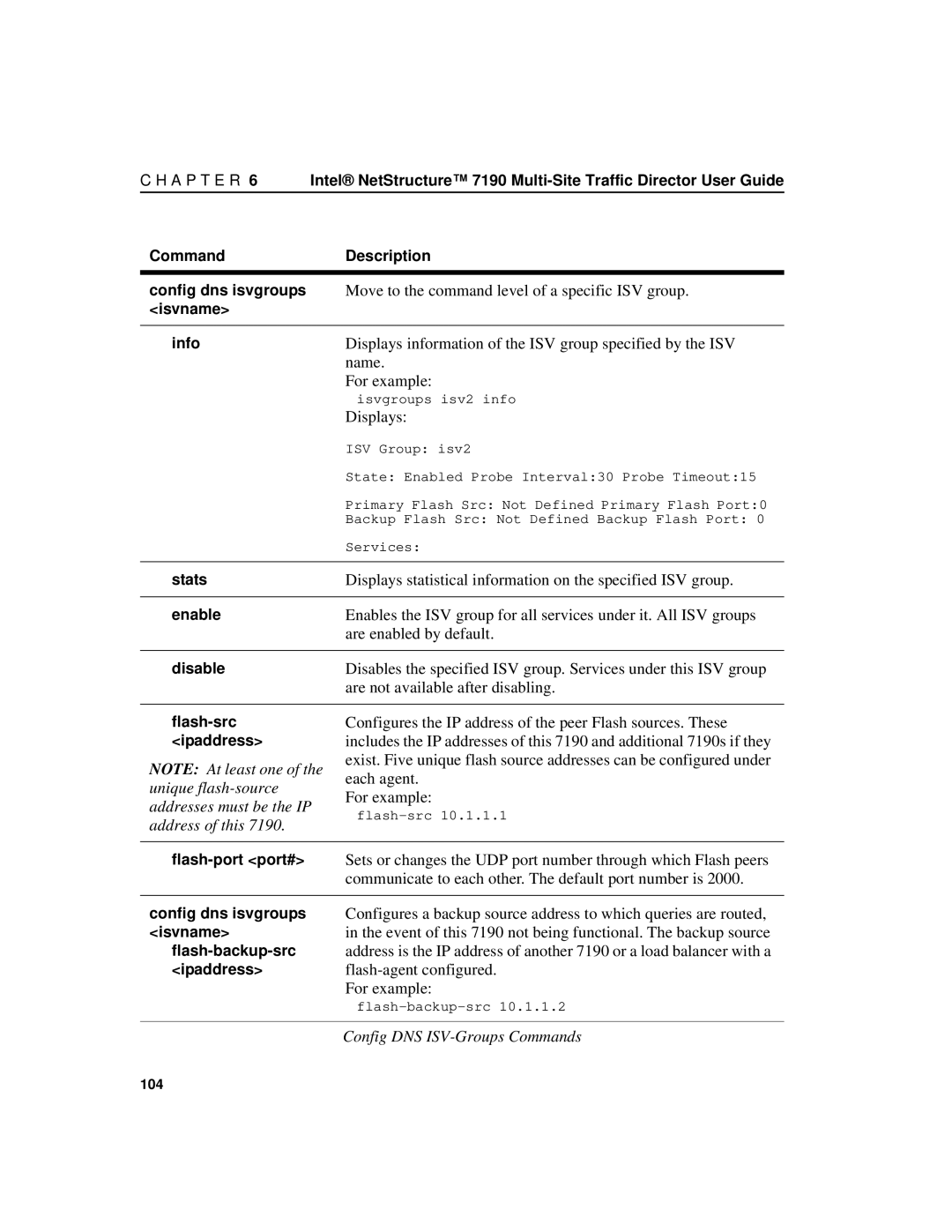C H A P T E R 6 | Intel® NetStructure™ 7190 |
Command | Description |
config dns isvgroups | Move to the command level of a specific ISV group. |
<isvname> |
|
|
|
info | Displays information of the ISV group specified by the ISV |
| name. |
| For example: |
| isvgroups isv2 info |
| Displays: |
| ISV Group: isv2 |
| State: Enabled Probe Interval:30 Probe Timeout:15 |
| Primary Flash Src: Not Defined Primary Flash Port:0 |
| Backup Flash Src: Not Defined Backup Flash Port: 0 |
| Services: |
|
|
stats | Displays statistical information on the specified ISV group. |
|
|
enable | Enables the ISV group for all services under it. All ISV groups |
| are enabled by default. |
|
|
disable | Disables the specified ISV group. Services under this ISV group |
| are not available after disabling. |
|
|
NOTE: At least one of the unique
Configures the IP address of the peer Flash sources. These includes the IP addresses of this 7190 and additional 7190s if they exist. Five unique flash source addresses can be configured under each agent.
For example:
config dns isvgroups <isvname>
Configures a backup source address to which queries are routed, in the event of this 7190 not being functional. The backup source address is the IP address of another 7190 or a load balancer with a
For example:
Config DNS ISV-Groups Commands
104