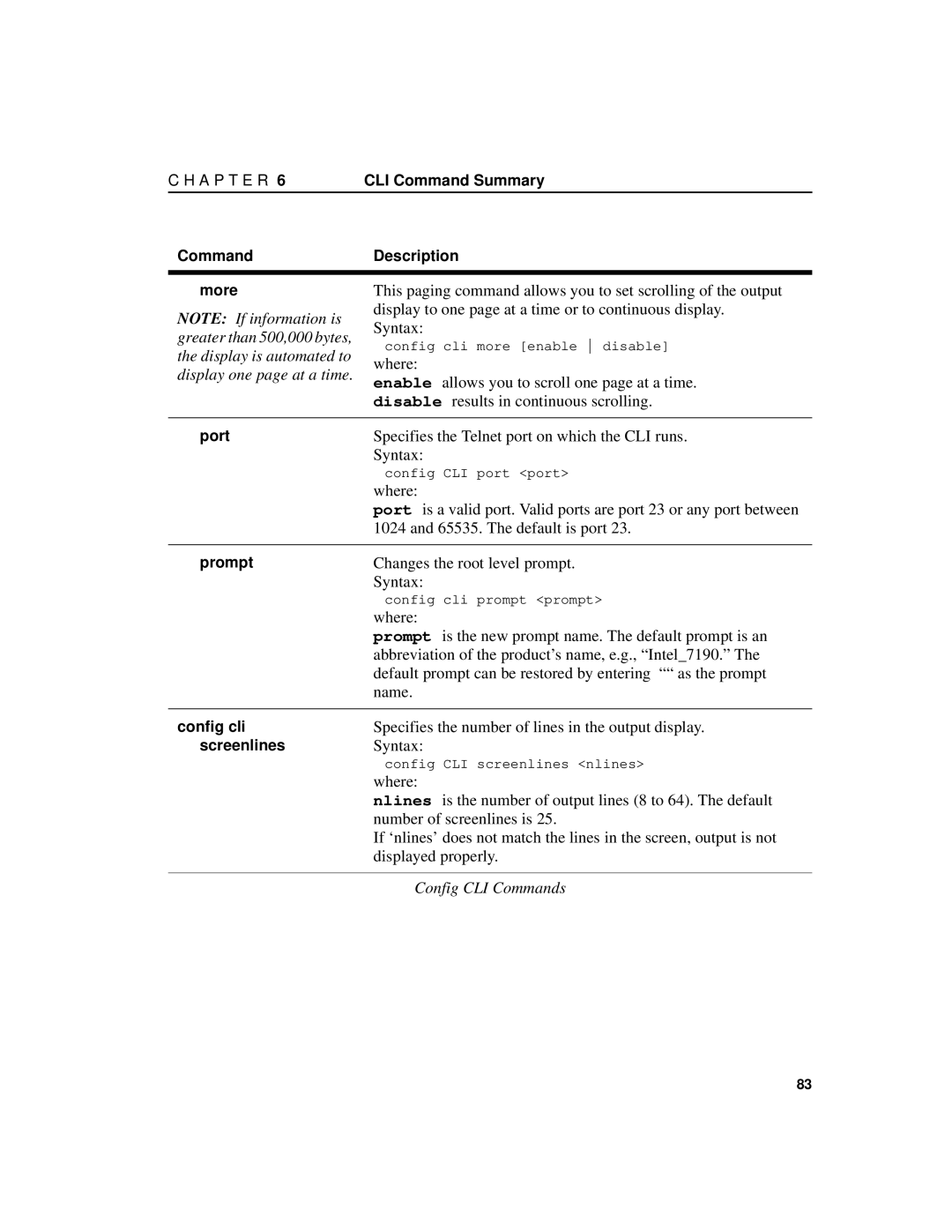Intel NetStructure 7190 Multi-Site Traffic Director
Page
Intel NetStructure Multi-Site Traffic Director
Technical Product
Table of Contents
Boot Monitor
Snmp Support 133
169
Performance
What is an Intel NetStructure 7190 Multi-Site Director?
Reliability
Scalability
Who Should Use This Book
User Guide Summary
Two Versions
Boot Monitor
Page
7190
Balancer refers to either
Load
Traditional
Intelligent
Multi-Site Load Balancing
Authoritative DNS Servers
Multi-Site Traffic Management Using Intel Load Balancers
Overview a Basic Configuration
Typical Configuration
Site Balancing Methods
Weighted Algorithms
Metric Algorithms
Managing Unequal Site Servers
Flash DNS
Partial Failures
Status No Metrics
Service Standby
Status No Services
Status OK
Multiple VIP Response
Definitions
Definitions
Page
Custom/Manual Configuration
CLI Configuration
Sample Network Topology
Adding Secondary 7190s
Creating Agents
Associating Services with Agents
Creating Zones
Info
Creating Authority Records
Creating Hosts
Commit the Configuration
NSLookup
Configure DNS Servers
Multiple-VIP Response
Custom/Manual Configuration
Page
Introduction
Scenario
Simple Site Scenario
Part 1 Initial Configuration A Simple Site
Procedure
Key Concepts
A P T E R Scenario
Create Host and Specify Balancing Method
A P T E R Scenario Map Services to Hostname
Delegate authority to the 7190s
Commit the configuration changes
Part 2 Changing to Flash Response Mode Balancing
Part 3 Adding Load Balancers to an Existing Site
St coa st
ISV Groups and Services
Map the new services to a hostname
At this point, you can save and commit the configuration
Enable the westcoastbroker
Configuring A Mixed Environment
Procedure
Site
Site
Site
Backup Site
Create Backup Site and associate services config dns agents
Site3 Flash-src 10.1.3.1 flash-backup-src 10.1.3.2 services
Site
Be easy to lump both the Http and Https services together
Ftp Method conn siteservices
Scenario 1, Part 1, Step
Add host for second zone and map its services
Boot Monitor
Boot Monitor Command Reference
Accessing the Boot Monitor
System Requirements
Boot Monitor Command Reference
Example are for
For your installation
Entered names
IP addresses
Monitordns
Default
Reset does not Delete saved
Configuration files
Command rewrites
Syntax for a specified command
This command displays the current boot configuration
Use this command to specify the netmask
Not work correctly if
Configured
List of saved
Command to display
Page
Environment
Editing the Command Line
Key Combinations
History n
Command History
Pipes
Online Help
Command Line Syntax
Command Line Syntax
Command Tree Show
CLI Command Summary
Objects and Parameters
Config
Command Tree Config
Global System Commands
CLI Commands
File Management Commands
System Commands
DNS Commands
Snmp Commands
Config dns agents
Config dns agents agentname services servicename
Config dns isvgroups isvname services servicename
Config dns zones zonename hostnames hostname siteservices
Show cli info show sys
Show Commands
Show dns zones zonename hostnames hostname siteservices
Global System Commands
Global System Commands
Options
To be cleared following the display
Greater than 500K even when more ‘paging’ is disabled. This
CLI are affected
Parameters set within
File Management Commands
File Management Commands
Save
Config CLI Commands
Configuration Commands
Displays the status of all variables at the config cli level
Display is automated to
Greater than 500,000 bytes
Display one page at a time
You are disabling all future
To reset Telnet, you must
Access the device through
Number of sessions to
Include username data
Config operations do not
Config Sys Commands
Config Sys Commands
Installing or booting a new
Configurations before
Image
Sys secondary create ip command
Reboot
Config Sys Snmp Commands
Config Sys Snmp Commands
Snmp requests. Up to 10 community strings can be created
Config DNS Commands
Config DNS Commands
Displays all DNS information
Queries Total number of DNS queries received
Connection to the primary
DNS resolutions
All commands under config
May reduce the speed
Config DNS Agents Commands
Config DNS Agents Commands
Obtained
Changes the agent’s current name to the name specified
Agent is listening on
Is changed, ensure that
Port number that is
Among the sixteen possible agents
Configures the IP address of the corresponding agent name
Them
Config DNS ISV-Groups Commands
Config DNS ISV Groups Command
Move to the command level of a specific ISV group
Moves to the ISV services command level
Config DNS Zones Commands
Config DNS Zones Commands
Show dns zones info
Also deletes all hosts
VIPs configured under
Zone to be deleted
Displays the statistical information of the specified zone
Under the specified zone
Resolutions is displayed
Atypehostname
Displays the specified host’s configuration information
TTL
Config DNS Zones Commands
Service with the specified hostname
Config DNS Flash Commands
Sets the maximum time delayed before a response is returned
Show Commands
Show Commands
Snmp enabled/disabled
Enabledisable
Or off. See config dns flash spoof for information
Displays DNS statistical information
Displays the names of all committed zones of this 7190,
Displays all the hostnames and their number of queries
Displays statistics for all committed agents
VIP
Displays information about the specified agent
Displays metrics information for a single specified agent
Metrics ip address
Probe information and the services configured for them
Show Commands
Standards Compliance Intel MIB Tree
Snmp Support
Supported MIBs
Where to find MIB Files
MIB Tree top level
Multisite-mib.my
Ceo-header.my
Agent Metrics Group
Agent Metrics Group
ISV Group
Service Metrics Group
Service Metrics Group
ISV Metrics Group
Site Group
Site Group
Multisite-mib.my
Snmp Traps
S5emt103.my, s5roo114.my, s5tcs112.my, synro167.my
Snmp Traps
Snmp
Displaying
Configuring Trap Parameters
Config sys snmp info Config sys snmp port port
Configuring Other Snmp Parameters
144
Software Image Media
Multiple Software Images
Downloading Installing Software
Saving Your Current Configuration
Restoring Your Previous Configuration
Rebooting with the New Image and Verifying Installation
148
Diagnostic LEDs
Diagnostic LEDs
Boot-time LED Diagnostics
Power Indication
Boot-Time LED Diagnostics
Status LED
Runtime LED Diagnostics
Runtime Errors
Runtime Activity
Log Message Format
System Log
Displaying Log Messages
Wdog The Watch Dog process
Dnsd The DNS Server Daemon process
Backend Process
NCA Network Configuration Application
Dbrpd Database Print Server Daemon
Dnsstats Daemon
156
Cleaning the Dust Filter
Appendix B
Taiwan Class a EMI Statement
Regulatory Information
FCC Part 15 Compliance Statement
Vcci Statement
Canada Compliance Statement Industry Canada
CE Compliance Statement
Vcci Class a Japan Australia
Cispr 22 Statement
Avertissement
Warnung
Advertencias
Wichtige Sicherheitshinweise
Wichtige Sicherheitshinweise
168
Terms and Conditions and Software License
170
P E N D I X D
172
173
174
175
176
NetStructure 7190 Multi-Site Traffic Director User Guide
Glossary
Http
179
O S S a R Y
Other areas
Worldwide Access to Technical Support
North America only
Japan only
P P O R T
Support Services
184
Index
Symbols
Timeout 100 config dns commands Config dns 92 info Info all
187
188
Help commands
190
Wildcards Zones
192