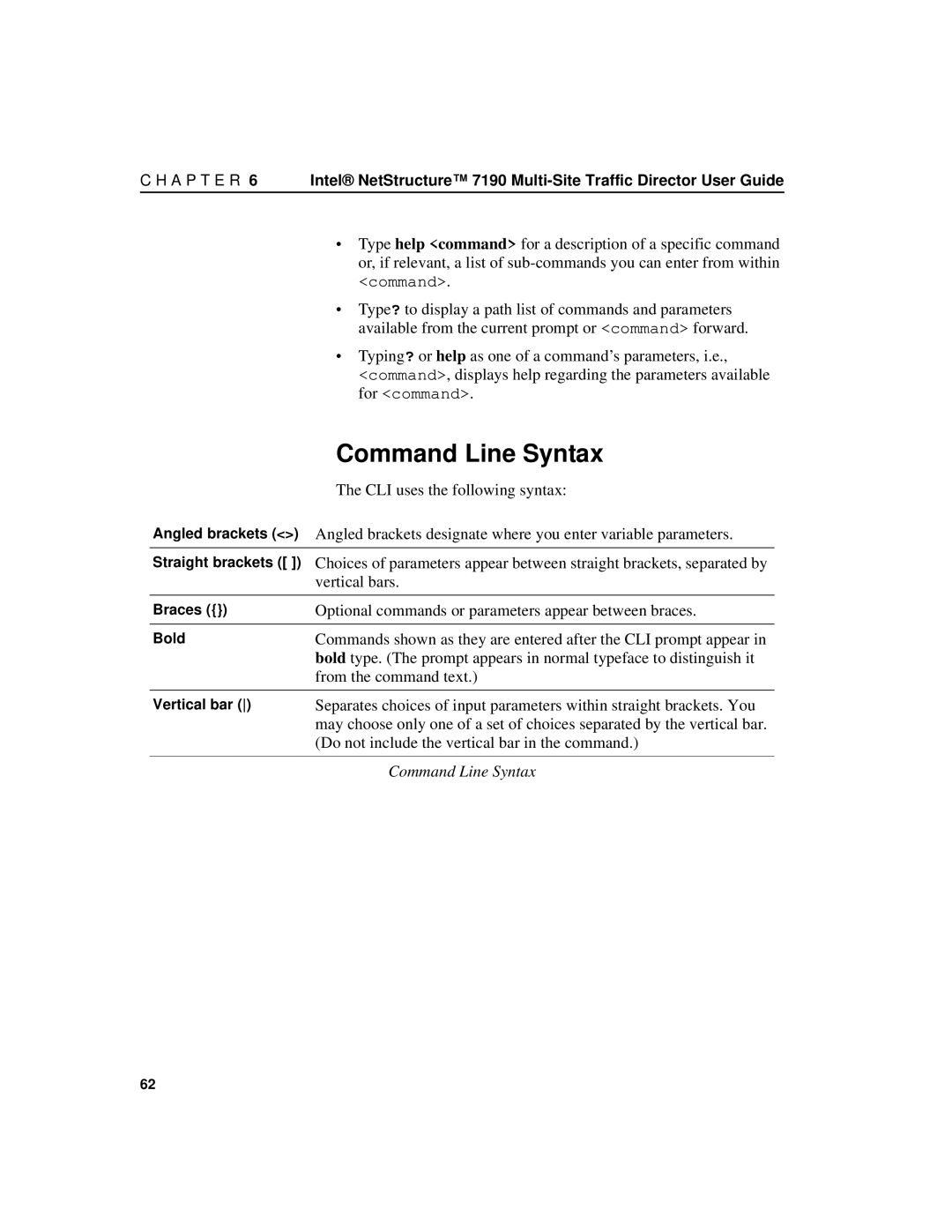C H A P T E R 6 Intel® NetStructure™ 7190
• Type help <command> for a description of a specific command or, if relevant, a list of
<command>.
• Type? to display a path list of commands and parameters available from the current prompt or <command> forward.
| • Typing? or help as one of a command’s parameters, i.e., |
| <command>, displays help regarding the parameters available |
| for <command>. |
| Command Line Syntax |
| The CLI uses the following syntax: |
Angled brackets (<>) | Angled brackets designate where you enter variable parameters. |
|
|
Straight brackets ([ ]) | Choices of parameters appear between straight brackets, separated by |
| vertical bars. |
|
|
Braces ({}) | Optional commands or parameters appear between braces. |
|
|
Bold | Commands shown as they are entered after the CLI prompt appear in |
| bold type. (The prompt appears in normal typeface to distinguish it |
| from the command text.) |
|
|
Vertical bar () | Separates choices of input parameters within straight brackets. You |
| may choose only one of a set of choices separated by the vertical bar. |
| (Do not include the vertical bar in the command.) |
|
|
| Command Line Syntax |
62