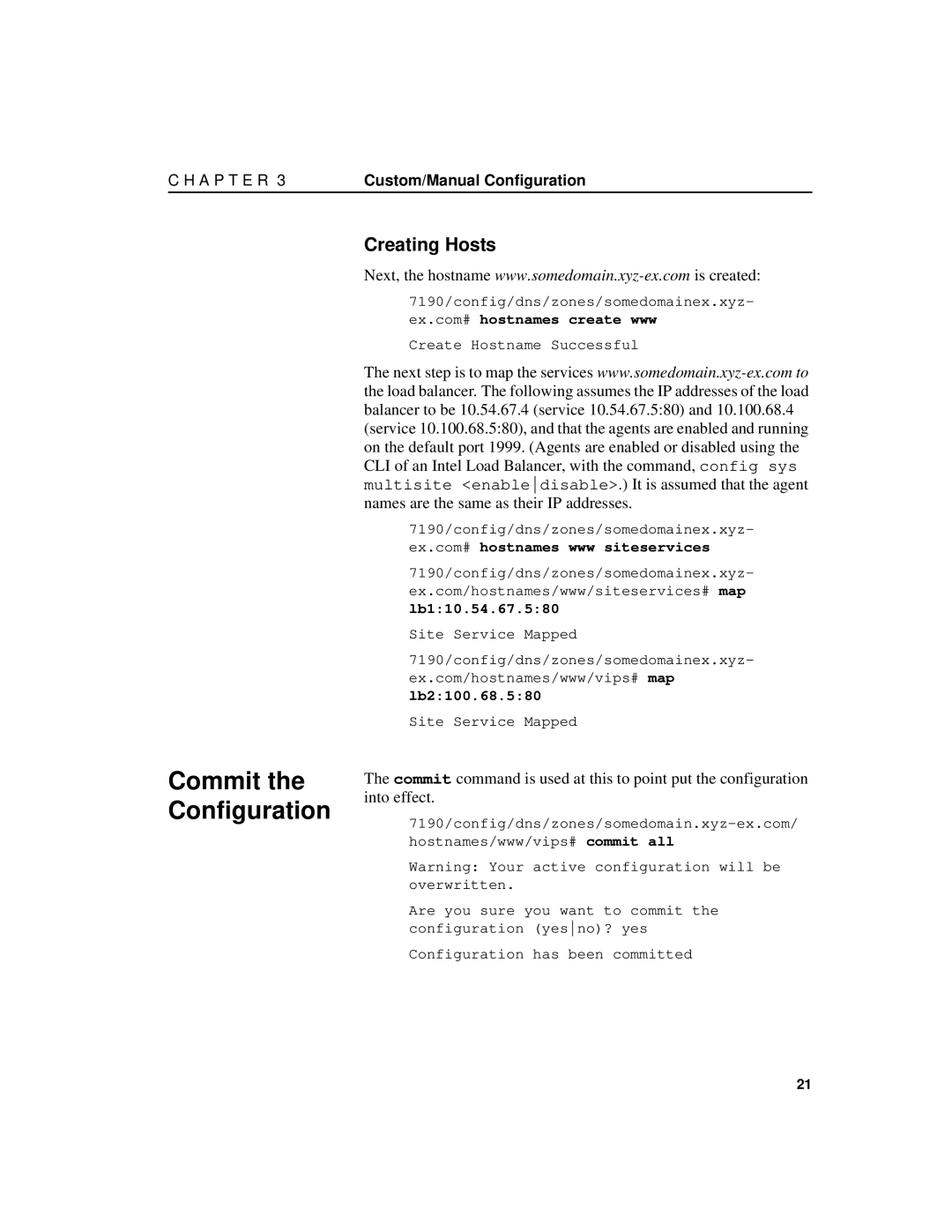C H A P T E R 3 | Custom/Manual Configuration |
Commit the Configuration
Creating Hosts
Next, the hostname
7190/config/dns/zones/somedomainex.xyz-
ex.com# hostnames create www
Create Hostname Successful
The next step is to map the services
7190/config/dns/zones/somedomainex.xyz- ex.com# hostnames www siteservices
7190/config/dns/zones/somedomainex.xyz- ex.com/hostnames/www/siteservices# map
lb1:10.54.67.5:80
Site Service Mapped
7190/config/dns/zones/somedomainex.xyz- ex.com/hostnames/www/vips# map
lb2:100.68.5:80
Site Service Mapped
The commit command is used at this to point put the configuration into effect.
Warning: Your active configuration will be overwritten.
Are you sure you want to commit the configuration (yesno)? yes
Configuration has been committed
21