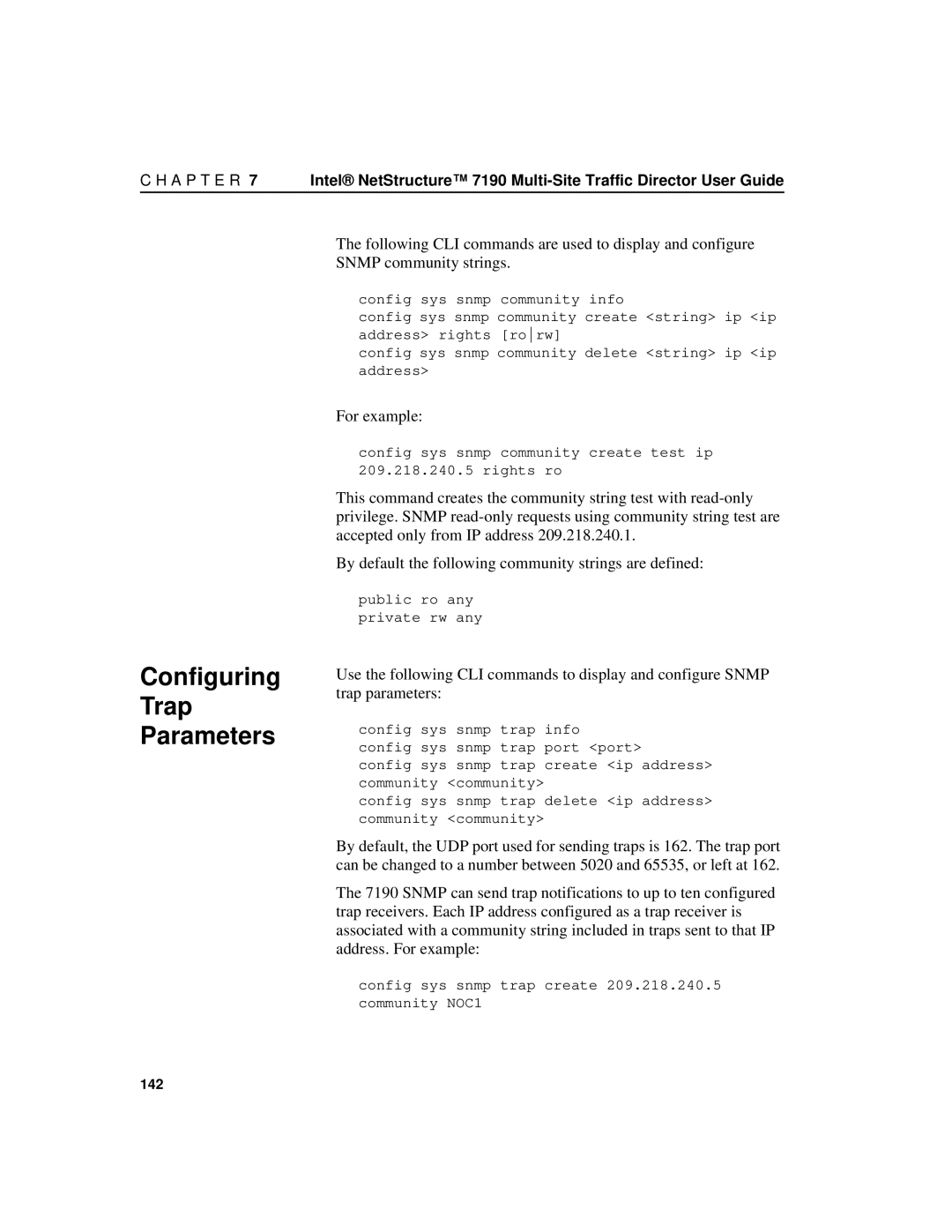C H A P T E R 7 | Intel® NetStructure™ 7190 |
Configuring
Trap
Parameters
The following CLI commands are used to display and configure SNMP community strings.
config sys snmp community info
config sys snmp community create <string> ip <ip address> rights [rorw]
config sys snmp community delete <string> ip <ip address>
For example:
config sys snmp community create test ip 209.218.240.5 rights ro
This command creates the community string test with
By default the following community strings are defined:
public ro any private rw any
Use the following CLI commands to display and configure SNMP trap parameters:
config sys snmp trap info
config sys snmp trap port <port>
config sys snmp trap create <ip address> community <community>
config sys snmp trap delete <ip address> community <community>
By default, the UDP port used for sending traps is 162. The trap port can be changed to a number between 5020 and 65535, or left at 162.
The 7190 SNMP can send trap notifications to up to ten configured trap receivers. Each IP address configured as a trap receiver is associated with a community string included in traps sent to that IP address. For example:
config sys snmp trap create 209.218.240.5 community NOC1
142