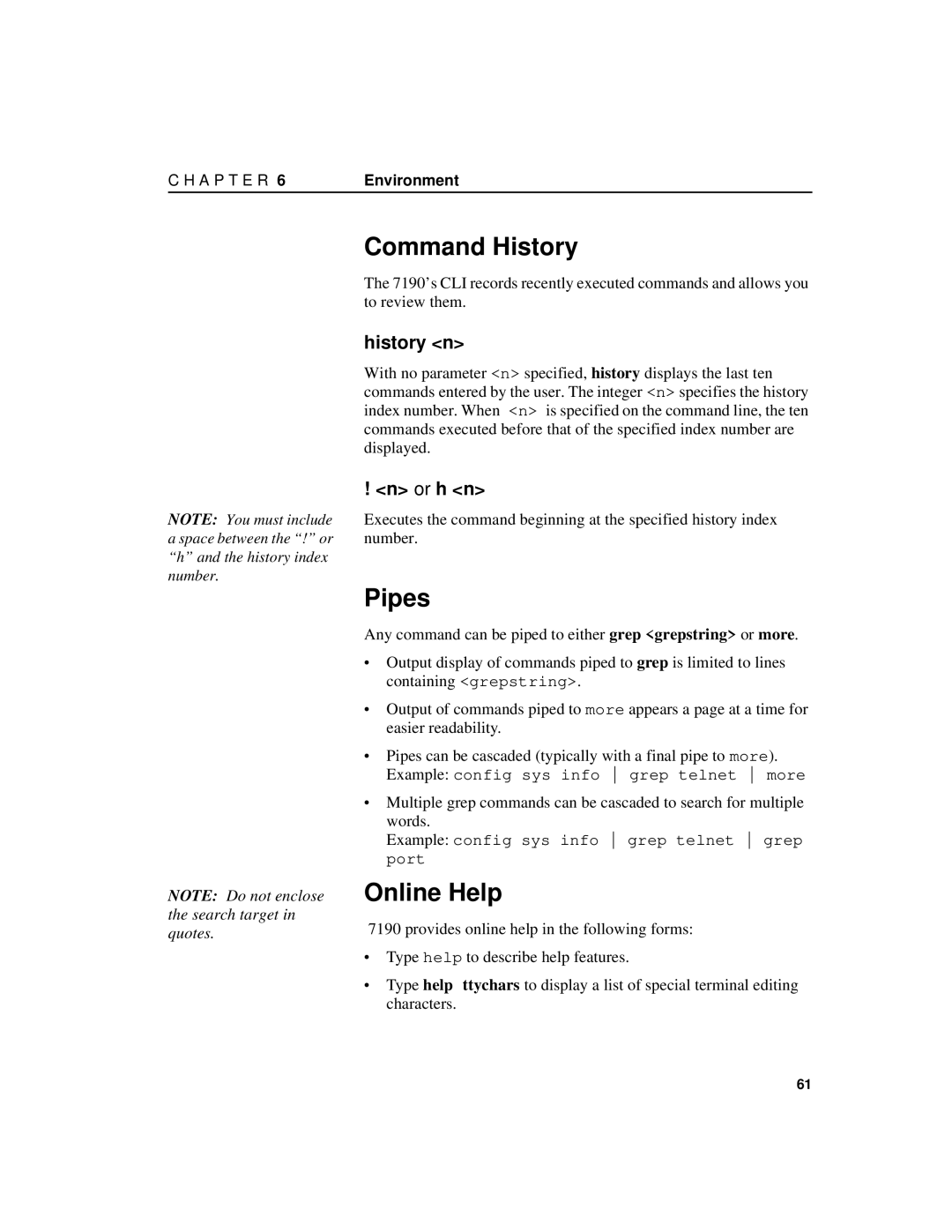C H A P T E R 6Environment
| Command History |
| The 7190’s CLI records recently executed commands and allows you |
| to review them. |
| history <n> |
| With no parameter <n> specified, history displays the last ten |
| commands entered by the user. The integer <n> specifies the history |
| index number. When <n> is specified on the command line, the ten |
| commands executed before that of the specified index number are |
| displayed. |
| ! <n> or h <n> |
NOTE: You must include | Executes the command beginning at the specified history index |
a space between the “!” or | number. |
“h” and the history index |
|
number. | Pipes |
| |
| Any command can be piped to either grep <grepstring> or more. |
| • Output display of commands piped to grep is limited to lines |
| containing <grepstring>. |
| • Output of commands piped to more appears a page at a time for |
| easier readability. |
| • Pipes can be cascaded (typically with a final pipe to more). |
| Example: config sys info grep telnet more |
| • Multiple grep commands can be cascaded to search for multiple |
| words. |
| Example: config sys info grep telnet grep |
| port |
NOTE: Do not enclose the search target in quotes.
Online Help
7190 provides online help in the following forms:
•Type help to describe help features.
•Type help ttychars to display a list of special terminal editing characters.
61