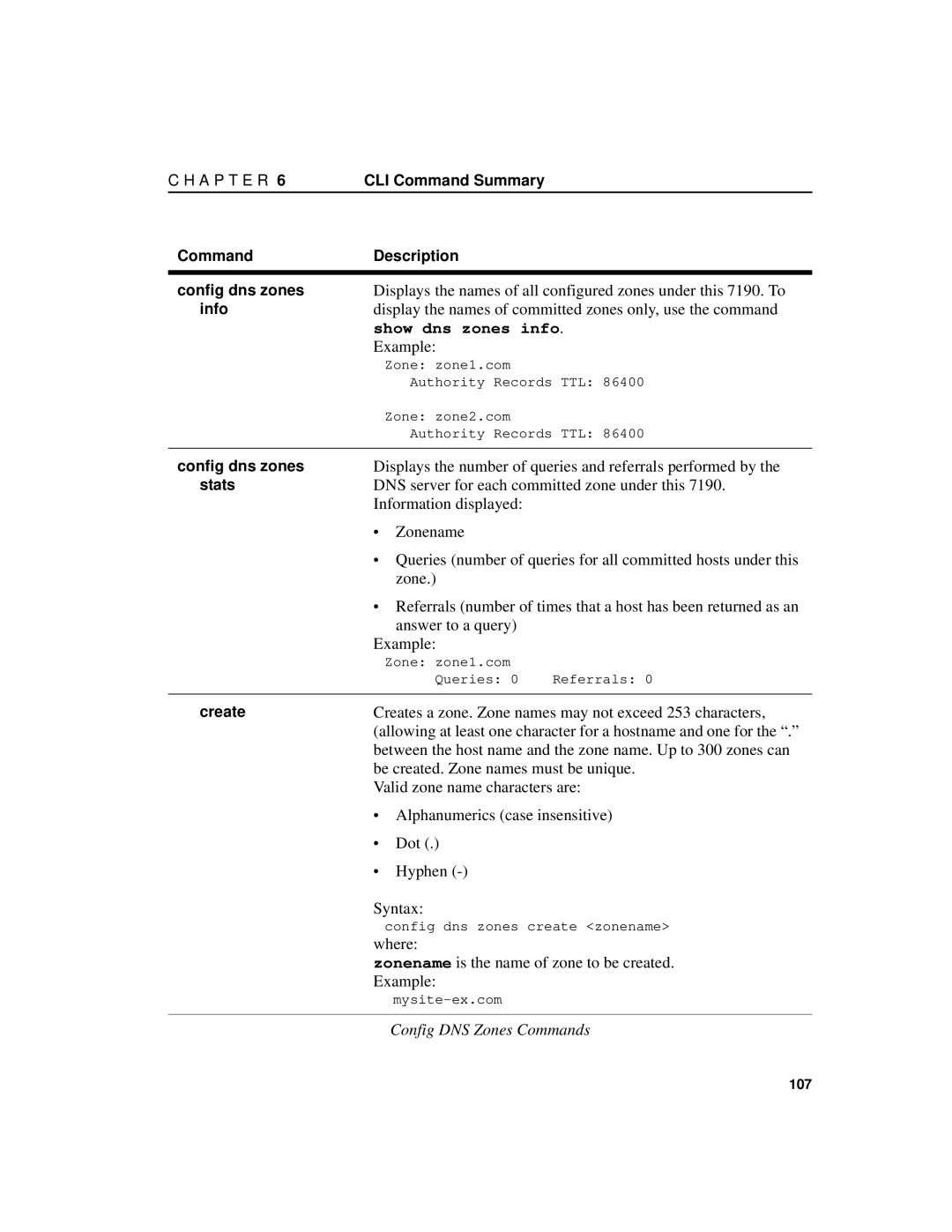C H A P T E R 6 | CLI Command Summary |
CommandDescription
config dns zones | Displays the names of all configured zones under this 7190. To |
info | display the names of committed zones only, use the command |
| show dns zones info. |
| Example: |
Zone: zone1.com
Authority Records TTL: 86400
Zone: zone2.com
Authority Records TTL: 86400
config dns zones stats
Displays the number of queries and referrals performed by the DNS server for each committed zone under this 7190. Information displayed:
•Zonename
•Queries (number of queries for all committed hosts under this zone.)
•Referrals (number of times that a host has been returned as an answer to a query)
Example:
Zone: zone1.com |
|
Queries: 0 | Referrals: 0 |
create | Creates a zone. Zone names may not exceed 253 characters, | |
| (allowing at least one character for a hostname and one for the “.” | |
| between the host name and the zone name. Up to 300 zones can | |
| be created. Zone names must be unique. | |
| Valid zone name characters are: | |
| • | Alphanumerics (case insensitive) |
| • | Dot (.) |
| • | Hyphen |
Syntax:
config dns zones create <zonename>
where:
zonename is the name of zone to be created. Example:
Config DNS Zones Commands
107