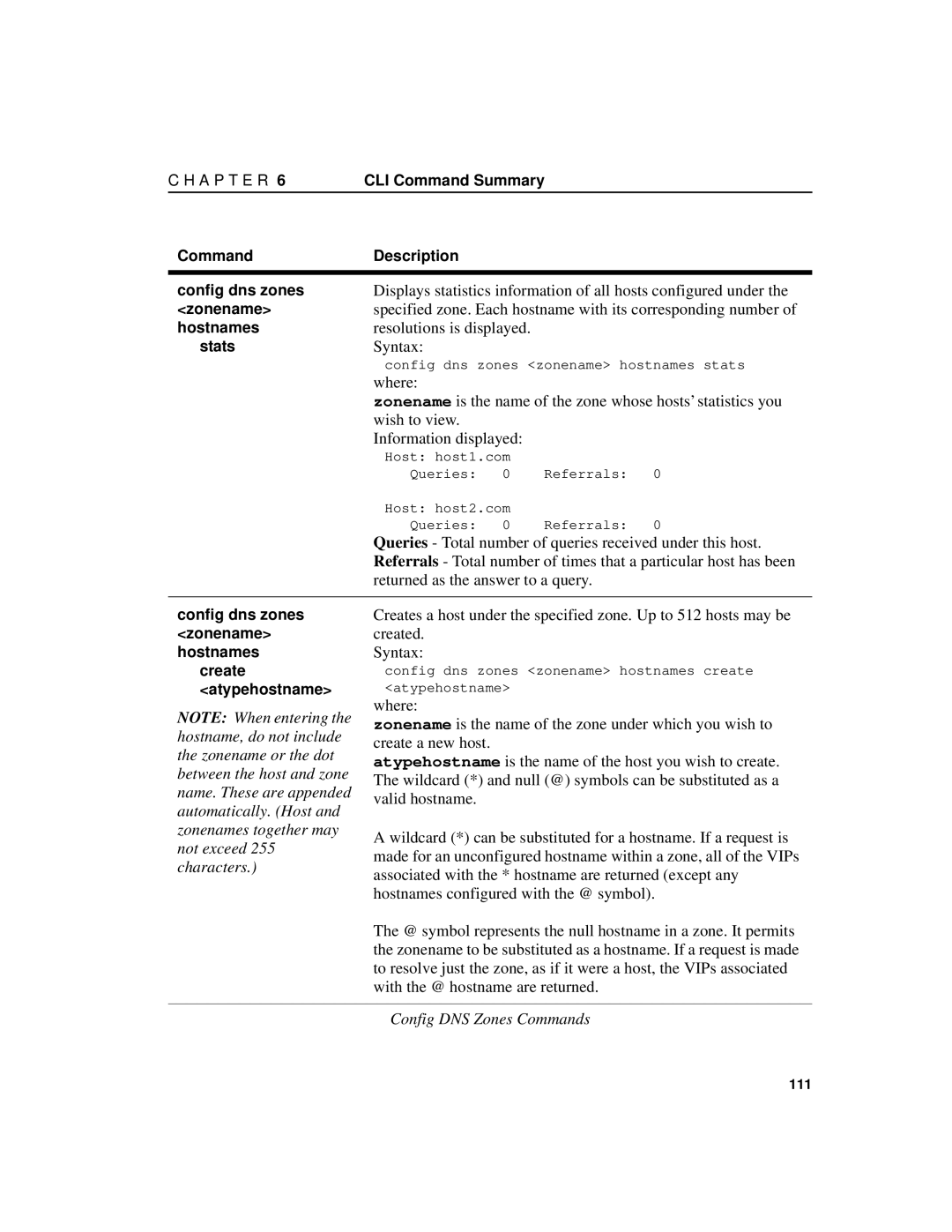C H A P T E R 6 | CLI Command Summary |
CommandDescription
config dns zones | Displays statistics information of all hosts configured under the |
<zonename> | specified zone. Each hostname with its corresponding number of |
hostnames | resolutions is displayed. |
stats | Syntax: |
| config dns zones <zonename> hostnames stats |
| where: |
| zonename is the name of the zone whose hosts’ statistics you |
| wish to view. |
| Information displayed: |
Host: host1.com |
|
| |
Queries: | 0 | Referrals: | 0 |
Host: host2.com |
|
| |
Queries: | 0 | Referrals: | 0 |
Queries - Total number of queries received under this host. Referrals - Total number of times that a particular host has been returned as the answer to a query.
config dns zones <zonename> hostnames
create <atypehostname>
NOTE: When entering the hostname, do not include the zonename or the dot between the host and zone name. These are appended automatically. (Host and zonenames together may not exceed 255 characters.)
Creates a host under the specified zone. Up to 512 hosts may be created.
Syntax:
config dns zones <zonename> hostnames create <atypehostname>
where:
zonename is the name of the zone under which you wish to create a new host.
atypehostname is the name of the host you wish to create. The wildcard (*) and null (@) symbols can be substituted as a valid hostname.
A wildcard (*) can be substituted for a hostname. If a request is made for an unconfigured hostname within a zone, all of the VIPs associated with the * hostname are returned (except any hostnames configured with the @ symbol).
The @ symbol represents the null hostname in a zone. It permits the zonename to be substituted as a hostname. If a request is made to resolve just the zone, as if it were a host, the VIPs associated with the @ hostname are returned.
Config DNS Zones Commands
111