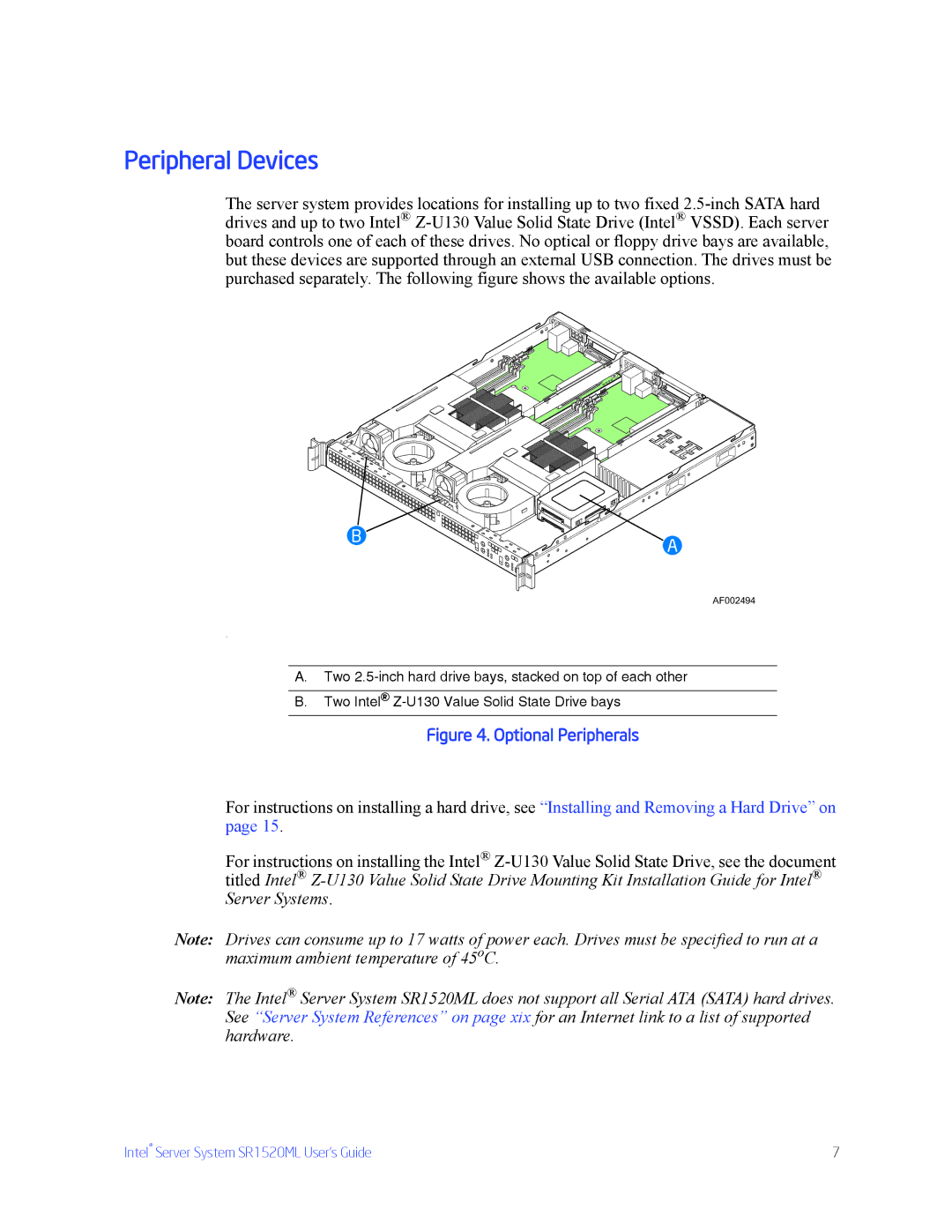Peripheral Devices
The server system provides locations for installing up to two fixed
B | A |
|
AF002494
.
A.Two
B.Two Intel®
Figure 4. Optional Peripherals
For instructions on installing a hard drive, see “Installing and Removing a Hard Drive” on page 15.
For instructions on installing the Intel®
Note: Drives can consume up to 17 watts of power each. Drives must be specified to run at a maximum ambient temperature of 45oC.
Note: The Intel® Server System SR1520ML does not support all Serial ATA (SATA) hard drives. See “Server System References” on page xix for an Internet link to a list of supported hardware.
Intel® Server System SR1520ML User’s Guide | 7 |