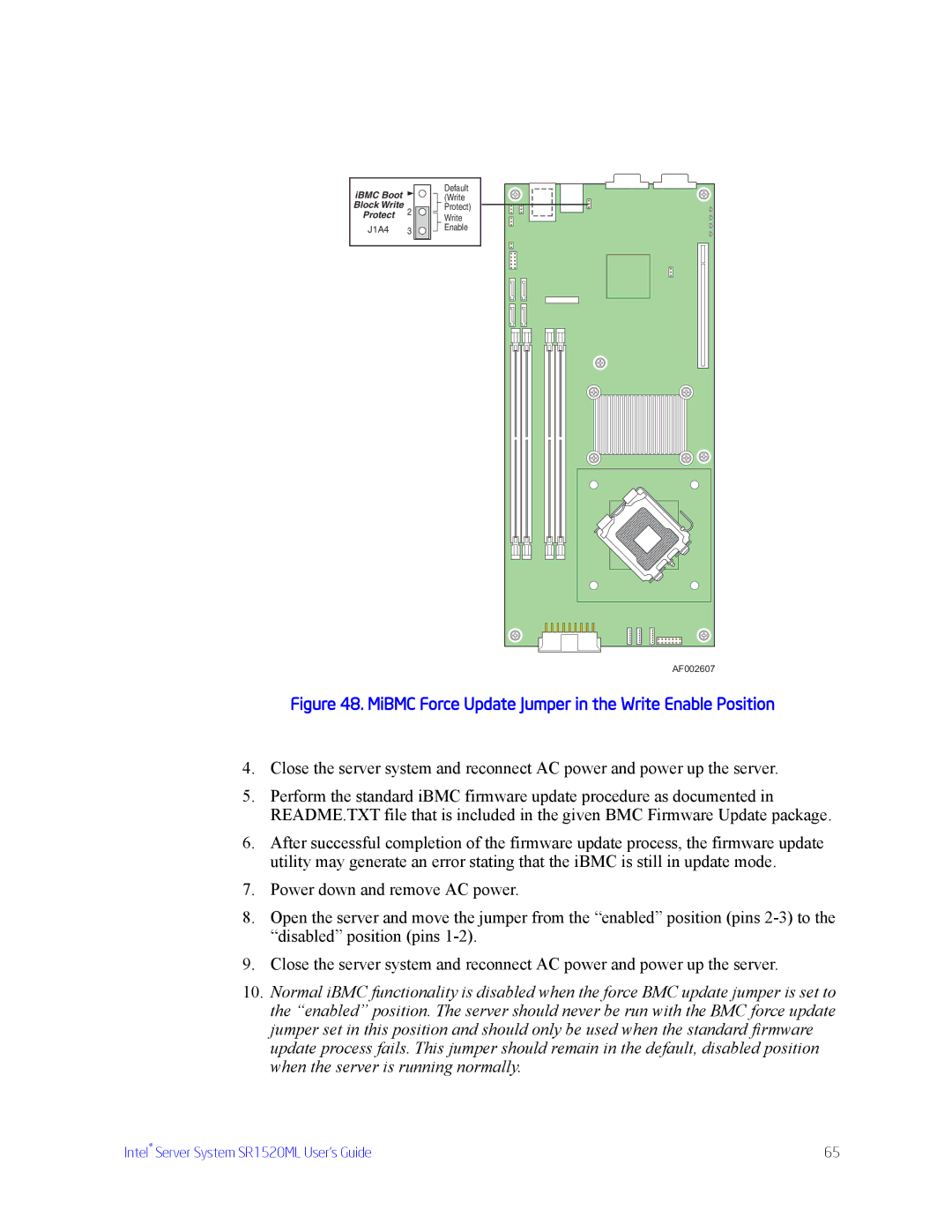iBMC Boot ![]()
![]()
Block Write
Protect 2
J1A4 3
Default (Write Protect)
Write
Enable
AF002607 |
Figure 48. MiBMC Force Update Jumper in the Write Enable Position
4.Close the server system and reconnect AC power and power up the server.
5.Perform the standard iBMC firmware update procedure as documented in README.TXT file that is included in the given BMC Firmware Update package.
6.After successful completion of the firmware update process, the firmware update utility may generate an error stating that the iBMC is still in update mode.
7.Power down and remove AC power.
8.Open the server and move the jumper from the “enabled” position (pins
9.Close the server system and reconnect AC power and power up the server.
10.Normal iBMC functionality is disabled when the force BMC update jumper is set to the “enabled” position. The server should never be run with the BMC force update jumper set in this position and should only be used when the standard firmware update process fails. This jumper should remain in the default, disabled position when the server is running normally.
Intel® Server System SR1520ML User’s Guide | 65 |