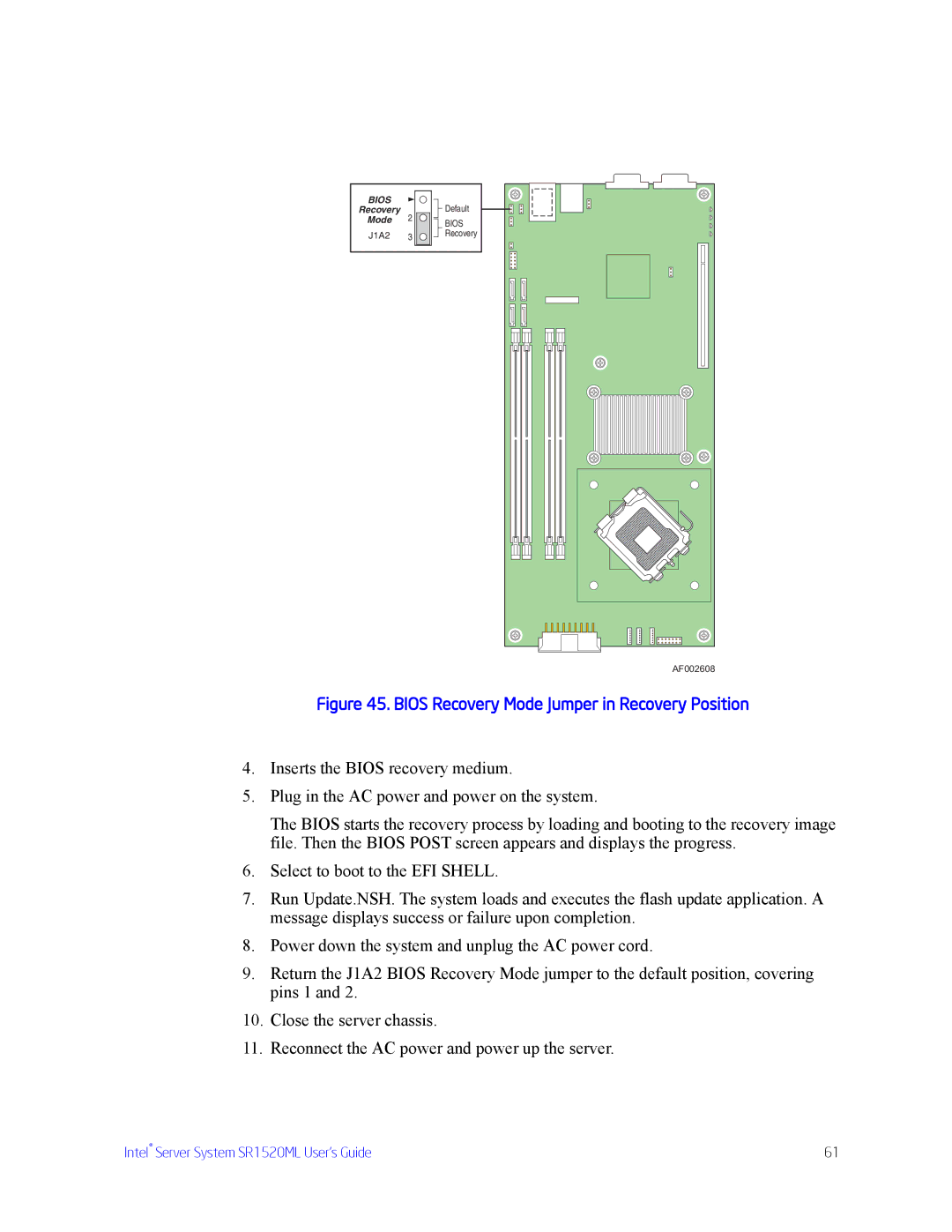BIOS
Recovery
Mode 2
J1A2 3
![]() Default
Default
BIOS
Recovery
AF002608
Figure 45. BIOS Recovery Mode Jumper in Recovery Position
4.Inserts the BIOS recovery medium.
5.Plug in the AC power and power on the system.
The BIOS starts the recovery process by loading and booting to the recovery image file. Then the BIOS POST screen appears and displays the progress.
6.Select to boot to the EFI SHELL.
7.Run Update.NSH. The system loads and executes the flash update application. A message displays success or failure upon completion.
8.Power down the system and unplug the AC power cord.
9.Return the J1A2 BIOS Recovery Mode jumper to the default position, covering pins 1 and 2.
10.Close the server chassis.
11.Reconnect the AC power and power up the server.
Intel® Server System SR1520ML User’s Guide | 61 |