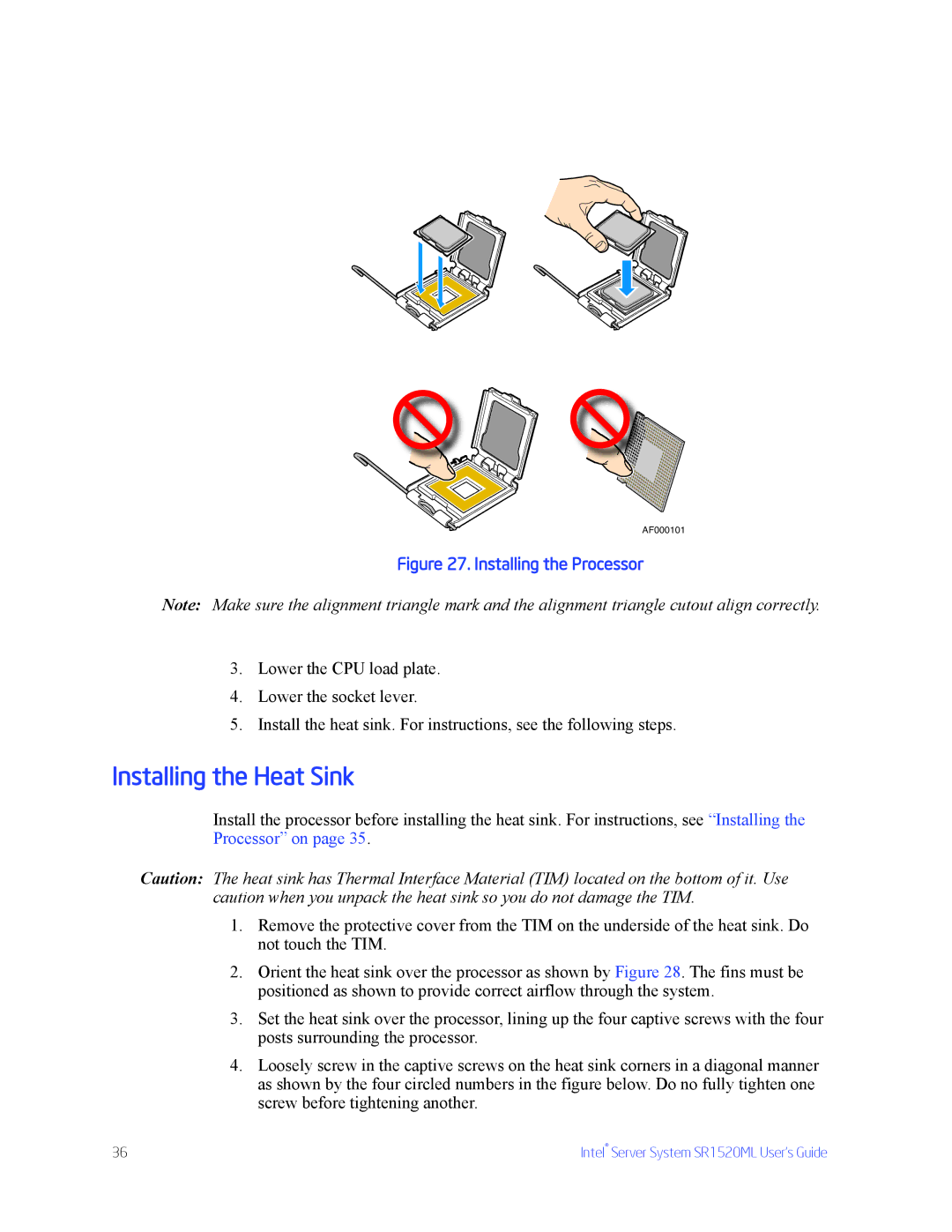AF000101
Figure 27. Installing the Processor
Note: Make sure the alignment triangle mark and the alignment triangle cutout align correctly.
3.Lower the CPU load plate.
4.Lower the socket lever.
5.Install the heat sink. For instructions, see the following steps.
Installing the Heat Sink
Install the processor before installing the heat sink. For instructions, see “Installing the Processor” on page 35.
Caution: The heat sink has Thermal Interface Material (TIM) located on the bottom of it. Use caution when you unpack the heat sink so you do not damage the TIM.
1.Remove the protective cover from the TIM on the underside of the heat sink. Do not touch the TIM.
2.Orient the heat sink over the processor as shown by Figure 28. The fins must be positioned as shown to provide correct airflow through the system.
3.Set the heat sink over the processor, lining up the four captive screws with the four posts surrounding the processor.
4.Loosely screw in the captive screws on the heat sink corners in a diagonal manner as shown by the four circled numbers in the figure below. Do no fully tighten one screw before tightening another.
36 | Intel® Server System SR1520ML User’s Guide |