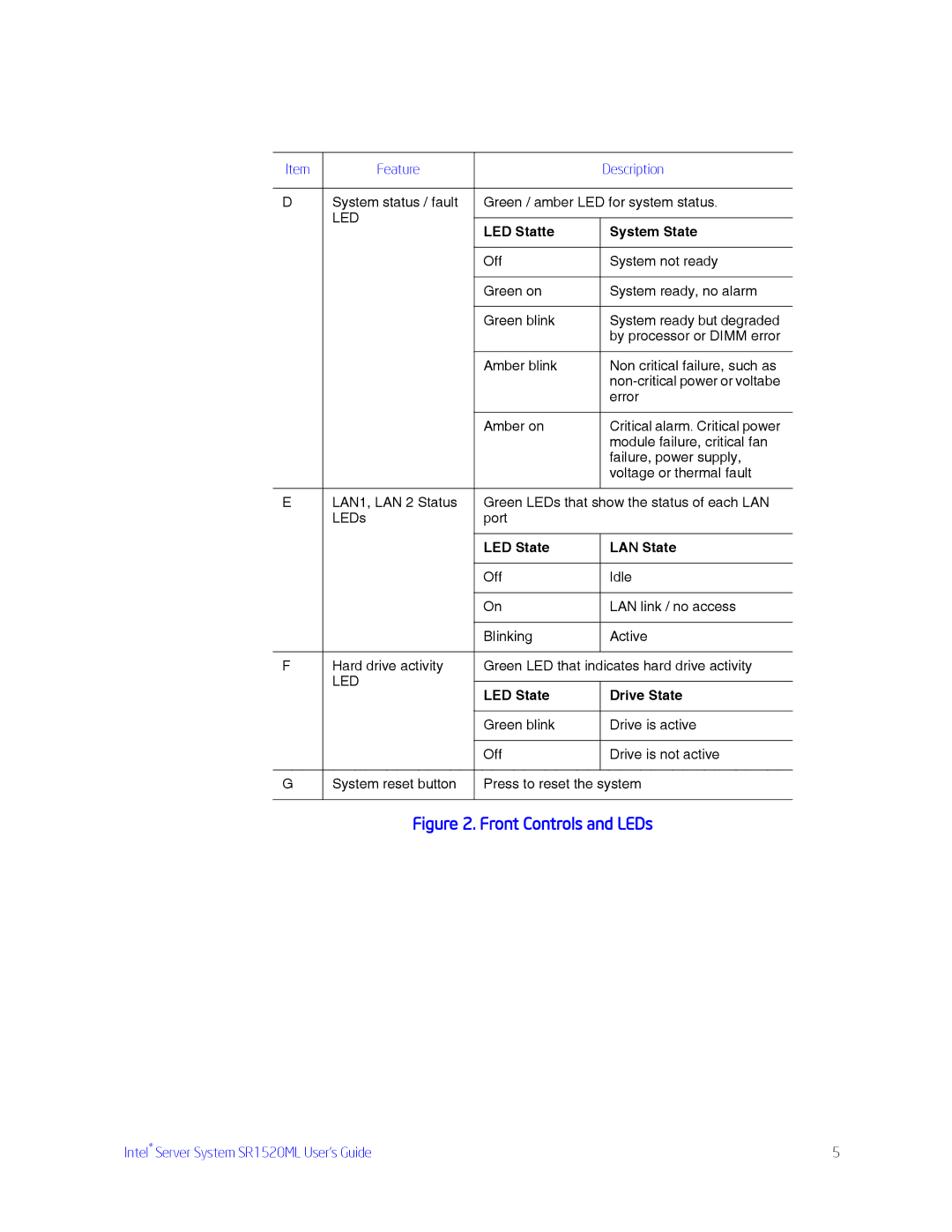Item | Feature |
| Description |
|
|
| |
D | System status / fault | Green / amber LED for system status. | |
| LED |
|
|
| LED Statte | System State | |
|
| ||
|
|
|
|
|
| Off | System not ready |
|
|
|
|
|
| Green on | System ready, no alarm |
|
|
|
|
|
| Green blink | System ready but degraded |
|
|
| by processor or DIMM error |
|
|
|
|
|
| Amber blink | Non critical failure, such as |
|
|
| |
|
|
| error |
|
|
|
|
|
| Amber on | Critical alarm. Critical power |
|
|
| module failure, critical fan |
|
|
| failure, power supply, |
|
|
| voltage or thermal fault |
|
|
|
|
E | LAN1, LAN 2 Status | Green LEDs that show the status of each LAN | |
| LEDs | port |
|
|
|
|
|
|
| LED State | LAN State |
|
|
|
|
|
| Off | Idle |
|
|
|
|
|
| On | LAN link / no access |
|
|
|
|
|
| Blinking | Active |
|
|
|
|
F | Hard drive activity | Green LED that indicates hard drive activity | |
| LED |
|
|
| LED State | Drive State | |
|
| ||
|
|
|
|
|
| Green blink | Drive is active |
|
|
|
|
|
| Off | Drive is not active |
|
|
|
|
G | System reset button | Press to reset the system | |
|
|
|
|
Figure 2. Front Controls and LEDs
Intel® Server System SR1520ML User’s Guide | 5 |