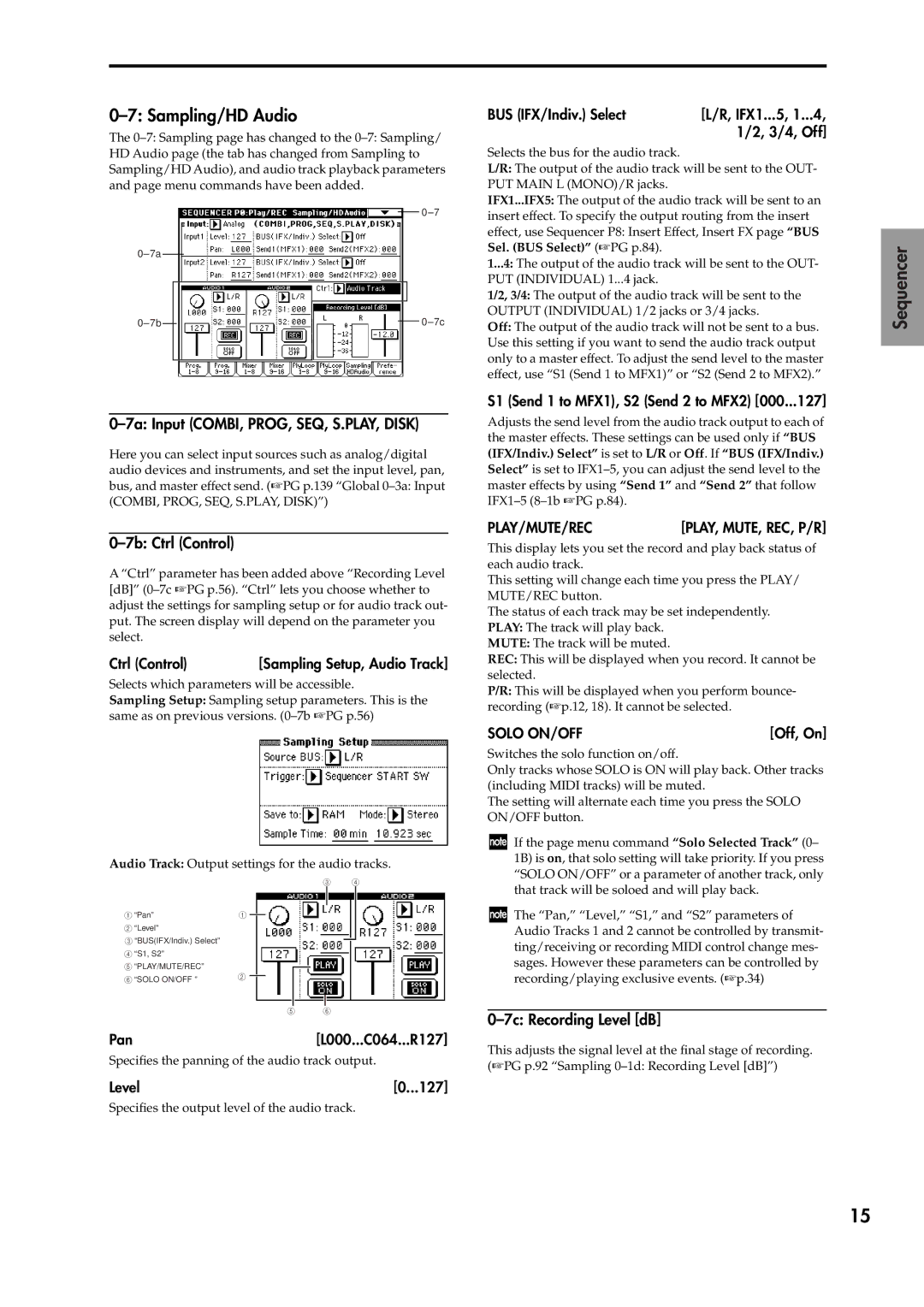0–7: Sampling/HD Audio
The
| ||
|
0–7a: Input (COMBI, PROG, SEQ, S.PLAY, DISK)
Here you can select input sources such as analog/digital audio devices and instruments, and set the input level, pan, bus, and master effect send. (☞PG p.139 “Global
0–7b: Ctrl (Control)
A “Ctrl” parameter has been added above “Recording Level [dB]”
Ctrl (Control) | [Sampling Setup, Audio Track] |
Selects which parameters will be accessible.
Sampling Setup: Sampling setup parameters. This is the same as on previous versions.
Audio Track: Output settings for the audio tracks.
3 4
1 “Pan” | 1 |
2“Level”
3 “BUS(IFX/Indiv.) Select”
4“S1, S2”
5 | “PLAY/MUTE/REC” | 2 |
|
|
|
|
|
6 | “SOLO ON/OFF ” |
|
|
|
|
| |
|
|
|
|
|
| ||
|
|
|
|
|
|
|
|
|
| 5 | 6 | ||||
Pan |
|
|
|
|
| [L000...C064...R127] | |
Specifies the panning of the audio track output.
Level | [0...127] |
Specifies the output level of the audio track.
BUS (IFX/Indiv.) Select | [L/R, IFX1...5, 1...4, |
| 1/2, 3/4, Off] |
Selects the bus for the audio track.
L/R: The output of the audio track will be sent to the OUT- PUT MAIN L (MONO)/R jacks.
IFX1...IFX5: The output of the audio track will be sent to an insert effect. To specify the output routing from the insert effect, use Sequencer P8: Insert Effect, Insert FX page “BUS Sel. (BUS Select)” (☞PG p.84).
1...4: The output of the audio track will be sent to the OUT- PUT (INDIVIDUAL) 1...4 jack.
1/2, 3/4: The output of the audio track will be sent to the OUTPUT (INDIVIDUAL) 1/2 jacks or 3/4 jacks.
Off: The output of the audio track will not be sent to a bus. Use this setting if you want to send the audio track output only to a master effect. To adjust the send level to the master effect, use “S1 (Send 1 to MFX1)” or “S2 (Send 2 to MFX2).”
S1 (Send 1 to MFX1), S2 (Send 2 to MFX2) [000...127]
Adjusts the send level from the audio track output to each of the master effects. These settings can be used only if “BUS (IFX/Indiv.) Select” is set to L/R or Off. If “BUS (IFX/Indiv.) Select” is set to
PLAY/MUTE/REC | [PLAY, MUTE, REC, P/R] |
This display lets you set the record and play back status of each audio track.
This setting will change each time you press the PLAY/ MUTE/REC button.
The status of each track may be set independently. PLAY: The track will play back.
MUTE: The track will be muted.
REC: This will be displayed when you record. It cannot be selected.
P/R: This will be displayed when you perform bounce- recording (☞p.12, 18). It cannot be selected.
SOLO ON/OFF | [Off, On] |
Switches the solo function on/off.
Only tracks whose SOLO is ON will play back. Other tracks (including MIDI tracks) will be muted.
The setting will alternate each time you press the SOLO ON/OFF button.
If the page menu command “Solo Selected Track” (0– 1B) is on, that solo setting will take priority. If you press “SOLO ON/OFF” or a parameter of another track, only that track will be soloed and will play back.
The “Pan,” “Level,” “S1,” and “S2” parameters of Audio Tracks 1 and 2 cannot be controlled by transmit- ting/receiving or recording MIDI control change mes- sages. However these parameters can be controlled by recording/playing exclusive events. (☞p.34)
0–7c: Recording Level [dB]
This adjusts the signal level at the final stage of recording. (☞PG p.92 “Sampling
Sequencer
15