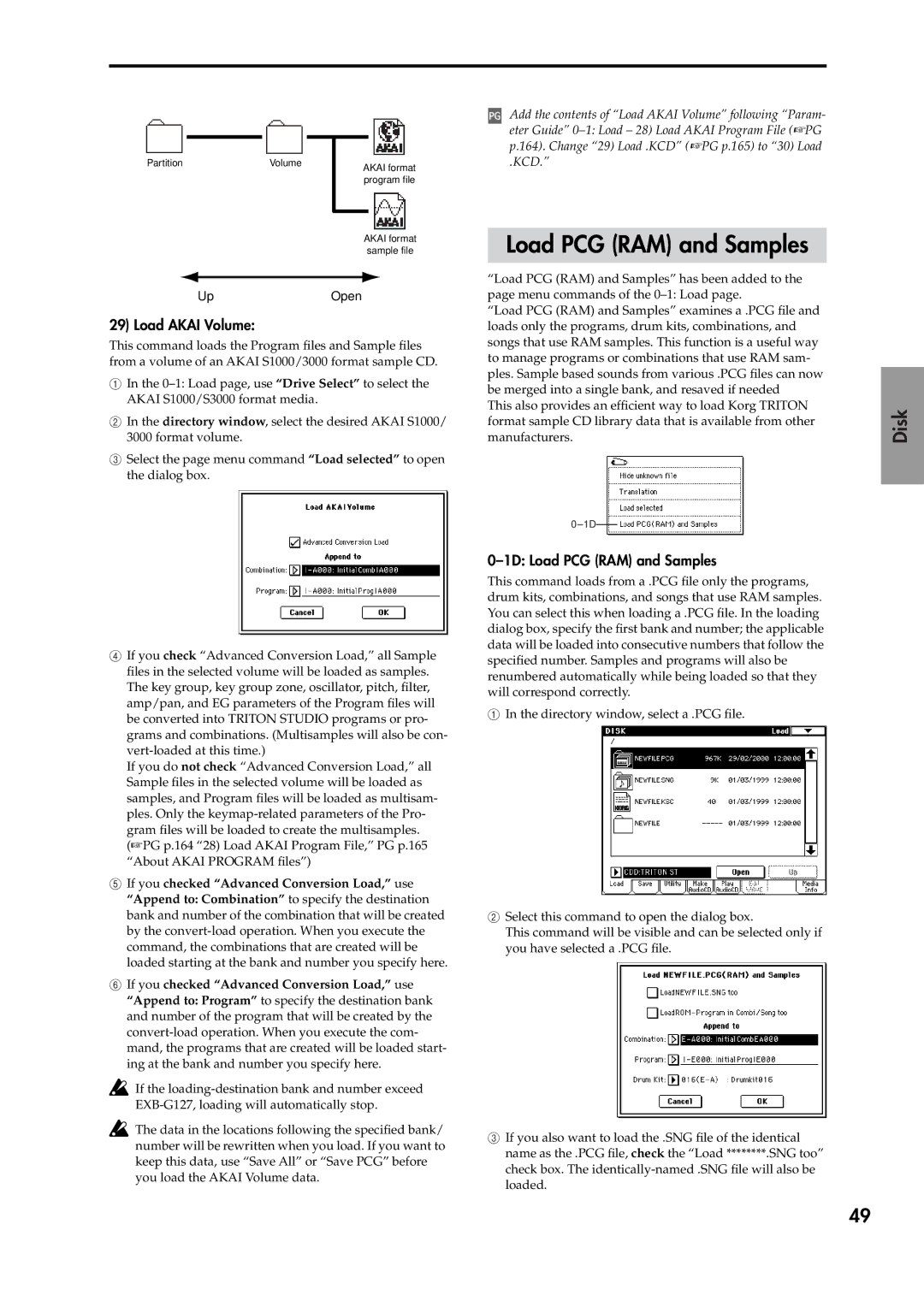Partition |
| Volume |
|
|
|
|
| AKAI format | |||
|
|
|
| ||
|
|
|
| program file | |
|
|
|
|
|
|
AKAI format
sample file
UpOpen
29) Load AKAI Volume:
This command loads the Program files and Sample files from a volume of an AKAI S1000/3000 format sample CD.
1In the
2In the directory window, select the desired AKAI S1000/ 3000 format volume.
3Select the page menu command “Load selected” to open the dialog box.
4If you check “Advanced Conversion Load,” all Sample files in the selected volume will be loaded as samples. The key group, key group zone, oscillator, pitch, filter, amp/pan, and EG parameters of the Program files will be converted into TRITON STUDIO programs or pro- grams and combinations. (Multisamples will also be con-
If you do not check “Advanced Conversion Load,” all Sample files in the selected volume will be loaded as samples, and Program files will be loaded as multisam- ples. Only the
5If you checked “Advanced Conversion Load,” use “Append to: Combination” to specify the destination bank and number of the combination that will be created by the
6If you checked “Advanced Conversion Load,” use “Append to: Program” to specify the destination bank and number of the program that will be created by the
![]() If the
If the
![]() The data in the locations following the specified bank/ number will be rewritten when you load. If you want to keep this data, use “Save All” or “Save PCG” before you load the AKAI Volume data.
The data in the locations following the specified bank/ number will be rewritten when you load. If you want to keep this data, use “Save All” or “Save PCG” before you load the AKAI Volume data.
Add the contents of “Load AKAI Volume” following “Param- eter Guide”
.KCD.”
Load PCG (RAM) and Samples
“Load PCG (RAM) and Samples” has been added to the page menu commands of the
“Load PCG (RAM) and Samples” examines a .PCG file and loads only the programs, drum kits, combinations, and songs that use RAM samples. This function is a useful way to manage programs or combinations that use RAM sam- ples. Sample based sounds from various .PCG files can now be merged into a single bank, and resaved if needed
This also provides an efficient way to load Korg TRITON format sample CD library data that is available from other manufacturers.
0–1D: Load PCG (RAM) and Samples
This command loads from a .PCG file only the programs, drum kits, combinations, and songs that use RAM samples. You can select this when loading a .PCG file. In the loading dialog box, specify the first bank and number; the applicable data will be loaded into consecutive numbers that follow the specified number. Samples and programs will also be renumbered automatically while being loaded so that they will correspond correctly.
1In the directory window, select a .PCG file.
2Select this command to open the dialog box.
This command will be visible and can be selected only if you have selected a .PCG file.
3If you also want to load the .SNG file of the identical name as the .PCG file, check the “Load ********.SNG too” check box. The
Disk
Global
Other functionality Program Combination Sampling
49