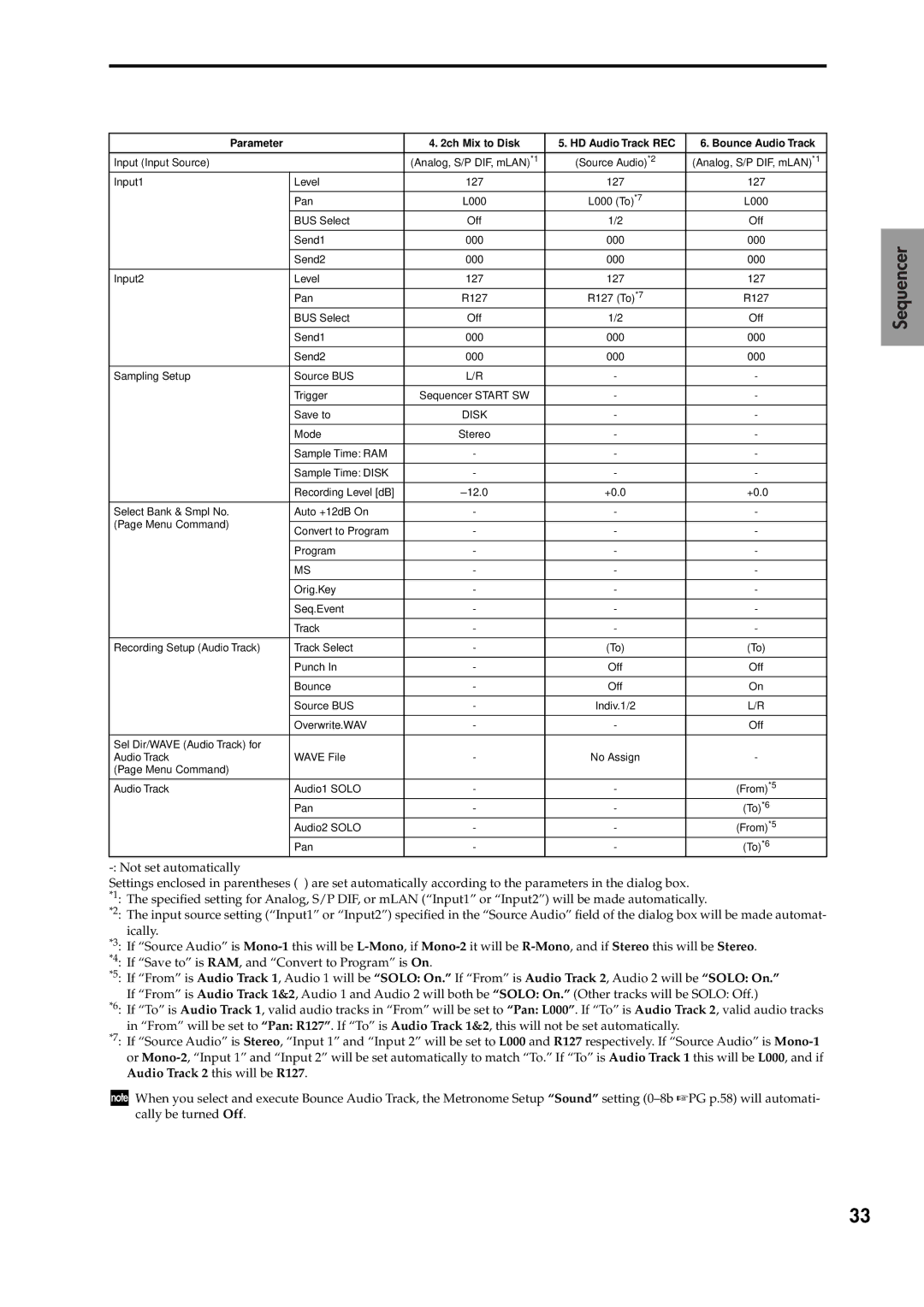Parameter |
| 4. 2ch Mix to Disk | 5. HD Audio Track REC | 6. Bounce Audio Track | |
|
|
|
|
| |
Input (Input Source) |
| (Analog, S/P DIF, mLAN)*1 | (Source Audio)*2 | (Analog, S/P DIF, mLAN)*1 | |
Input1 | Level | 127 | 127 | 127 | |
|
|
|
|
| |
| Pan | L000 | L000 (To)*7 | L000 | |
| BUS Select | Off | 1/2 | Off | |
|
|
|
|
| |
| Send1 | 000 | 000 | 000 | |
|
|
|
|
| |
| Send2 | 000 | 000 | 000 | |
|
|
|
|
| |
Input2 | Level | 127 | 127 | 127 | |
|
|
|
|
| |
| Pan | R127 | R127 (To)*7 | R127 | |
| BUS Select | Off | 1/2 | Off | |
|
|
|
|
| |
| Send1 | 000 | 000 | 000 | |
|
|
|
|
| |
| Send2 | 000 | 000 | 000 | |
|
|
|
|
| |
Sampling Setup | Source BUS | L/R | - | - | |
|
|
|
|
| |
| Trigger | Sequencer START SW | - | - | |
|
|
|
|
| |
| Save to | DISK | - | - | |
|
|
|
|
| |
| Mode | Stereo | - | - | |
|
|
|
|
| |
| Sample Time: RAM | - | - | - | |
|
|
|
|
| |
| Sample Time: DISK | - | - | - | |
|
|
|
|
| |
| Recording Level [dB] | +0.0 | +0.0 | ||
|
|
|
|
| |
Select Bank & Smpl No. | Auto +12dB On | - | - | - | |
(Page Menu Command) |
|
|
|
| |
Convert to Program | - | - | - | ||
| |||||
|
|
|
|
| |
| Program | - | - | - | |
|
|
|
|
| |
| MS | - | - | - | |
|
|
|
|
| |
| Orig.Key | - | - | - | |
|
|
|
|
| |
| Seq.Event | - | - | - | |
|
|
|
|
| |
| Track | - | - | - | |
|
|
|
|
| |
Recording Setup (Audio Track) | Track Select | - | (To) | (To) | |
|
|
|
|
| |
| Punch In | - | Off | Off | |
|
|
|
|
| |
| Bounce | - | Off | On | |
|
|
|
|
| |
| Source BUS | - | Indiv.1/2 | L/R | |
|
|
|
|
| |
| Overwrite.WAV | - | - | Off | |
|
|
|
|
| |
Sel Dir/WAVE (Audio Track) for |
|
|
|
| |
Audio Track | WAVE File | - | No Assign | - | |
(Page Menu Command) |
|
|
|
| |
|
|
|
|
| |
Audio Track | Audio1 SOLO | - | - | (From)*5 | |
| Pan | - | - | (To)*6 | |
| Audio2 SOLO | - | - | (From)*5 | |
| Pan | - | - | (To)*6 |
Settings enclosed in parentheses ( ) are set automatically according to the parameters in the dialog box.
*1: The specified setting for Analog, S/P DIF, or mLAN (“Input1” or “Input2”) will be made automatically.
*2: The input source setting (“Input1” or “Input2”) specified in the “Source Audio” field of the dialog box will be made automat- ically.
*3: If “Source Audio” is
*4: If “Save to” is RAM, and “Convert to Program” is On.
*5: If “From” is Audio Track 1, Audio 1 will be “SOLO: On.” If “From” is Audio Track 2, Audio 2 will be “SOLO: On.” If “From” is Audio Track 1&2, Audio 1 and Audio 2 will both be “SOLO: On.” (Other tracks will be SOLO: Off.)
*6: If “To” is Audio Track 1, valid audio tracks in “From” will be set to “Pan: L000”. If “To” is Audio Track 2, valid audio tracks in “From” will be set to “Pan: R127”. If “To” is Audio Track 1&2, this will not be set automatically.
*7: If “Source Audio” is Stereo, “Input 1” and “Input 2” will be set to L000 and R127 respectively. If “Source Audio” is
When you select and execute Bounce Audio Track, the Metronome Setup “Sound” setting
Sequencer
33