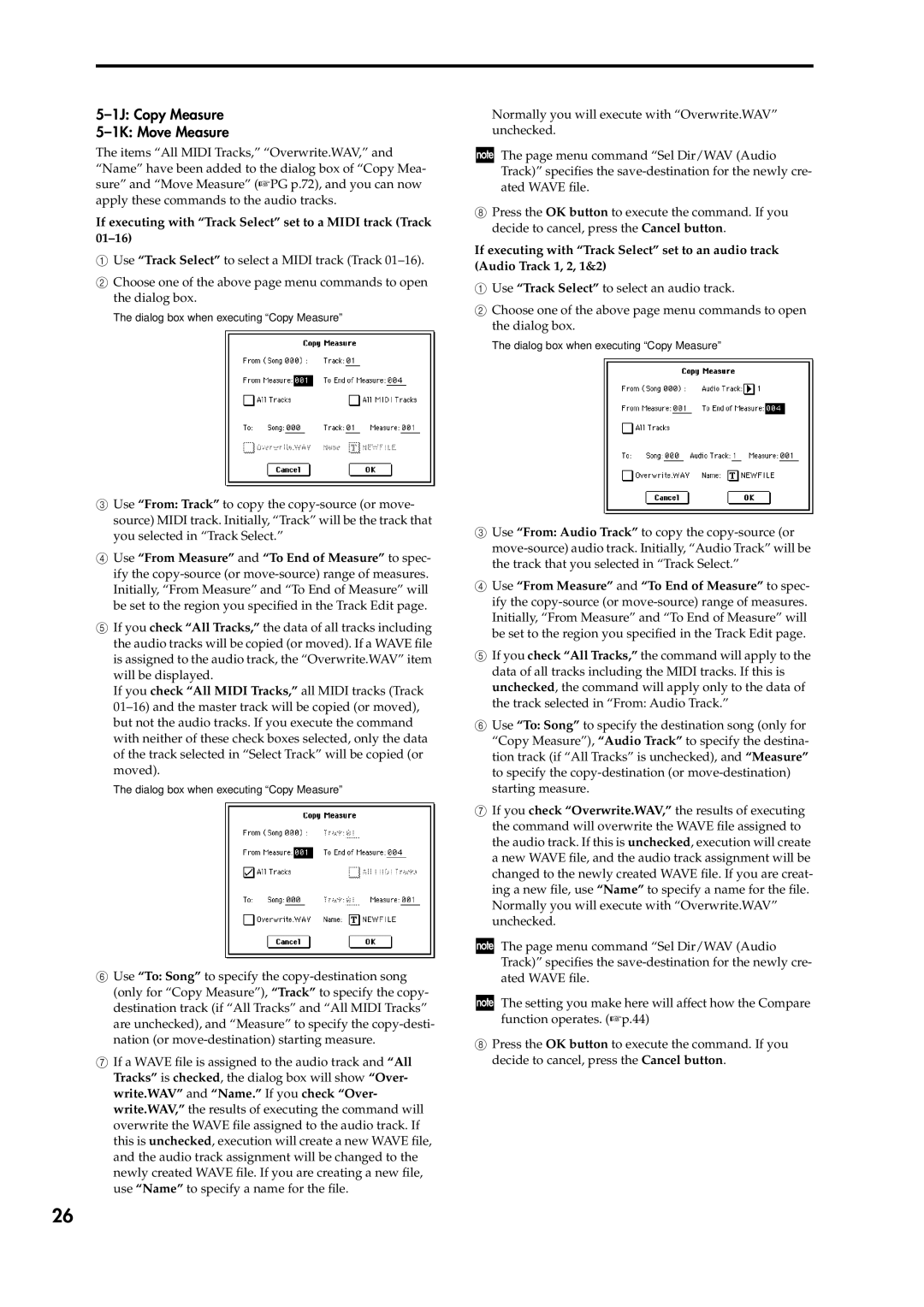5–1J: Copy Measure
5–1K: Move Measure
The items “All MIDI Tracks,” “Overwrite.WAV,” and “Name” have been added to the dialog box of “Copy Mea- sure” and “Move Measure” (☞PG p.72), and you can now apply these commands to the audio tracks.
If executing with “Track Select” set to a MIDI track (Track 01–16)
1Use “Track Select” to select a MIDI track (Track
2Choose one of the above page menu commands to open the dialog box.
The dialog box when executing “Copy Measure”
3Use “From: Track” to copy the
4Use “From Measure” and “To End of Measure” to spec- ify the
5If you check “All Tracks,” the data of all tracks including the audio tracks will be copied (or moved). If a WAVE file is assigned to the audio track, the “Overwrite.WAV” item will be displayed.
If you check “All MIDI Tracks,” all MIDI tracks (Track
The dialog box when executing “Copy Measure”
6Use “To: Song” to specify the
7If a WAVE file is assigned to the audio track and “All Tracks” is checked, the dialog box will show “Over- write.WAV” and “Name.” If you check “Over- write.WAV,” the results of executing the command will overwrite the WAVE file assigned to the audio track. If this is unchecked, execution will create a new WAVE file, and the audio track assignment will be changed to the newly created WAVE file. If you are creating a new file, use “Name” to specify a name for the file.
Normally you will execute with “Overwrite.WAV” unchecked.
The page menu command “Sel Dir/WAV (Audio Track)” specifies the
8Press the OK button to execute the command. If you decide to cancel, press the Cancel button.
If executing with “Track Select” set to an audio track (Audio Track 1, 2, 1&2)
1Use “Track Select” to select an audio track.
2Choose one of the above page menu commands to open the dialog box.
The dialog box when executing “Copy Measure”
3Use “From: Audio Track” to copy the
4Use “From Measure” and “To End of Measure” to spec- ify the
5If you check “All Tracks,” the command will apply to the data of all tracks including the MIDI tracks. If this is unchecked, the command will apply only to the data of the track selected in “From: Audio Track.”
6Use “To: Song” to specify the destination song (only for “Copy Measure”), “Audio Track” to specify the destina- tion track (if “All Tracks” is unchecked), and “Measure” to specify the
7If you check “Overwrite.WAV,” the results of executing the command will overwrite the WAVE file assigned to the audio track. If this is unchecked, execution will create a new WAVE file, and the audio track assignment will be changed to the newly created WAVE file. If you are creat- ing a new file, use “Name” to specify a name for the file. Normally you will execute with “Overwrite.WAV” unchecked.
The page menu command “Sel Dir/WAV (Audio Track)” specifies the
The setting you make here will affect how the Compare function operates. (☞p.44)
8Press the OK button to execute the command. If you decide to cancel, press the Cancel button.
26