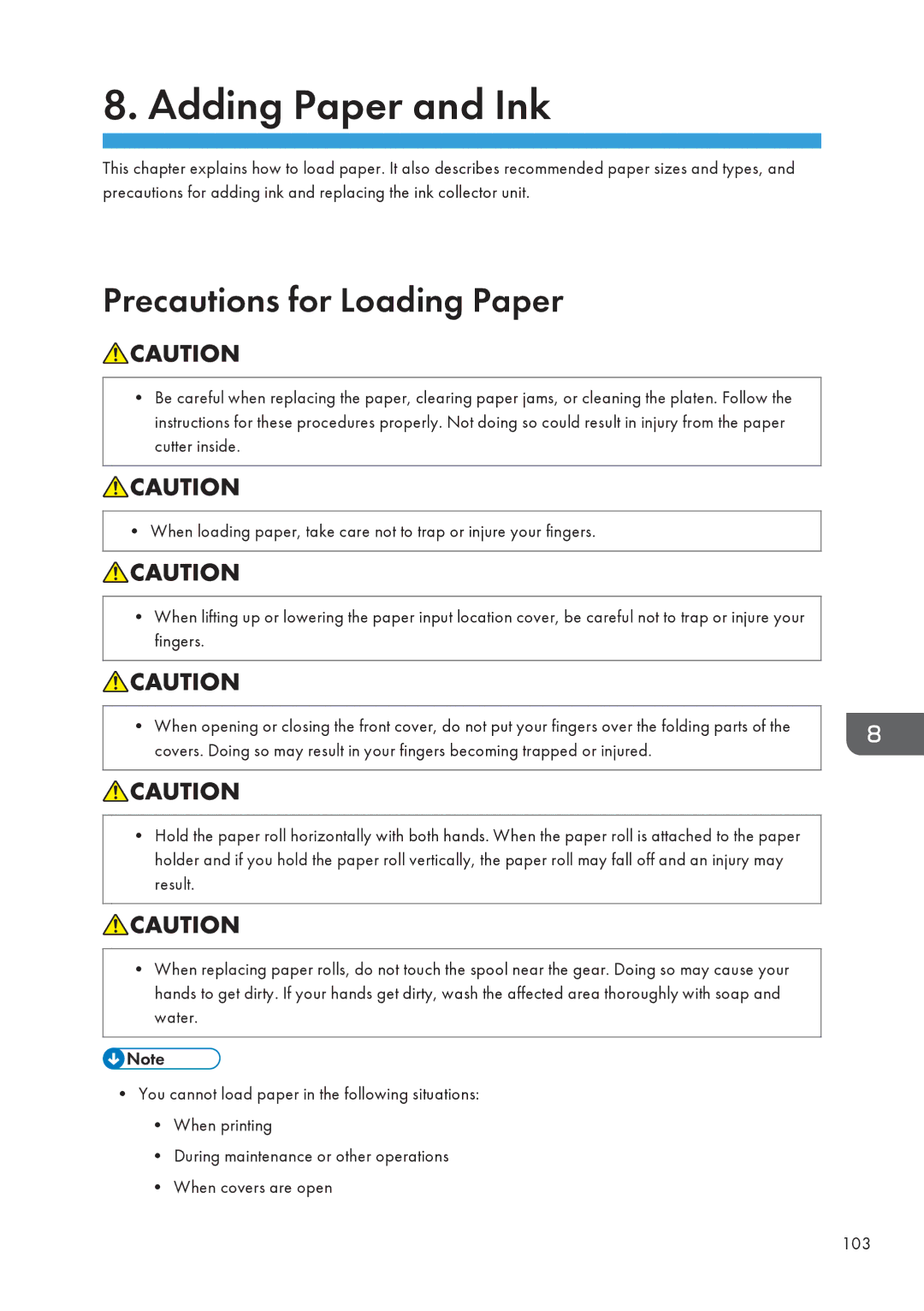User Guide
Page
Table of Contents
Copy
103
101
105
117
140
139
141
143
How to Read the Manuals
Symbols Used in the Manuals
This manual uses the following symbols
Code Xxxx
Model-Specific Information
Names of Major Features
Page
You can search for a description by what you want to do
Saving Paper
Converting Documents to Electronic Formats Easily
Registering Destinations
Operating the Machine More Effectively
Icons of each function are displayed on the Home screen
Customizing the Home Screen as You Like
Making Copies Using Various Functions
Printing Data Using Various Functions
Utilizing Stored Documents
Using the Scanner in a Network Environment
Preventing Information Leakage Security Functions
Monitoring and Setting the Machine Using a Computer
Preventing an Unauthorized Copy
This chapter describes how to start using this machine
Guide to Names and Functions of Components
Front
Getting Started
Rear
Guide to Functions of the Machines External Options
Guide to Functions of the Machines Options
CPL005
Login/Logout key Press to log in or log out
Page
How to Use the Home Screen
Adding Icons to the Home Screen
Adding icons to the Home screen using the User Tools
Adding icons to the Home screen using Web Image Monitor
How to Use the Home Screen
Getting Started
Registering Functions in a Program
Press the Program key
Example of Programs
Scan Name Suitable for long-term storage Unified-size scan
Program name Program description Effect Long-term storage
You can add a digital signature to
Scan An important document such as a
Turning On/Off the Power
Turning On the Main Power
Turning Off the Main Power
Getting Started
When the Authentication Screen is Displayed
User Code Authentication Using the Control Panel
Logging In Using the Control Panel
Logging Out Using the Control Panel
Placing Originals on the Original Table
Placing Originals
Scanning an Original Using a Carrier Sheet
Stopping originals from feeding
Align the original with the fold of the carrier sheet
Placing Rolled Originals
CPT035
Copy
Basic Procedure
Place the original on the original table
Reducing or Enlarging Originals
Preset Reduce / Enlarge
You can specify the reproduction ratio in increments of 0.1%
Zoom
You cannot use the paper bypass location with this function
Auto Reduce / Enlarge
User Auto Reduce / Enlarge
JIS, B4 JIS B1 JIS B2 JIS B3 JIS
Copy
Landscape originals
Combined Copying
CKN016
Specifying the Length of Copy Paper Cut
Preset Cut
Synchro Cut
Synchro Cut
364 mm
515 mm
Variable Cut
Copy
, select Matches
Copying from the Paper Bypass Location
Copy
Copying from the Paper Bypass Location
Storing Data in the Document Server
Installing the Printer Driver for the Selected Port
Installing the Printer Driver for a Network Connection
Using the Standard TCP/IP port
Using the SmartDeviceMonitor for Client port
Click Finish
Using the IPP port
Installation starts
Using the LPR port
Proceed to step
Using the SmartDeviceMonitor for Client port
Windows Vista, Windows Server
Changing the port settings for SmartDeviceMonitor for Client
Windows 7, Windows Server 2008 R2
Using Windows Print Server as a Network Printer
Windows XP, Windows Server 2003/2003 R2
Installing the Printer Driver for USB Connection
Windows 7, Windows Server 2008 R2
Windows Vista, Windows Server
Click Next
Displaying the Printer Driver Properties
Standard Printing
Printing a Locked Print File Using the Control Panel
Locked Print
Sending a Locked Print File
Locked Print
Hold Print
Printing a Hold Print File Using the Control Panel
Sending a Hold Print File
You can optionally set a file name of a Hold Print file
Hold Print
Printing a Stored Print File Using the Control Panel
Stored Print
Sending a Stored Print File
Press Print
Print
Scan
Basic Procedure When Using Scan to Folder
You can specify multiple destinations
Confirming the user name and computer name
User name is displayed under Username
Configure the access permissions for each group and user
Specifying access privileges for the created shared folder
Registering an SMB Folder
Keys you can select are as follows
Press Connection Test to check the path is set correctly
Locating the SMB folder manually
Locating the SMB folder using Browse Network
Deleting an SMB Registered Folder
You can press Up One Level to switch between levels
Entering the Path to the Destination Manually
Basic Procedure for Sending Scan Files by E- mail
Registering an E-mail Destination
Deleting an E-mail Destination
Entering an E-mail Address Manually
User Name
Basic Procedure for Storing Scan Files
Checking a Stored File Selected from the List
Specifying the File Type
Specifying Scan Settings
Storing Data
Document Server
Document Server
Press the Start key
Printing Stored Documents
100
Web Image Monitor is divided into the following areas
Displaying Top
102
Adding Paper and Ink
Precautions for Loading Paper
104
Loading Paper into the Paper Input Location
106
107
108
Make sure that Ready appears on the screen 109
110
111
Make sure the edge of the paper feeds out of the machine
112
Insert the spool into the left flange
114
When loading a 76.2 mm 3 inches paper roll, proceed to step
115
Replace the bars of the output basket
Adding Paper and Ink
Press the User Tools/Counter key
118
Loading Paper into the Paper Bypass Location
Open the front cover
Close the front cover
Specifying regular sizes using the control panel
123
If a custom size is already specified, press Change Size
124
Specifying paper type using the control panel
125
This section describes recommended paper sizes and types
Recommended Paper Sizes and Types
Inches, 620 mm, 625 mm, 660 mm
Mm, 880 mm, 914 mm 36 inches 126
Mm, 880 mm, 914 mm 36 inches 127
Inches, 36 inches 128
Inches, 36 inches 129
660 × 420 mm , 625 × 880 mm , 625 ×
A0 , A1 A3 , A4 B1 JIS Thin Paper-Plain Paper B2 JIS
880
B2 JIS B3 JIS B4 JIS Thin Paper-Plain Paper 880 × 1230 mm
× 615 mm
800 ×
Film Matted Cut paper Sheet 51-190 g/m 2
A0 , A1 A3 , A4 B1 JIS
Plain Paper-Thick Paper B2 JIS B3 JIS B4 JIS 880 × 1230 mm
A0 , A1 A3 , A4 B1 JIS Plain Paper-Middle Thick B2 JIS
A0 , A1 A3 , A4 B1 JIS Thin Paper-Middle Thick B2 JIS
22 × 34 , C
Thin Paper-Thick Paper 34 ×
80-125 g/m 2 Regular size Engineering
22 × 34 , C
Paper Roll
Cut Paper
Translucent Paper
Straighten curled or warped paper before loading
Adding Ink
CPW008
Ink
Sending Scanned Documents When Ink Has Run Out
Storing ink
Handling ink
145
Used print cartridges
Replacing an Ink Collector Unit
CPW009
148
This chapter describes basic troubleshooting procedures
Indicators
Jammed Paper, Troubleshooting
Maintenance
Check Status screen
When an Indicator for the Check Status Key Is Lit
When Messages Are
Status Error Occurred Error has occurred. Then check
For details about connecting to
Administrator
Panel Tone
When You Have Problems Operating the Machine
Main power switch while
Your service representative
Switch and make sure the main
Minutes, contact your service
For details about how to log in when
Problem Causes Solutions Please wait. appears
Displayed Code Authentication
Frequency and duration
Entered Login User
Authentication is set Getting Started
Name and Login Password, see
Cover before setting the paper
Paper Specifications and Adding
Problem Causes Solutions
Switch to the Copier screen,
Cannot specify the paper
Disabled if only one of the four ink
Print is disabled Ink has run out
Replacement procedure, see
Print is disabled
Wait. Main power will be
Power indicator goes out, and then
Details about turning the main power
Power, Getting Started
Limit. is specified, users
Canceled
Cannot print beyond their Guide
To view the status of a print job
When Print Results Are Not Satisfactory
Checking Whether the Print-heads Scratch the Paper
Checking Whether a Nozzle is Clogged
Troubleshooting
Print Nozzle Check Pattern
Maintenance
If a nozzle is not firing, perform head cleaning
Normal print results
If a nozzle is not firing
Clean Print-heads
Flush Print-heads
Auto Adjust Head Position
Adjustment
Press the User Tools/Counter key
169
Manual Adjust Head Position
170
+1 +2 +3
171
Adjust Print Position
172
173
Adjust Paper Feed
Machine has run out of paper
175
Press the User Tools/Counter key
When Messages Are Displayed on the Control Panel
When the message appears on
Message Causes Solutions
Max. number of pages per
An appropriate number of pages
Access privileges. Only You are not authorized to delete
Message Causes Solutions Please wait
Size of paper for which
With this paper size
Status messages
Messages Displayed When Using the Printer Function
Power switch off, then
Message Status Setting change
While this message is displayed. Wait a while
Stop key was pressed
Are incorrect Settings are correct, and then
Size, Paper Specifications
Job, press Job Reset
Cancel a print job. For details
Font settings Selected files
Message Causes Solutions Paper size of n is
Access privileges. Only
Select a paper input location
When the size of selected file
That features password protection or
Exceeds 1 GB, print by using a
Normally
Other messages
Information has failed Information for Ldap
Authentication or Windows Authentication failed
Full Classification Code is Classification code
To compress the data is
Send
Error has occurred Syntax error, etc Occurred
Maximum file capacity
Files of Document Server
Maximum page capacity
Maximum Delete some of the files stored
Was exceeded
Exceeded max. pages Number of pages
Reduce the number of files being
Size to a larger value
Sent to the machine
Information for user
Login Password are correct
Job Reset is automatically Specify the correct paper type,
Has been cancelled Not correct
Logged in user is not For details about how to set
Messages Displayed When Using the Scanner Function
Address exclusion settings. For
Computer Machine If you are using anti-virus
Details about the procedure for
Path. Please check Name or folder name is
Character that cannot be
Incorrectly configured Cannot write on
Device and machine Used
Names, see Specifying the File
Machine/ System Settings
Ldap server, Connecting
Settings, Scan
Specify the scan size and resolution
Details about the settings for scan
Different orientation may enable
Resolution and Scan Size, Scan
Files. For details about how to delete
Exceeded the maximum Not. Scan the pages that were not
File being stored has Specify whether to store the data or
Number of pages for one
As 1 file? File
Resolution, see Various Scan
Resolution. For details about
Cancel to delete To the memory device 197
Memory is full. Cannot
Was canceled Later
Message Causes Solutions Memory is full. Scanning
For details about how to set Smtp
Free hard disk space
Then change the password
Use. Password cannot be Password of a file whose
You cannot change
Use. File name cannot be
Status Correctly Network error, contact your Administrator
Check the current status Network error occurred
Specifying the File Name, Scan
Folders function cannot contain
Destinations or senders Using Web Image Monitor
Updated from the network
Name again
Function Selected function 201
Capacity Too large for the scale ratio
Check the resolution Specified in Specify Size Again
Start key again Size of the scanned Data being scanned is
Data is too small
Device certificate is invalid
New device certificate S/MIME
Mime or the certificate
Selected because its
User certificate
For details about the user certificate
Certificate is not currently Expired
Scanning mode
When Messages Are Displayed on Your Computer Screen
Contact your administrator
Misaligned Specify the scan size Scanning size 205
Maintenance Using telnet
Main power switch
Scanner used for the previous
Machine is not Check that the previously used
Error has occurred Application-specified
Message Causes Solutions Error has occurred
Setting range of the machine
Restart scanning Computer Uninstall the Twain driver,
Settings, see Relationship
When using halftone or high
Between Resolution and Scan
Relationship between scan
Follow the instructions to cancel
Cancel the job that is being
As the Copier function
Processed. For example, press
Connection Tool. For the WIA
Check the scanner Not available because
Address in the Network
Connection Tool
Trademarks
This chapter describes the trademarks
Product names of Windows Server 2008 are as follows 211
Appendix
Index
179
214
211
215
216
2012
EN GB EN US