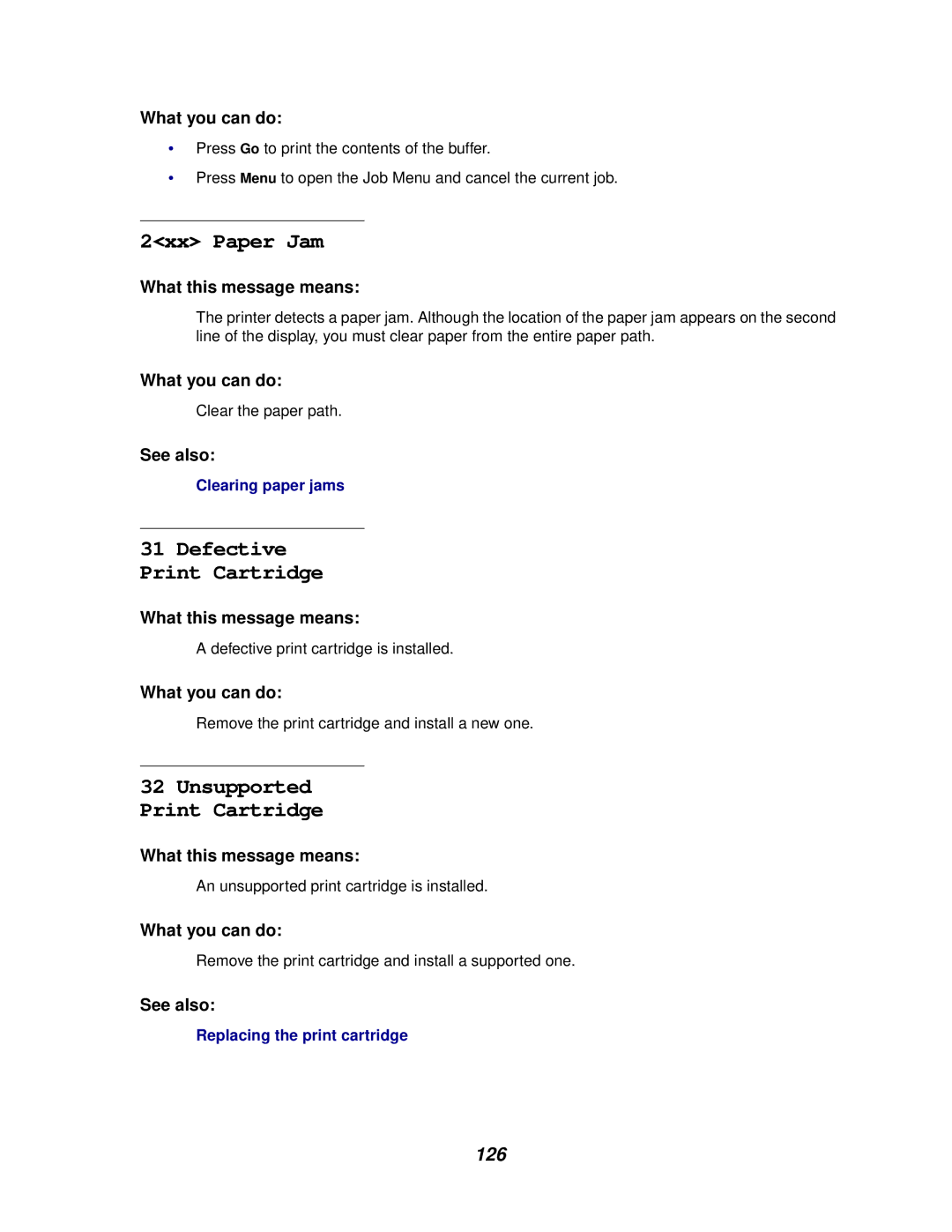What you can do:
•Press Go to print the contents of the buffer.
•Press Menu to open the Job Menu and cancel the current job.
2<xx> Paper Jam
What this message means:
The printer detects a paper jam. Although the location of the paper jam appears on the second line of the display, you must clear paper from the entire paper path.
What you can do:
Clear the paper path.
See also:
Clearing paper jams
31Defective
Print Cartridge
What this message means:
A defective print cartridge is installed.
What you can do:
Remove the print cartridge and install a new one.
32Unsupported Print Cartridge
What this message means:
An unsupported print cartridge is installed.
What you can do:
Remove the print cartridge and install a supported one.
See also:
Replacing the print cartridge