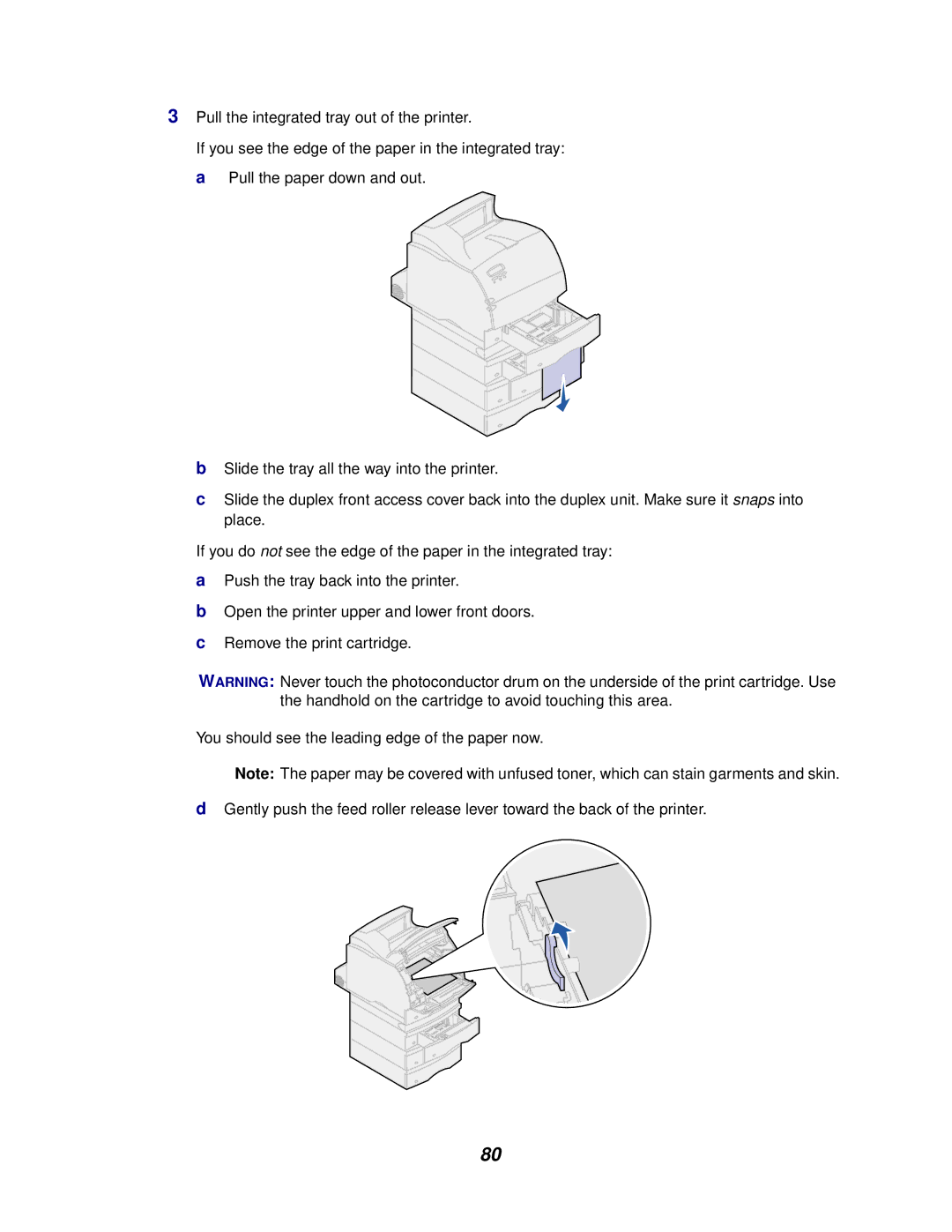3Pull the integrated tray out of the printer.
If you see the edge of the paper in the integrated tray: a Pull the paper down and out.
bSlide the tray all the way into the printer.
cSlide the duplex front access cover back into the duplex unit. Make sure it snaps into place.
If you do not see the edge of the paper in the integrated tray:
aPush the tray back into the printer.
bOpen the printer upper and lower front doors.
cRemove the print cartridge.
WARNING: Never touch the photoconductor drum on the underside of the print cartridge. Use the handhold on the cartridge to avoid touching this area.
You should see the leading edge of the paper now.
Note: The paper may be covered with unfused toner, which can stain garments and skin.
dGently push the feed roller release lever toward the back of the printer.
80