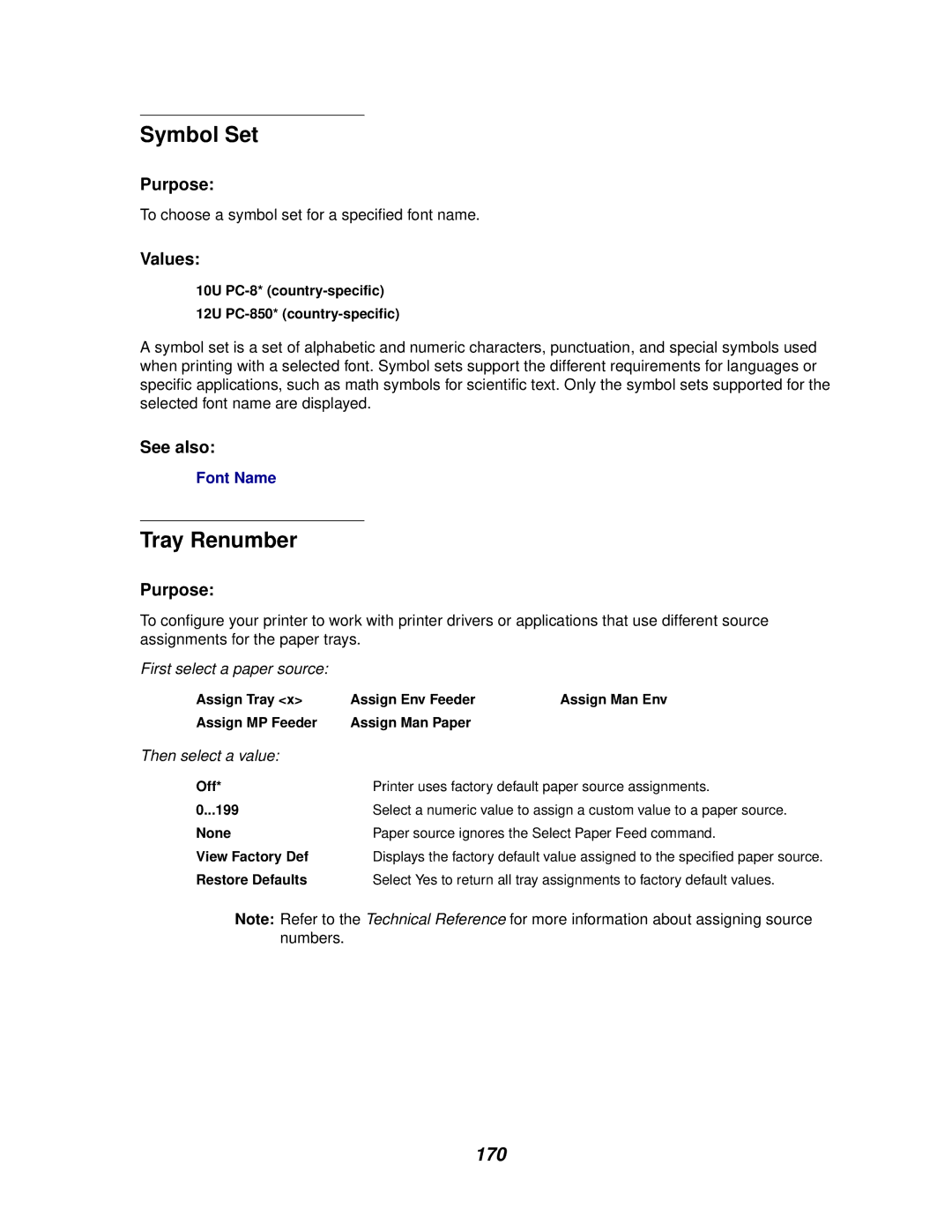Symbol Set
Purpose:
To choose a symbol set for a specified font name.
Values:
10U PC-8* (country-specific)
12U PC-850* (country-specific)
A symbol set is a set of alphabetic and numeric characters, punctuation, and special symbols used when printing with a selected font. Symbol sets support the different requirements for languages or specific applications, such as math symbols for scientific text. Only the symbol sets supported for the selected font name are displayed.
See also:
Font Name
Tray Renumber
Purpose:
To configure your printer to work with printer drivers or applications that use different source assignments for the paper trays.
First select a paper source:
Assign Tray <x> | Assign Env Feeder | Assign Man Env |
Assign MP Feeder | Assign Man Paper |
|
Then select a value:
Off* | Printer uses factory default paper source assignments. |
0...199 | Select a numeric value to assign a custom value to a paper source. |
None | Paper source ignores the Select Paper Feed command. |
View Factory Def | Displays the factory default value assigned to the specified paper source. |
Restore Defaults | Select Yes to return all tray assignments to factory default values. |
Note: Refer to the Technical Reference for more information about assigning source numbers.