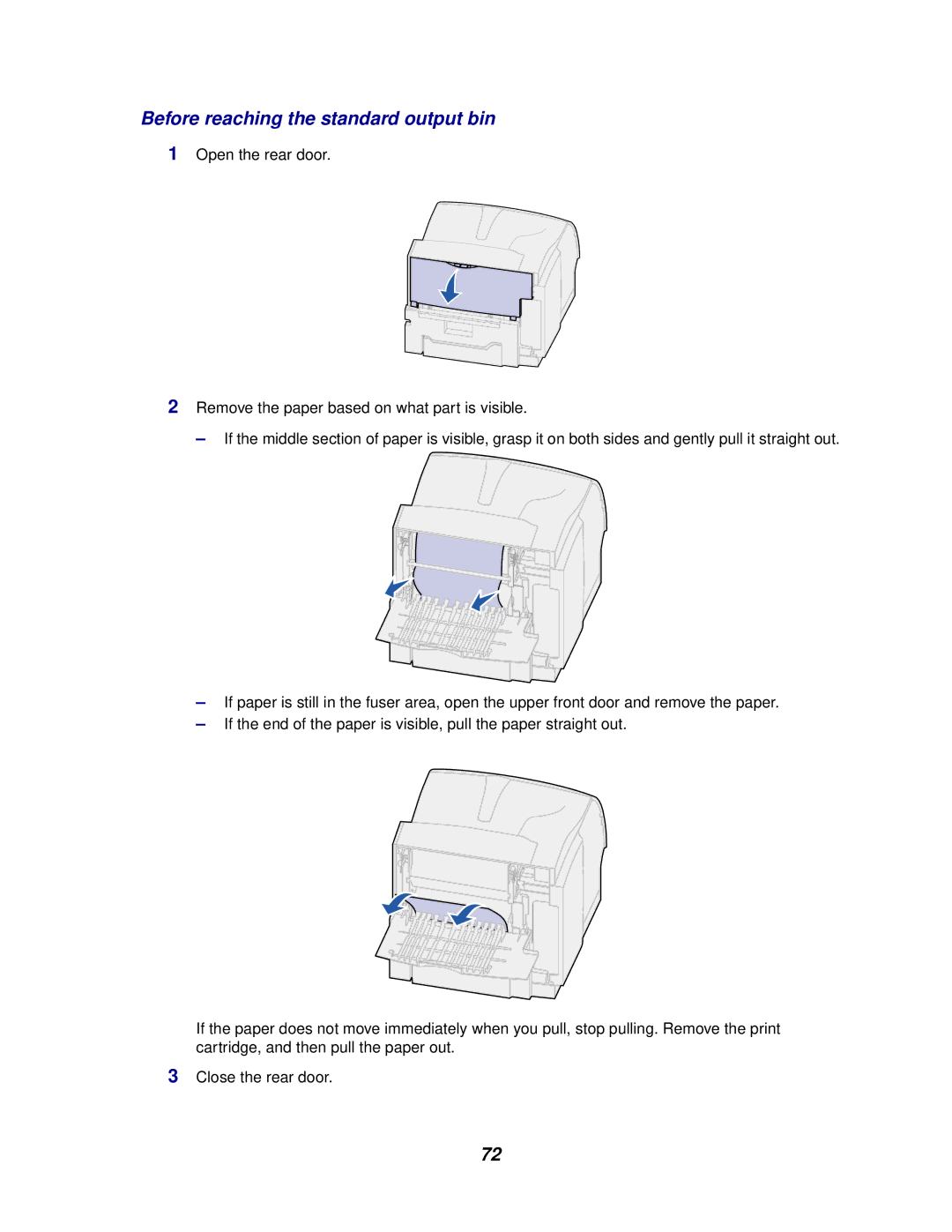Before reaching the standard output bin
1Open the rear door.
2Remove the paper based on what part is visible.
– If the middle section of paper is visible, grasp it on both sides and gently pull it straight out.
–If paper is still in the fuser area, open the upper front door and remove the paper.
–If the end of the paper is visible, pull the paper straight out.
If the paper does not move immediately when you pull, stop pulling. Remove the print cartridge, and then pull the paper out.
3Close the rear door.
72