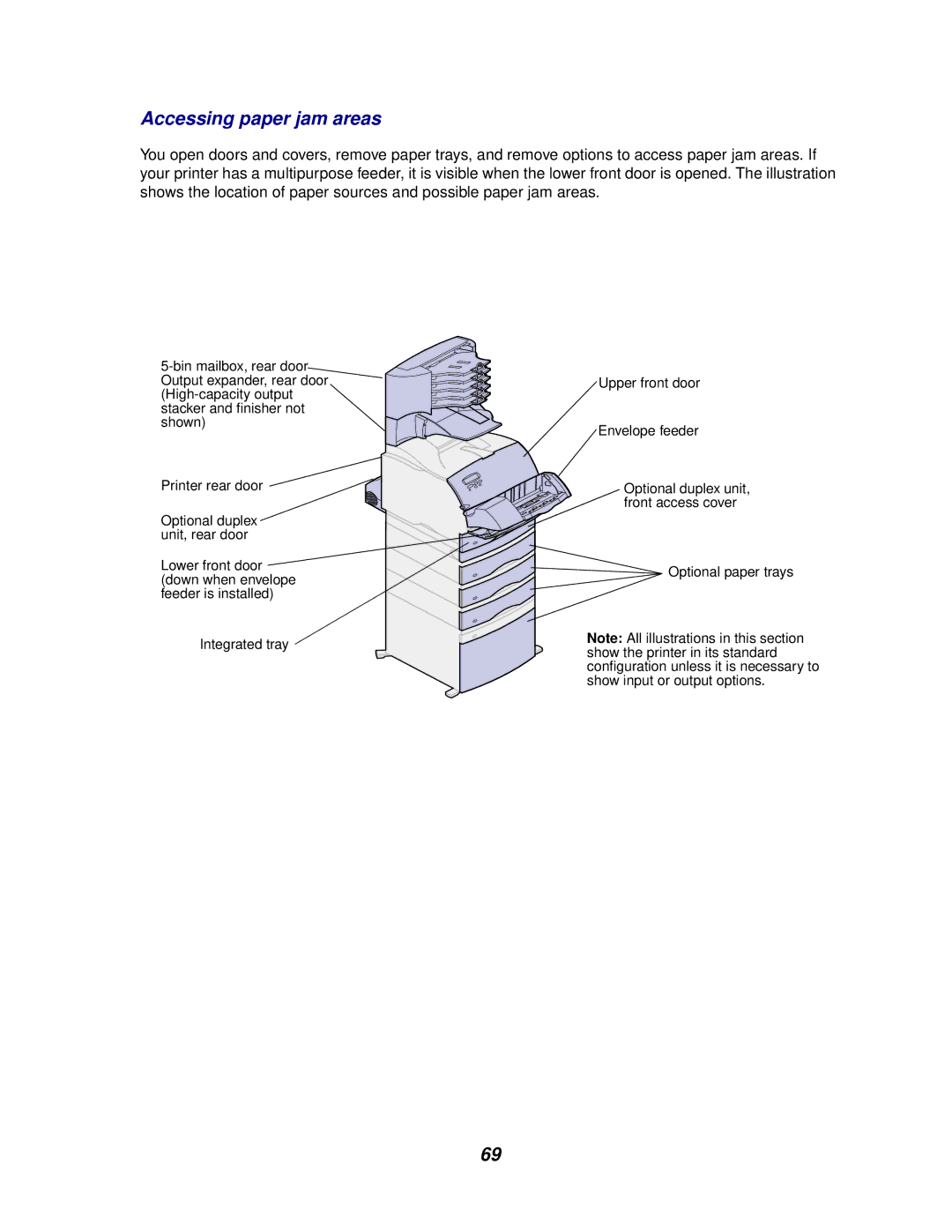Accessing paper jam areas
You open doors and covers, remove paper trays, and remove options to access paper jam areas. If your printer has a multipurpose feeder, it is visible when the lower front door is opened. The illustration shows the location of paper sources and possible paper jam areas.
Printer rear door ![]()
Optional duplex unit, rear door
Lower front door (down when envelope feeder is installed)
Integrated tray
Upper front door
Envelope feeder
Optional duplex unit, front access cover
![]() Optional paper trays
Optional paper trays
Note: All illustrations in this section show the printer in its standard configuration unless it is necessary to show input or output options.
69