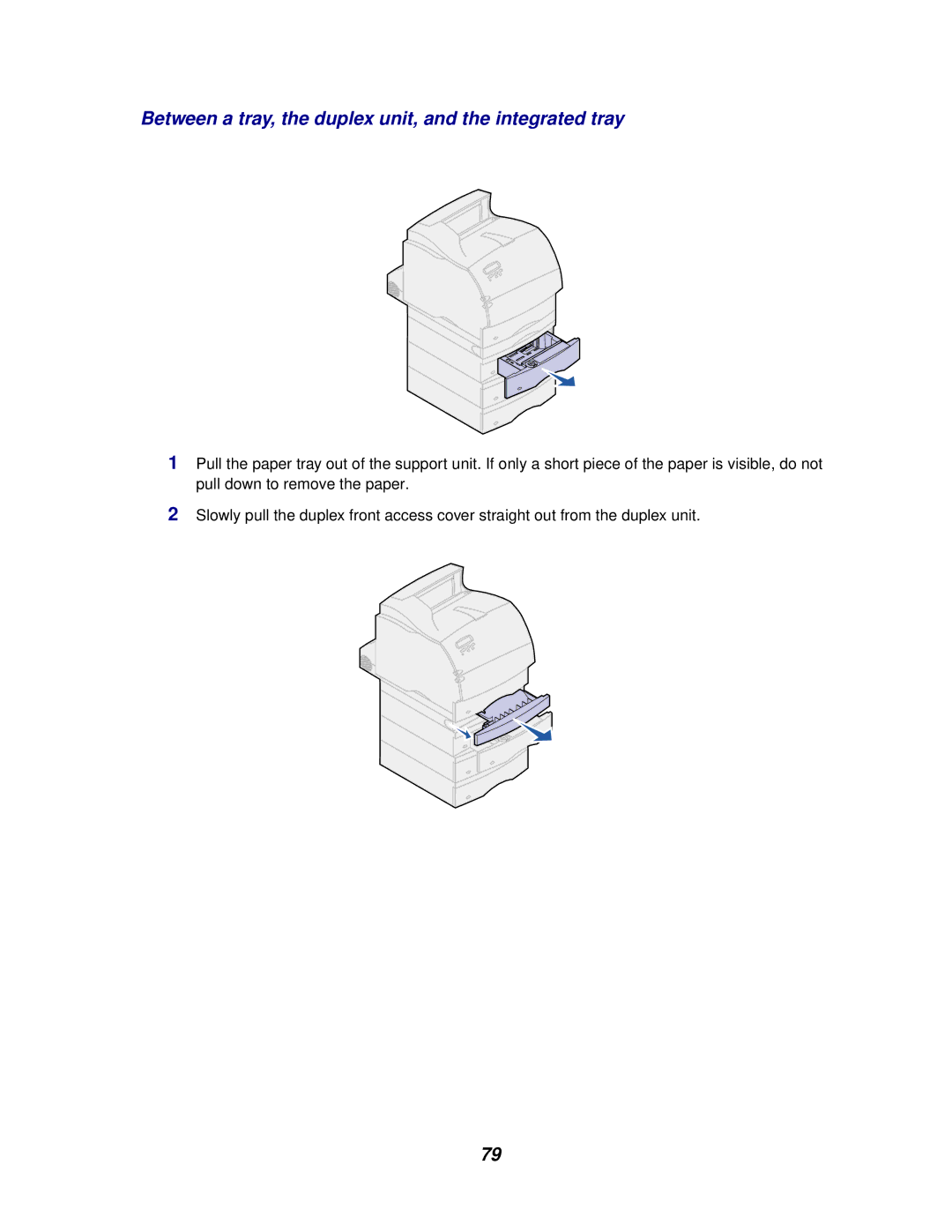Between a tray, the duplex unit, and the integrated tray
1Pull the paper tray out of the support unit. If only a short piece of the paper is visible, do not pull down to remove the paper.
2Slowly pull the duplex front access cover straight out from the duplex unit.
79