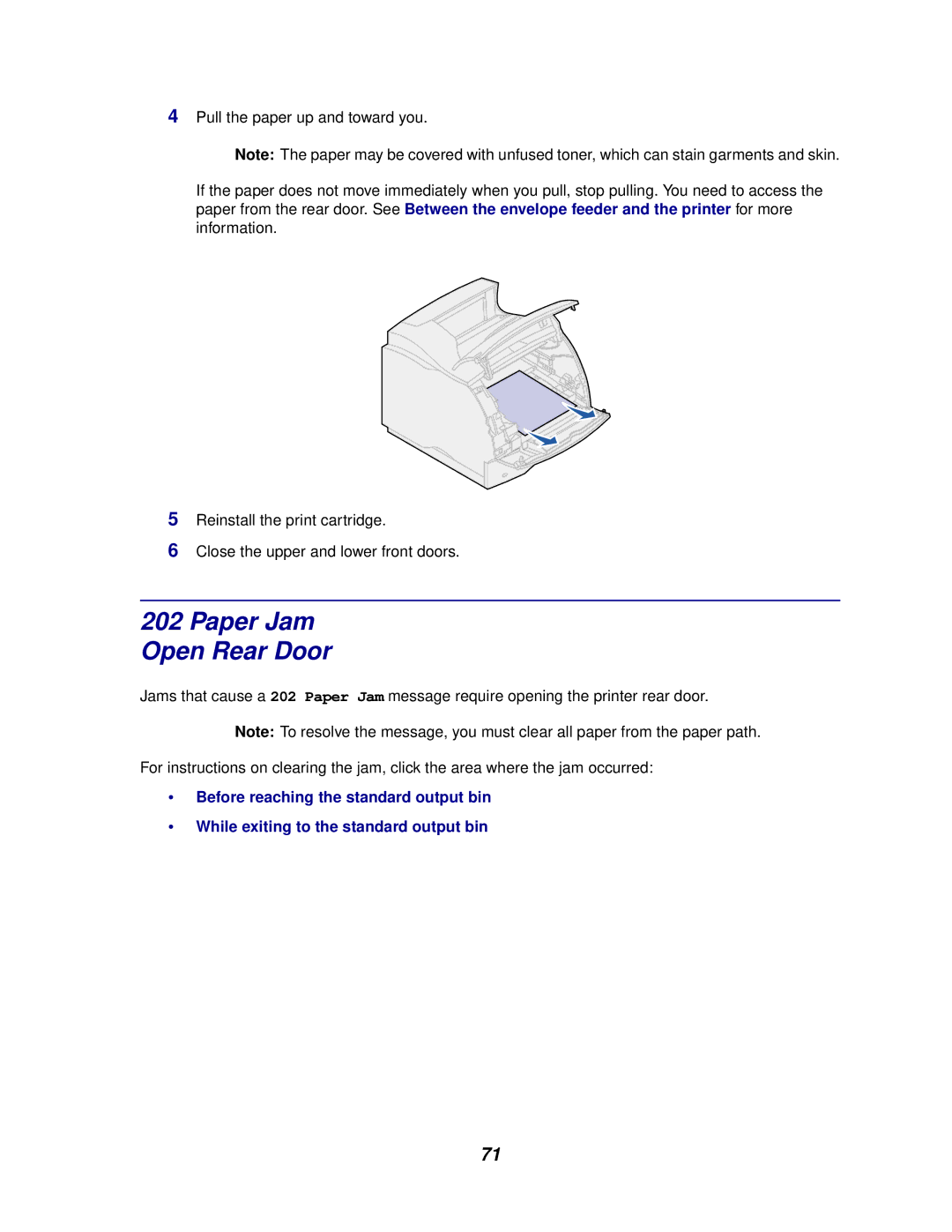4Pull the paper up and toward you.
Note: The paper may be covered with unfused toner, which can stain garments and skin.
If the paper does not move immediately when you pull, stop pulling. You need to access the paper from the rear door. See Between the envelope feeder and the printer for more information.
5Reinstall the print cartridge.
6Close the upper and lower front doors.
202 Paper Jam
Open Rear Door
Jams that cause a 202 Paper Jam message require opening the printer rear door.
Note: To resolve the message, you must clear all paper from the paper path. For instructions on clearing the jam, click the area where the jam occurred:
•Before reaching the standard output bin
•While exiting to the standard output bin
71