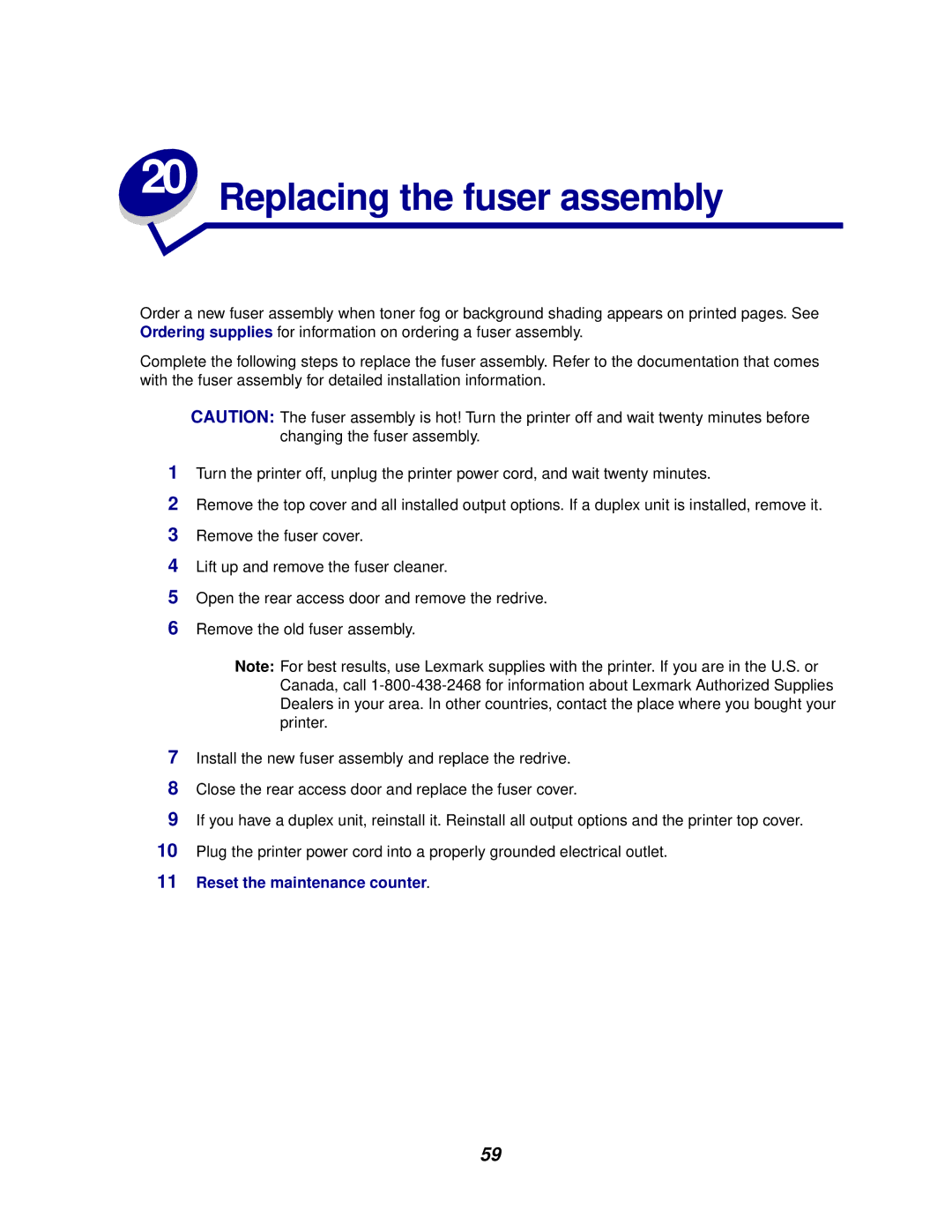20 Replacing the fuser assembly
Order a new fuser assembly when toner fog or background shading appears on printed pages. See Ordering supplies for information on ordering a fuser assembly.
Complete the following steps to replace the fuser assembly. Refer to the documentation that comes with the fuser assembly for detailed installation information.
CAUTION: The fuser assembly is hot! Turn the printer off and wait twenty minutes before changing the fuser assembly.
1Turn the printer off, unplug the printer power cord, and wait twenty minutes.
2Remove the top cover and all installed output options. If a duplex unit is installed, remove it.
3Remove the fuser cover.
4Lift up and remove the fuser cleaner.
5Open the rear access door and remove the redrive.
6Remove the old fuser assembly.
Note: For best results, use Lexmark supplies with the printer. If you are in the U.S. or Canada, call
7Install the new fuser assembly and replace the redrive.
8Close the rear access door and replace the fuser cover.
9If you have a duplex unit, reinstall it. Reinstall all output options and the printer top cover.
10Plug the printer power cord into a properly grounded electrical outlet.
11Reset the maintenance counter.
59