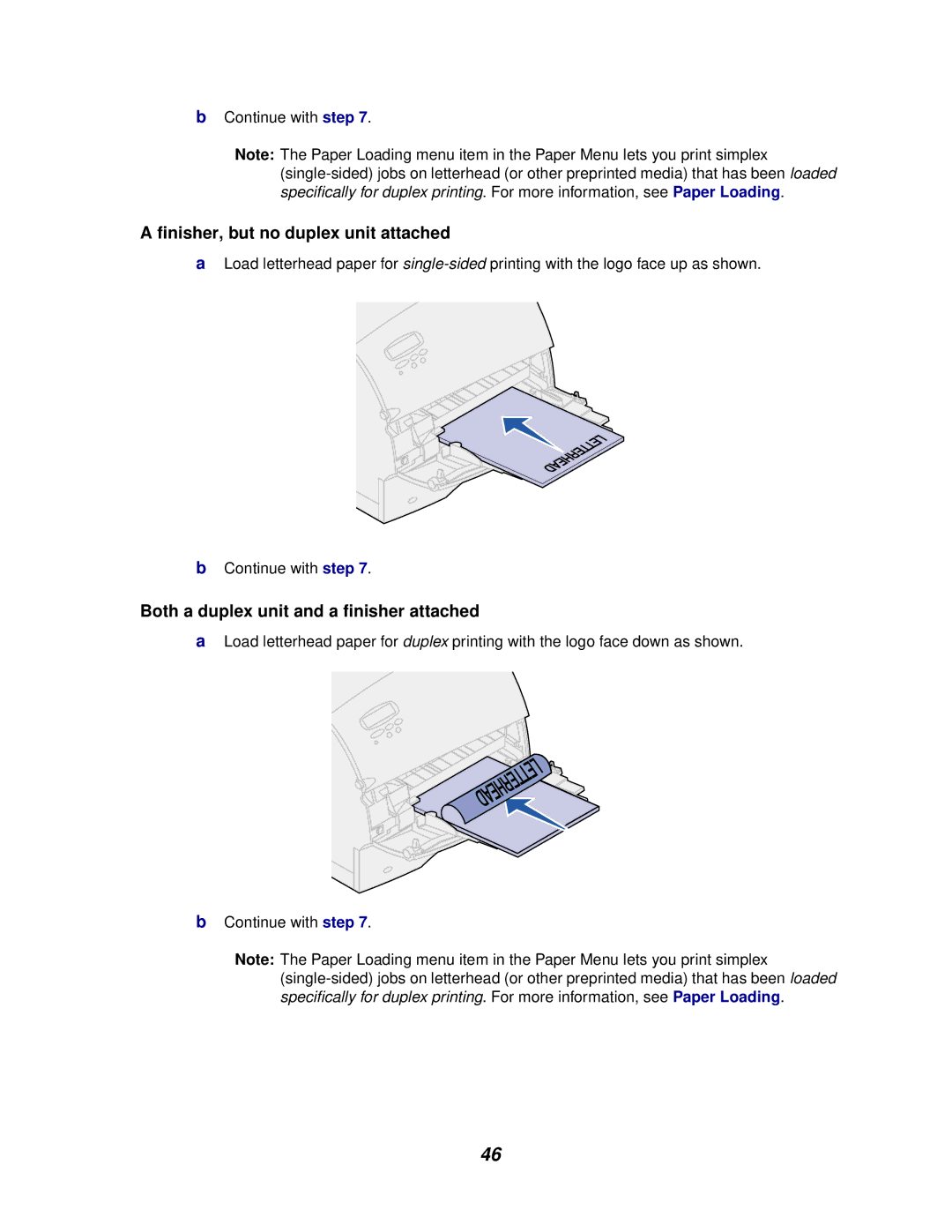bContinue with step 7.
Note: The Paper Loading menu item in the Paper Menu lets you print simplex
A finisher, but no duplex unit attached
aLoad letterhead paper for
bContinue with step 7.
Both a duplex unit and a finisher attached
aLoad letterhead paper for duplex printing with the logo face down as shown.
bContinue with step 7.
Note: The Paper Loading menu item in the Paper Menu lets you print simplex
46