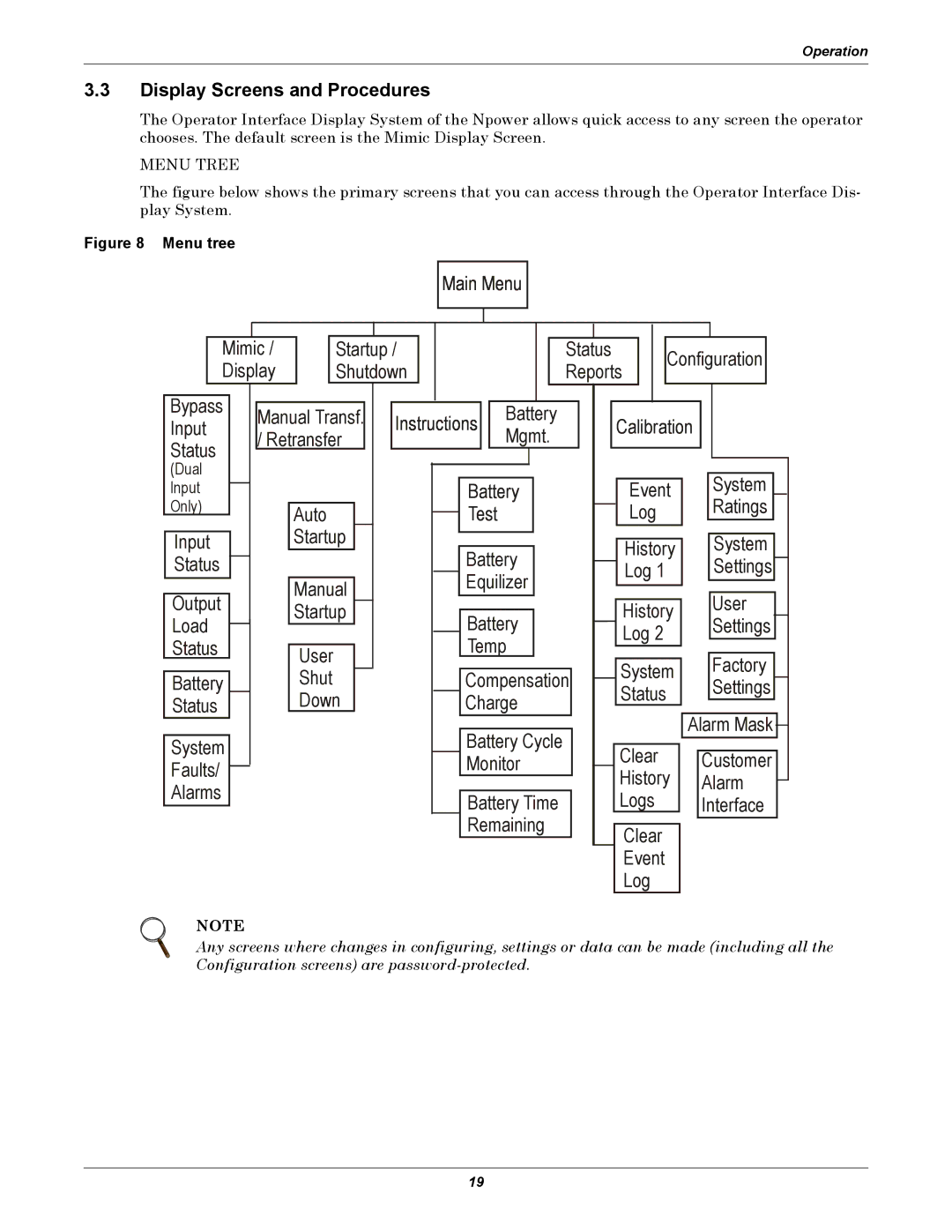Operation
3.3Display Screens and Procedures
The Operator Interface Display System of the Npower allows quick access to any screen the operator chooses. The default screen is the Mimic Display Screen.
MENU TREE
The figure below shows the primary screens that you can access through the Operator Interface Dis- play System.
Figure 8 Menu tree
Main Menu
|
|
|
|
|
|
|
|
|
|
|
|
|
|
|
|
|
|
|
|
|
|
|
|
|
|
|
|
|
|
|
|
|
|
|
|
|
|
|
|
|
|
|
|
|
|
|
|
|
|
|
|
|
|
|
|
|
|
|
|
|
|
|
|
|
|
Mimic / | Startup / |
|
|
|
|
|
|
|
|
| Status |
|
| Configuration | ||||||||||||||||||
Display | Shutdown |
|
|
|
|
|
|
|
|
| Reports |
| ||||||||||||||||||||
|
|
|
|
|
|
|
|
|
|
|
|
|
|
|
|
|
| |||||||||||||||
Bypass |
|
|
|
|
|
|
|
|
|
|
|
|
|
|
|
|
|
|
|
|
|
|
|
|
|
|
|
| ||||
Manual Transf. | Instructions | Battery |
|
|
|
| Calibration |
|
|
|
|
|
| |||||||||||||||||||
Input |
|
|
|
|
|
|
|
|
|
| ||||||||||||||||||||||
Mgmt. |
|
|
|
|
|
|
|
|
|
| ||||||||||||||||||||||
Status | / Retransfer |
|
|
|
|
|
|
|
|
|
|
|
|
|
|
|
|
|
|
|
|
| ||||||||||
|
|
|
|
|
|
|
|
|
|
|
|
|
|
|
|
|
|
|
|
|
|
|
|
|
|
|
| |||||
(Dual |
|
|
|
|
|
|
|
|
|
|
|
|
|
|
|
|
|
|
| Event |
| System |
|
|
|
|
| |||||
Input |
|
|
|
|
|
|
|
|
|
| Battery |
|
|
|
|
|
|
|
|
|
| |||||||||||
|
|
|
|
|
|
|
|
|
|
|
|
|
|
|
| |||||||||||||||||
|
|
|
|
|
|
|
|
|
|
|
|
|
|
|
|
|
|
| ||||||||||||||
Only) |
| Auto |
|
|
|
|
| Test |
|
|
|
|
|
|
|
| Log |
| Ratings | |||||||||||||
|
|
|
|
|
|
|
|
|
|
|
|
|
| |||||||||||||||||||
|
|
|
|
|
|
|
|
|
|
|
| |||||||||||||||||||||
Input |
| Startup |
|
|
|
|
|
| Battery |
|
|
|
|
| History |
| System | |||||||||||||||
Status |
|
|
|
|
|
|
|
|
|
|
|
|
|
|
|
| Log 1 |
| Settings |
|
|
|
| |||||||||
|
|
|
|
|
|
|
|
|
|
|
|
|
| |||||||||||||||||||
Output |
| Manual |
|
|
|
|
|
| Equilizer |
|
|
|
|
|
|
|
| User |
| |||||||||||||
|
|
|
|
|
|
|
|
|
|
|
|
|
|
|
| History |
| |||||||||||||||
| Startup |
|
|
|
|
| Battery |
|
|
|
|
|
| |||||||||||||||||||
Load |
|
|
|
|
|
|
|
|
|
|
|
|
|
|
|
| Settings | |||||||||||||||
|
|
|
|
|
|
|
|
|
|
|
|
|
|
|
|
| Log 2 |
| ||||||||||||||
|
|
|
|
|
|
|
|
|
|
|
|
|
|
|
|
|
| |||||||||||||||
Status |
| User |
|
|
|
|
|
| Temp |
|
|
|
|
|
|
|
|
|
|
|
| |||||||||||
|
|
|
|
|
|
|
|
|
| System |
| Factory |
|
|
|
| ||||||||||||||||
|
|
|
|
|
|
|
|
|
|
|
|
|
|
|
|
|
|
|
|
|
|
|
|
| ||||||||
Battery |
|
|
| Shut |
|
|
|
|
| Compensation |
|
|
|
|
|
|
| |||||||||||||||
|
|
|
|
|
|
|
|
| Status |
| Settings |
|
|
|
| |||||||||||||||||
|
| Down |
|
|
|
|
|
| ||||||||||||||||||||||||
Status |
|
|
|
|
|
| Charge |
|
|
|
| Alarm Mask |
|
|
| |||||||||||||||||
|
|
|
|
|
|
|
|
|
|
|
|
|
| Battery Cycle |
|
|
|
| Clear |
| ||||||||||||
|
|
|
|
|
|
|
|
|
|
|
|
|
|
|
|
|
|
| ||||||||||||||
|
|
|
|
|
|
|
|
|
|
|
|
|
|
|
|
|
| Customer | ||||||||||||||
Faults/ |
|
|
|
|
|
|
|
|
|
|
|
| Monitor |
|
|
|
| |||||||||||||||
|
|
|
|
|
|
|
|
|
|
|
|
|
| History | ||||||||||||||||||
Alarms |
|
|
|
|
|
|
|
|
|
|
|
|
|
|
|
|
|
| Alarm |
| ||||||||||||
|
|
|
|
|
|
|
|
|
|
|
|
|
|
|
|
|
|
| ||||||||||||||
|
|
|
|
|
|
|
|
| Battery Time |
|
|
|
| Logs | Interface | |||||||||||||||||
|
|
|
|
|
|
|
|
|
|
|
|
|
|
|
|
|
| |||||||||||||||
|
|
|
|
|
|
|
|
|
|
|
|
|
| Remaining |
|
|
|
|
| Clear |
|
|
|
|
|
|
| |||||
|
|
|
|
|
|
|
|
|
|
|
|
|
|
|
|
|
|
|
|
|
|
|
|
|
|
|
|
|
|
| ||
|
|
|
|
|
|
|
|
|
|
|
|
|
|
|
|
|
|
|
|
|
|
|
| Event |
|
|
|
|
|
|
| |
|
|
|
|
|
|
|
|
|
|
|
|
|
|
|
|
|
|
|
|
|
|
|
| Log |
|
|
|
|
|
|
| |
NOTE
Any screens where changes in configuring, settings or data can be made (including all the Configuration screens) are
19