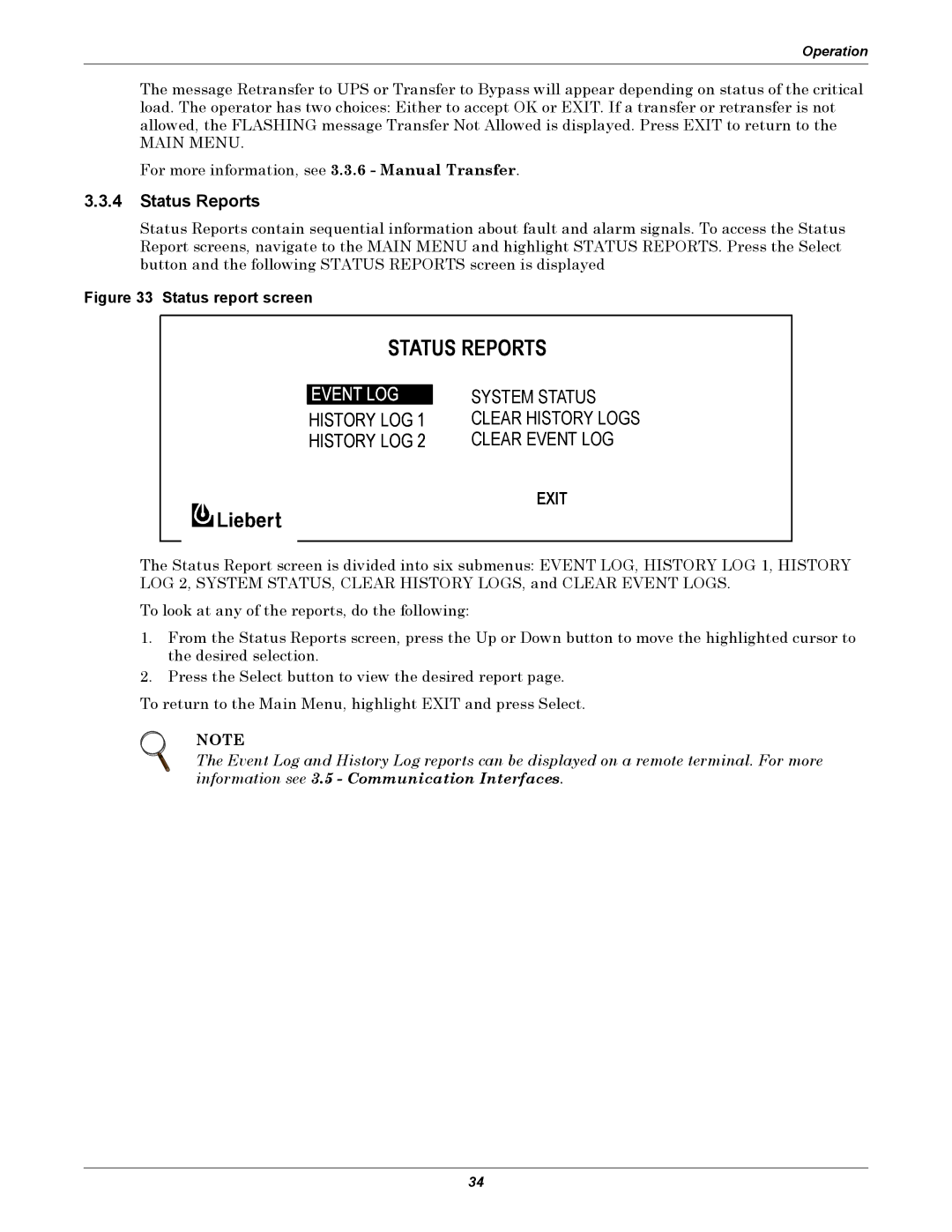Operation
The message Retransfer to UPS or Transfer to Bypass will appear depending on status of the critical load. The operator has two choices: Either to accept OK or EXIT. If a transfer or retransfer is not allowed, the FLASHING message Transfer Not Allowed is displayed. Press EXIT to return to the
MAIN MENU.
For more information, see 3.3.6 - Manual Transfer.
3.3.4Status Reports
Status Reports contain sequential information about fault and alarm signals. To access the Status Report screens, navigate to the MAIN MENU and highlight STATUS REPORTS. Press the Select button and the following STATUS REPORTS screen is displayed
Figure 33 Status report screen
STATUS REPORTS
| SYSTEM STATUS |
HISTORY LOG 1 | CLEAR HISTORY LOGS |
HISTORY LOG 2 | CLEAR EVENT LOG |
| EXIT |
The Status Report screen is divided into six submenus: EVENT LOG, HISTORY LOG 1, HISTORY LOG 2, SYSTEM STATUS, CLEAR HISTORY LOGS, and CLEAR EVENT LOGS.
To look at any of the reports, do the following:
1.From the Status Reports screen, press the Up or Down button to move the highlighted cursor to the desired selection.
2.Press the Select button to view the desired report page.
To return to the Main Menu, highlight EXIT and press Select.
NOTE
The Event Log and History Log reports can be displayed on a remote terminal. For more information see 3.5 - Communication Interfaces.
34