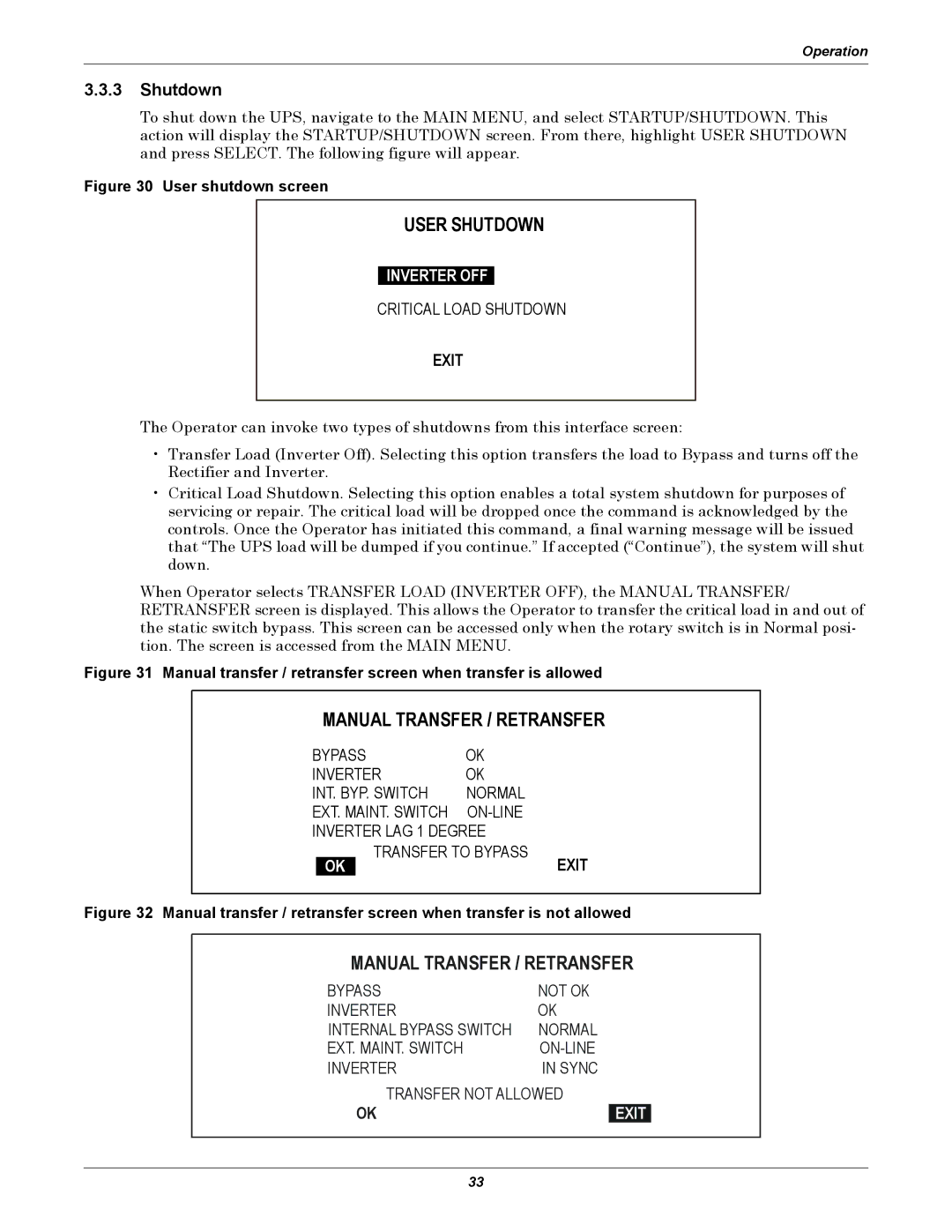Operation
3.3.3Shutdown
To shut down the UPS, navigate to the MAIN MENU, and select STARTUP/SHUTDOWN. This action will display the STARTUP/SHUTDOWN screen. From there, highlight USER SHUTDOWN and press SELECT. The following figure will appear.
Figure 30 User shutdown screen
USER SHUTDOWN
INVERTER OFF
CRITICAL LOAD SHUTDOWN
EXIT
The Operator can invoke two types of shutdowns from this interface screen:
•Transfer Load (Inverter Off). Selecting this option transfers the load to Bypass and turns off the Rectifier and Inverter.
•Critical Load Shutdown. Selecting this option enables a total system shutdown for purposes of servicing or repair. The critical load will be dropped once the command is acknowledged by the controls. Once the Operator has initiated this command, a final warning message will be issued that “The UPS load will be dumped if you continue.” If accepted (“Continue”), the system will shut down.
When Operator selects TRANSFER LOAD (INVERTER OFF), the MANUAL TRANSFER/ RETRANSFER screen is displayed. This allows the Operator to transfer the critical load in and out of the static switch bypass. This screen can be accessed only when the rotary switch is in Normal posi- tion. The screen is accessed from the MAIN MENU.
Figure 31 Manual transfer / retransfer screen when transfer is allowed
MANUAL TRANSFER / RETRANSFER
BYPASS | OK |
| ||
INVERTER | OK |
| ||
INT. BYP. SWITCH | NORMAL |
| ||
EXT. MAINT. SWITCH |
| |||
INVERTER LAG 1 DEGREE |
| |||
|
| TRANSFER TO BYPASS | EXIT | |
| OK | |||
|
|
| ||
Figure 32 Manual transfer / retransfer screen when transfer is not allowed
MANUAL TRANSFER / RETRANSFER
BYPASS | NOT OK |
INVERTER | OK |
INTERNAL BYPASS SWITCH | NORMAL |
EXT. MAINT. SWITCH | |
INVERTER | IN SYNC |
TRANSFER NOT ALLOWED | |
OK | EXIT |
33