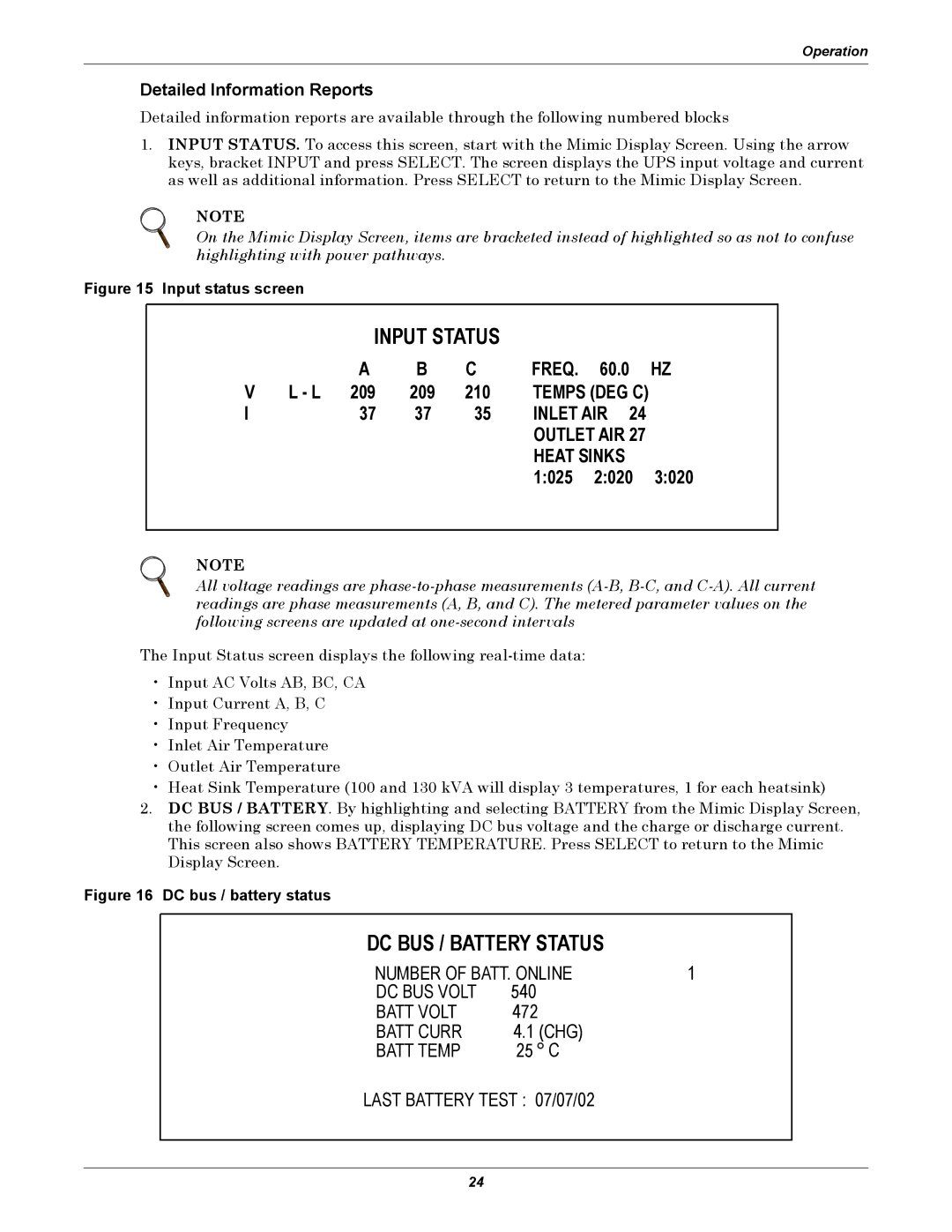Operation
Detailed Information Reports
Detailed information reports are available through the following numbered blocks
1.INPUT STATUS. To access this screen, start with the Mimic Display Screen. Using the arrow keys, bracket INPUT and press SELECT. The screen displays the UPS input voltage and current as well as additional information. Press SELECT to return to the Mimic Display Screen.
NOTE
On the Mimic Display Screen, items are bracketed instead of highlighted so as not to confuse highlighting with power pathways.
Figure 15 Input status screen
INPUT STATUS
V
I
A L - L 209 37
B | C | FREQ. | 60.0 | HZ |
209 | 210 | TEMPS (DEG C) |
| |
37 | 35 | INLET AIR 24 |
| |
|
| OUTLET AIR 27 |
| |
|
| HEAT SINKS |
| |
|
| 1:025 | 2:020 | 3:020 |
NOTE
All voltage readings are
The Input Status screen displays the following
•Input AC Volts AB, BC, CA
•Input Current A, B, C
•Input Frequency
•Inlet Air Temperature
•Outlet Air Temperature
•Heat Sink Temperature (100 and 130 kVA will display 3 temperatures, 1 for each heatsink)
2.DC BUS / BATTERY. By highlighting and selecting BATTERY from the Mimic Display Screen, the following screen comes up, displaying DC bus voltage and the charge or discharge current. This screen also shows BATTERY TEMPERATURE. Press SELECT to return to the Mimic Display Screen.
Figure 16 DC bus / battery status
DC BUS / BATTERY STATUS
NUMBER OF BATT. ONLINE | 1 | |
DC BUS VOLT | 540 |
|
BATT VOLT | 472 |
|
BATT CURR | 4.1 (CHG) |
|
BATT TEMP | 25 C |
|
LAST BATTERY TEST : 07/07/02
24