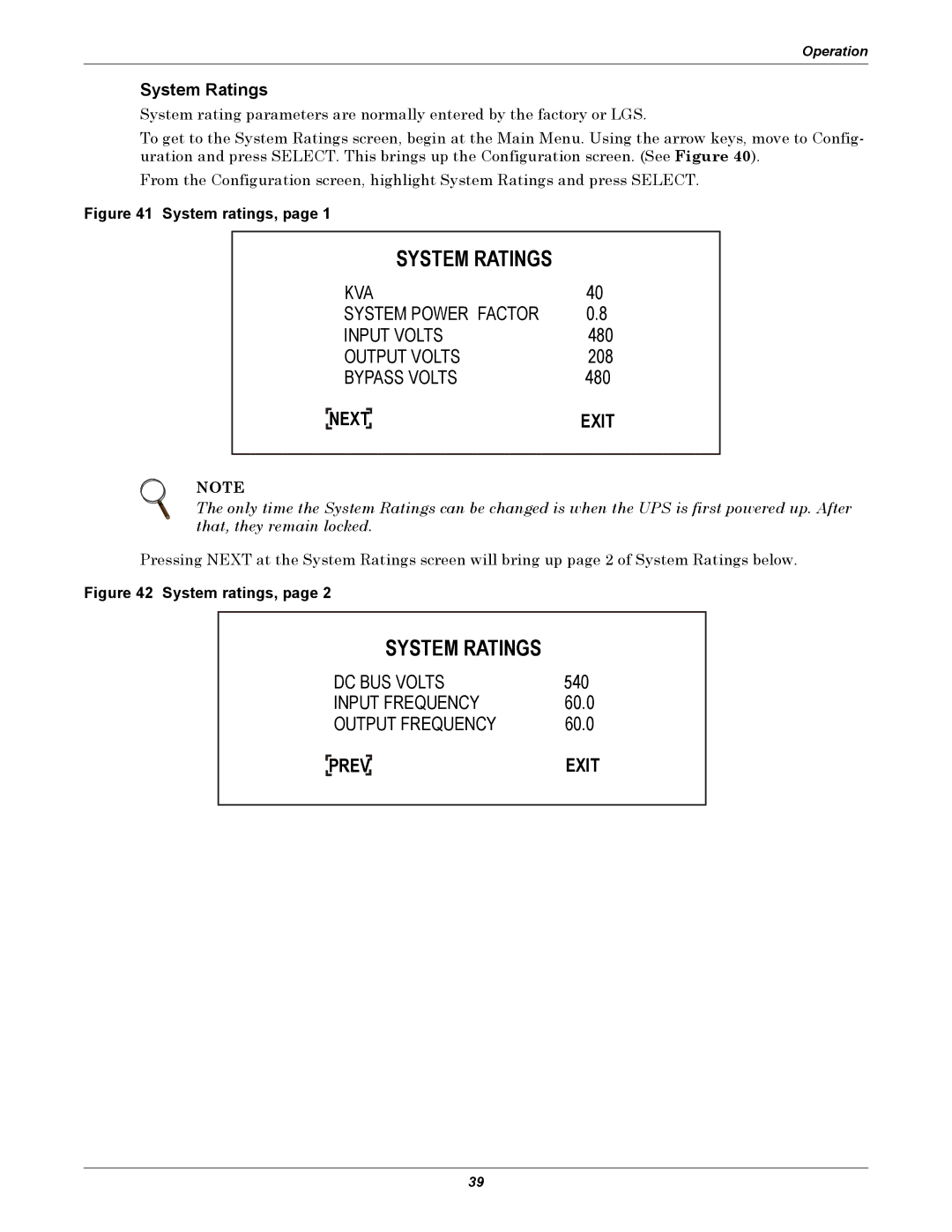Operation
System Ratings
System rating parameters are normally entered by the factory or LGS.
To get to the System Ratings screen, begin at the Main Menu. Using the arrow keys, move to Config- uration and press SELECT. This brings up the Configuration screen. (See Figure 40).
From the Configuration screen, highlight System Ratings and press SELECT.
Figure 41 System ratings, page 1
SYSTEM RATINGS
KVA | 40 |
SYSTEM POWER FACTOR | 0.8 |
INPUT VOLTS | 480 |
OUTPUT VOLTS | 208 |
BYPASS VOLTS | 480 |
NEXT | EXIT |
NOTE
The only time the System Ratings can be changed is when the UPS is first powered up. After that, they remain locked.
Pressing NEXT at the System Ratings screen will bring up page 2 of System Ratings below.
Figure 42 System ratings, page 2
SYSTEM RATINGS
DC BUS VOLTS | 540 |
INPUT FREQUENCY | 60.0 |
OUTPUT FREQUENCY | 60.0 |
PREV | EXIT |
39