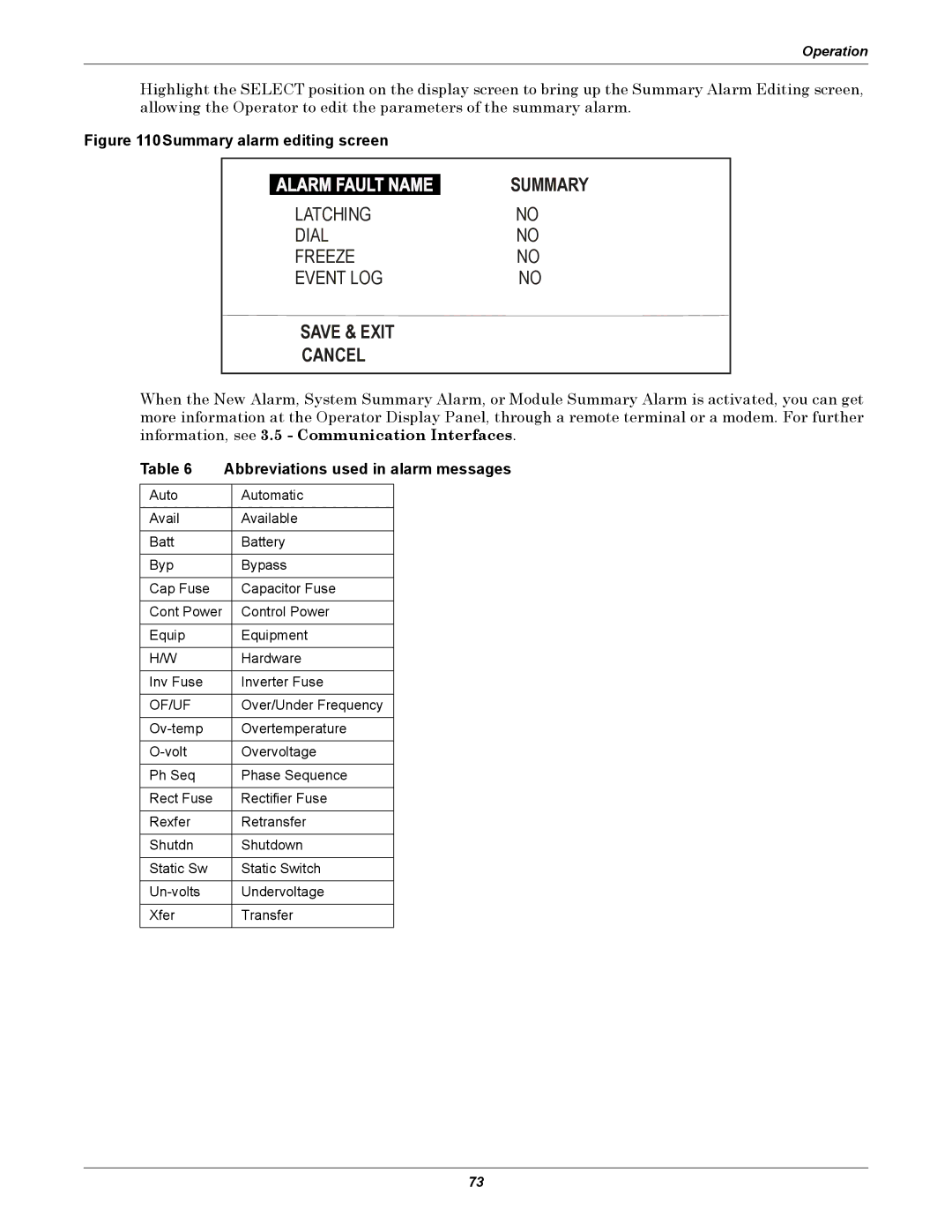Operation
Highlight the SELECT position on the display screen to bring up the Summary Alarm Editing screen, allowing the Operator to edit the parameters of the summary alarm.
Figure 110Summary alarm editing screen
| SUMMARY |
LATCHING | NO |
DIAL | NO |
FREEZE | NO |
EVENT LOG | NO |
SAVE & EXIT |
|
CANCEL |
|
When the New Alarm, System Summary Alarm, or Module Summary Alarm is activated, you can get more information at the Operator Display Panel, through a remote terminal or a modem. For further information, see 3.5 - Communication Interfaces.
Table 6 | Abbreviations used in alarm messages | ||
|
|
|
|
Auto |
| Automatic |
|
|
|
|
|
Avail |
| Available |
|
|
|
|
|
Batt |
| Battery |
|
|
|
|
|
Byp |
| Bypass |
|
|
|
|
|
Cap Fuse |
| Capacitor Fuse |
|
|
|
|
|
Cont Power |
| Control Power |
|
|
|
|
|
Equip |
| Equipment |
|
|
|
|
|
H/W |
| Hardware |
|
|
|
|
|
Inv Fuse |
| Inverter Fuse |
|
|
|
|
|
OF/UF |
| Over/Under Frequency |
|
|
|
|
|
| Overtemperature |
| |
|
|
|
|
| Overvoltage |
| |
|
|
|
|
Ph Seq |
| Phase Sequence |
|
|
|
|
|
Rect Fuse |
| Rectifier Fuse |
|
|
|
|
|
Rexfer |
| Retransfer |
|
|
|
|
|
Shutdn |
| Shutdown |
|
|
|
|
|
Static Sw |
| Static Switch |
|
|
|
|
|
| Undervoltage |
| |
|
|
|
|
Xfer |
| Transfer |
|
|
|
|
|
73