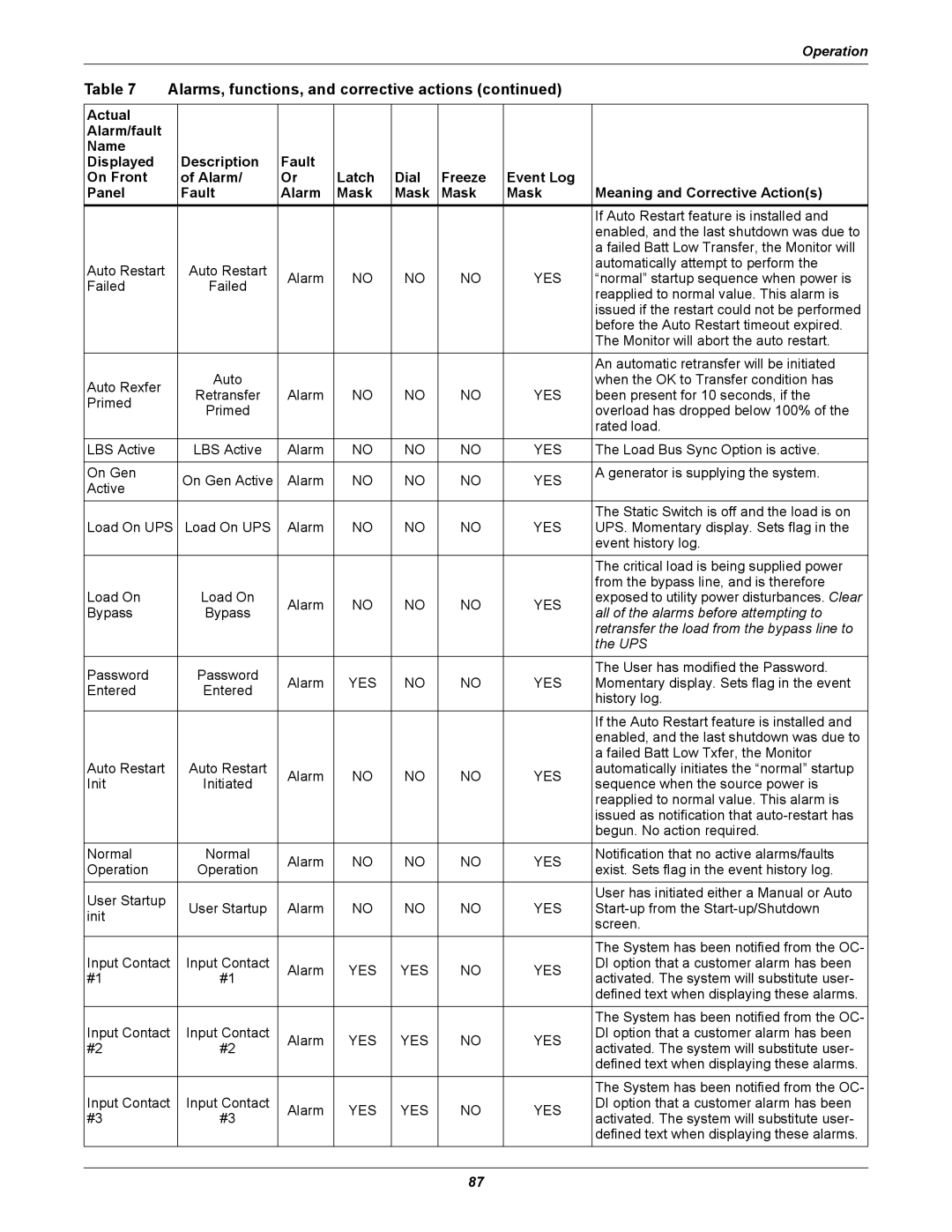Operation
Table 7 | Alarms, functions, and corrective actions (continued) |
| ||||||
|
|
|
|
|
|
|
|
|
Actual |
|
|
|
|
|
|
|
|
Alarm/fault |
|
|
|
|
|
|
|
|
Name |
|
|
|
|
|
|
|
|
Displayed |
| Description | Fault |
|
|
|
|
|
On Front |
| of Alarm/ | Or | Latch | Dial | Freeze | Event Log |
|
Panel |
| Fault | Alarm | Mask | Mask | Mask | Mask | Meaning and Corrective Action(s) |
|
|
|
|
|
|
|
| If Auto Restart feature is installed and |
|
|
|
|
|
|
|
| enabled, and the last shutdown was due to |
|
|
|
|
|
|
|
| a failed Batt Low Transfer, the Monitor will |
Auto Restart |
| Auto Restart |
|
|
|
|
| automatically attempt to perform the |
| Alarm | NO | NO | NO | YES | “normal” startup sequence when power is | ||
Failed |
| Failed | ||||||
|
|
|
|
|
| reapplied to normal value. This alarm is | ||
|
|
|
|
|
|
|
| |
|
|
|
|
|
|
|
| issued if the restart could not be performed |
|
|
|
|
|
|
|
| before the Auto Restart timeout expired. |
|
|
|
|
|
|
|
| The Monitor will abort the auto restart. |
|
|
|
|
|
|
|
| An automatic retransfer will be initiated |
Auto Rexfer |
| Auto |
|
|
|
|
| when the OK to Transfer condition has |
| Retransfer | Alarm | NO | NO | NO | YES | been present for 10 seconds, if the | |
Primed |
| |||||||
| Primed |
|
|
|
|
| overload has dropped below 100% of the | |
|
|
|
|
|
|
| ||
|
|
|
|
|
|
|
| rated load. |
|
|
|
|
|
|
|
|
|
LBS Active |
| LBS Active | Alarm | NO | NO | NO | YES | The Load Bus Sync Option is active. |
|
|
|
|
|
|
|
|
|
On Gen |
| On Gen Active | Alarm | NO | NO | NO | YES | A generator is supplying the system. |
Active |
|
| ||||||
|
|
|
|
|
|
|
| |
|
|
|
|
|
|
|
| The Static Switch is off and the load is on |
Load On UPS | Load On UPS | Alarm | NO | NO | NO | YES | UPS. Momentary display. Sets flag in the | |
|
|
|
|
|
|
|
| event history log. |
|
|
|
|
|
|
|
| The critical load is being supplied power |
|
|
|
|
|
|
|
| from the bypass line, and is therefore |
Load On |
| Load On | Alarm | NO | NO | NO | YES | exposed to utility power disturbances. Clear |
Bypass |
| Bypass | all of the alarms before attempting to | |||||
|
|
|
|
|
| |||
|
|
|
|
|
|
|
| retransfer the load from the bypass line to |
|
|
|
|
|
|
|
| the UPS |
Password |
| Password |
|
|
|
|
| The User has modified the Password. |
| Alarm | YES | NO | NO | YES | Momentary display. Sets flag in the event | ||
Entered |
| Entered | ||||||
|
|
|
|
|
| history log. | ||
|
|
|
|
|
|
|
| |
|
|
|
|
|
|
|
|
|
|
|
|
|
|
|
|
| If the Auto Restart feature is installed and |
|
|
|
|
|
|
|
| enabled, and the last shutdown was due to |
|
|
|
|
|
|
|
| a failed Batt Low Txfer, the Monitor |
Auto Restart |
| Auto Restart | Alarm | NO | NO | NO | YES | automatically initiates the “normal” startup |
Init |
| Initiated | sequence when the source power is | |||||
|
|
|
|
|
| |||
|
|
|
|
|
|
|
| reapplied to normal value. This alarm is |
|
|
|
|
|
|
|
| issued as notification that |
|
|
|
|
|
|
|
| begun. No action required. |
Normal |
| Normal | Alarm | NO | NO | NO | YES | Notification that no active alarms/faults |
Operation |
| Operation | exist. Sets flag in the event history log. | |||||
|
|
|
|
|
| |||
User Startup |
|
|
|
|
|
|
| User has initiated either a Manual or Auto |
| User Startup | Alarm | NO | NO | NO | YES | ||
init |
| |||||||
|
|
|
|
|
|
| screen. | |
|
|
|
|
|
|
|
| |
|
|
|
|
|
|
|
|
|
|
|
|
|
|
|
|
| The System has been notified from the OC- |
Input Contact | Input Contact | Alarm | YES | YES | NO | YES | DI option that a customer alarm has been | |
#1 |
| #1 | activated. The system will substitute user- | |||||
|
|
|
|
|
| |||
|
|
|
|
|
|
|
| defined text when displaying these alarms. |
|
|
|
|
|
|
|
|
|
|
|
|
|
|
|
|
| The System has been notified from the OC- |
Input Contact | Input Contact | Alarm | YES | YES | NO | YES | DI option that a customer alarm has been | |
#2 |
| #2 | activated. The system will substitute user- | |||||
|
|
|
|
|
| |||
|
|
|
|
|
|
|
| defined text when displaying these alarms. |
|
|
|
|
|
|
|
|
|
Input Contact | Input Contact |
|
|
|
|
| The System has been notified from the OC- | |
Alarm | YES | YES | NO | YES | DI option that a customer alarm has been | |||
#3 |
| #3 | activated. The system will substitute user- | |||||
|
|
|
|
|
| |||
|
|
|
|
|
|
|
| defined text when displaying these alarms. |
|
|
|
|
|
|
|
|
|
87