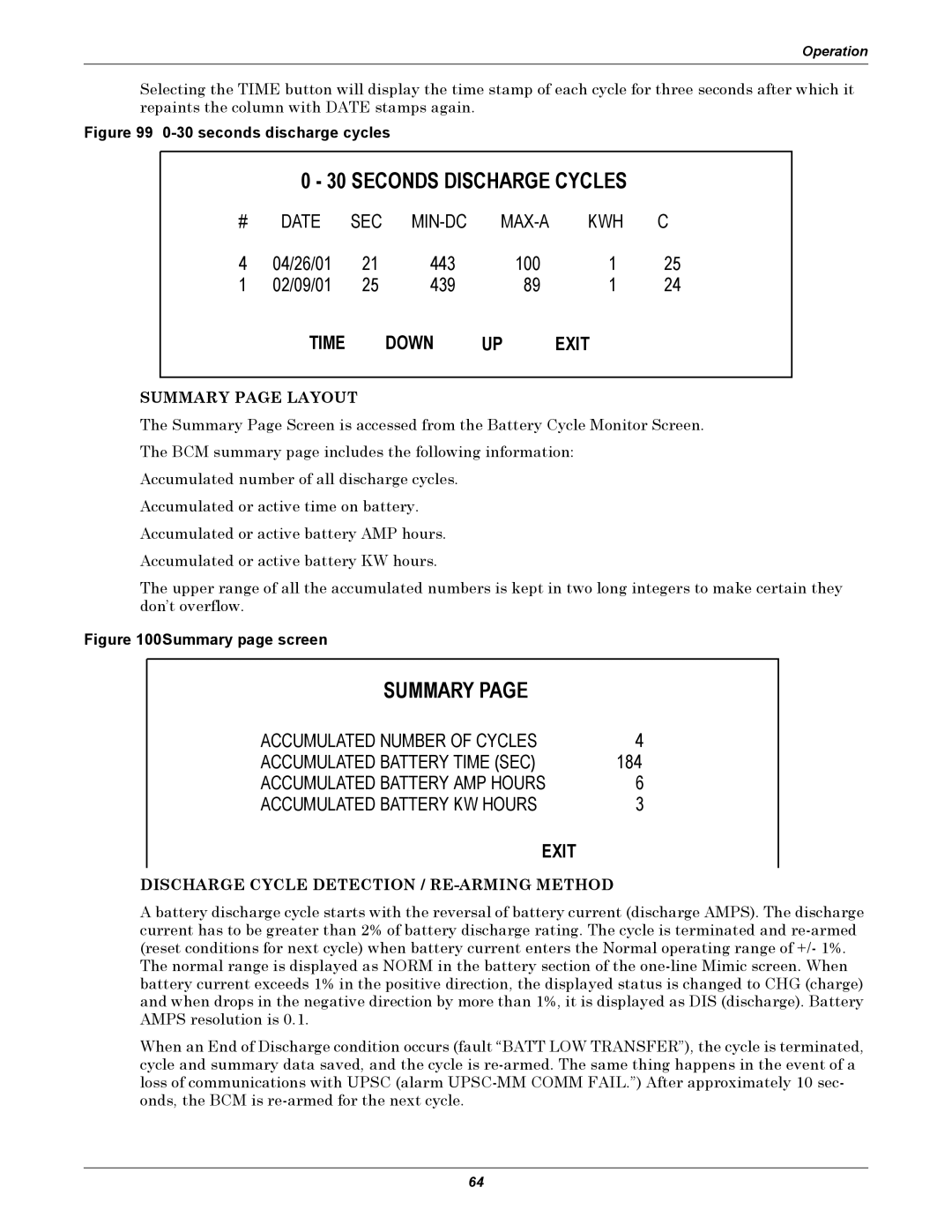Operation
Selecting the TIME button will display the time stamp of each cycle for three seconds after which it repaints the column with DATE stamps again.
Figure 99 0-30 seconds discharge cycles
0 - 30 SECONDS DISCHARGE CYCLES
# | DATE | SEC | KWH | C | ||
4 | 04/26/01 | 21 | 443 | 100 | 1 | 25 |
1 | 02/09/01 | 25 | 439 | 89 | 1 | 24 |
| TIME |
| DOWN | UP | EXIT |
|
SUMMARY PAGE LAYOUT
The Summary Page Screen is accessed from the Battery Cycle Monitor Screen. The BCM summary page includes the following information:
Accumulated number of all discharge cycles. Accumulated or active time on battery. Accumulated or active battery AMP hours. Accumulated or active battery KW hours.
The upper range of all the accumulated numbers is kept in two long integers to make certain they don’t overflow.
Figure 100Summary page screen
SUMMARY PAGE
ACCUMULATED NUMBER OF CYCLES | 4 |
ACCUMULATED BATTERY TIME (SEC) | 184 |
ACCUMULATED BATTERY AMP HOURS | 6 |
ACCUMULATED BATTERY KW HOURS | 3 |
EXIT
DISCHARGE CYCLE DETECTION / RE-ARMING METHOD
A battery discharge cycle starts with the reversal of battery current (discharge AMPS). The discharge current has to be greater than 2% of battery discharge rating. The cycle is terminated and
The normal range is displayed as NORM in the battery section of the
When an End of Discharge condition occurs (fault “BATT LOW TRANSFER”), the cycle is terminated, cycle and summary data saved, and the cycle is
64