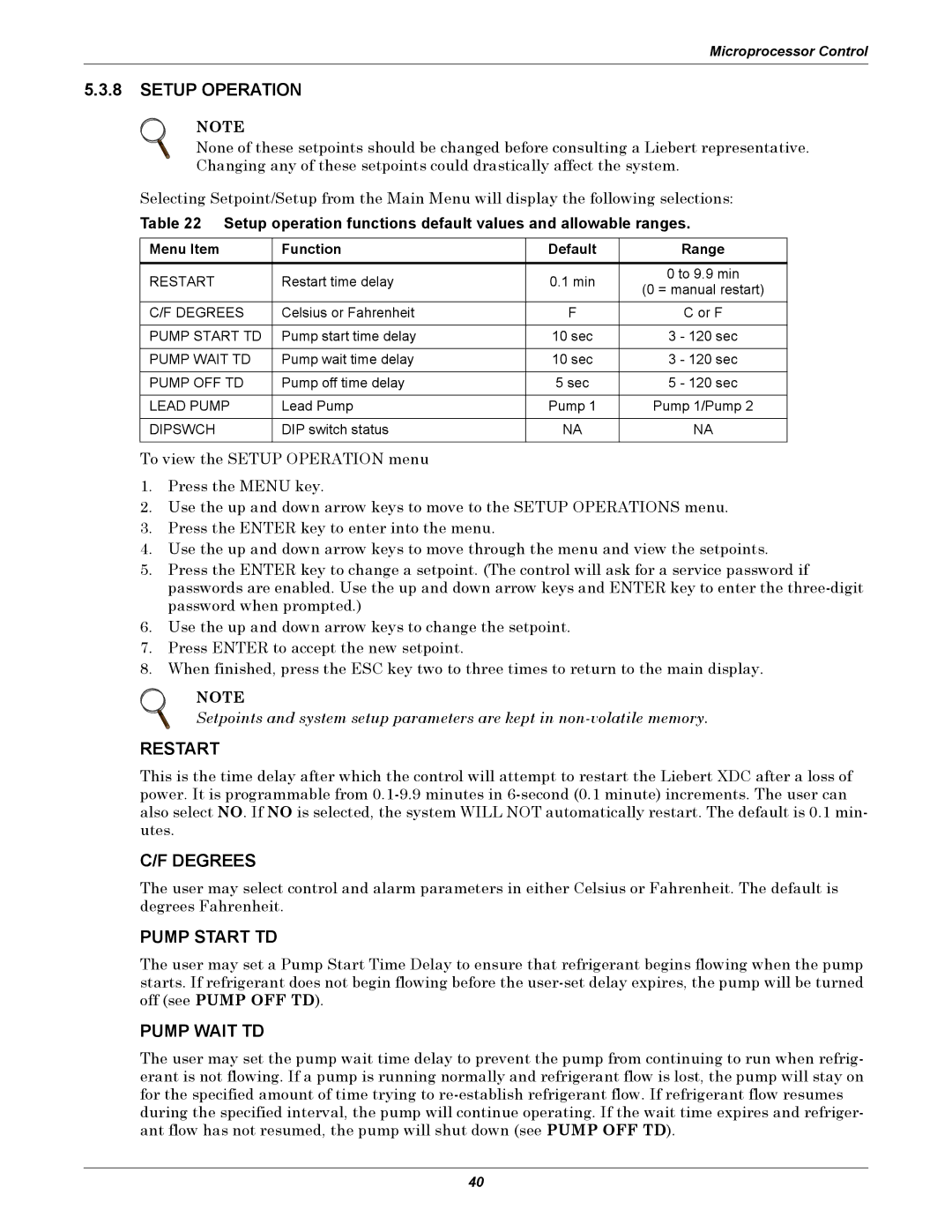Microprocessor Control
5.3.8SETUP OPERATION
NOTE
None of these setpoints should be changed before consulting a Liebert representative. Changing any of these setpoints could drastically affect the system.
Selecting Setpoint/Setup from the Main Menu will display the following selections:
Table 22 Setup operation functions default values and allowable ranges.
Menu Item | Function | Default | Range | |
|
|
|
| |
RESTART | Restart time delay | 0.1 min | 0 to 9.9 min | |
(0 = manual restart) | ||||
|
|
| ||
C/F DEGREES | Celsius or Fahrenheit | F | C or F | |
|
|
|
| |
PUMP START TD | Pump start time delay | 10 sec | 3 - 120 sec | |
|
|
|
| |
PUMP WAIT TD | Pump wait time delay | 10 sec | 3 - 120 sec | |
|
|
|
| |
PUMP OFF TD | Pump off time delay | 5 sec | 5 - 120 sec | |
|
|
|
| |
LEAD PUMP | Lead Pump | Pump 1 | Pump 1/Pump 2 | |
|
|
|
| |
DIPSWCH | DIP switch status | NA | NA | |
|
|
|
|
To view the SETUP OPERATION menu
1.Press the MENU key.
2.Use the up and down arrow keys to move to the SETUP OPERATIONS menu.
3.Press the ENTER key to enter into the menu.
4.Use the up and down arrow keys to move through the menu and view the setpoints.
5.Press the ENTER key to change a setpoint. (The control will ask for a service password if passwords are enabled. Use the up and down arrow keys and ENTER key to enter the
6.Use the up and down arrow keys to change the setpoint.
7.Press ENTER to accept the new setpoint.
8.When finished, press the ESC key two to three times to return to the main display.
NOTE
Setpoints and system setup parameters are kept in
RESTART
This is the time delay after which the control will attempt to restart the Liebert XDC after a loss of power. It is programmable from
C/F DEGREES
The user may select control and alarm parameters in either Celsius or Fahrenheit. The default is degrees Fahrenheit.
PUMP START TD
The user may set a Pump Start Time Delay to ensure that refrigerant begins flowing when the pump starts. If refrigerant does not begin flowing before the
PUMP WAIT TD
The user may set the pump wait time delay to prevent the pump from continuing to run when refrig- erant is not flowing. If a pump is running normally and refrigerant flow is lost, the pump will stay on for the specified amount of time trying to
40