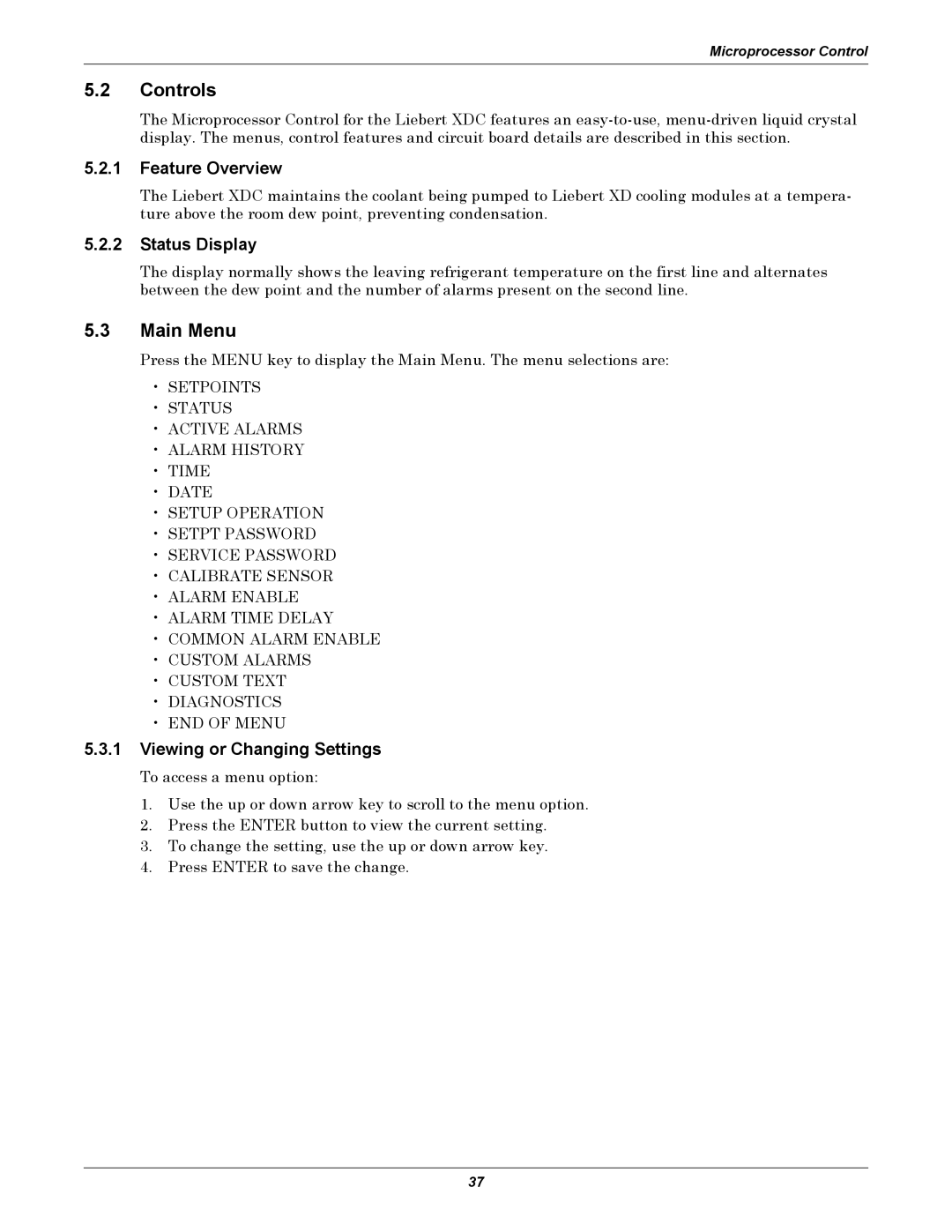Microprocessor Control
5.2Controls
The Microprocessor Control for the Liebert XDC features an
5.2.1Feature Overview
The Liebert XDC maintains the coolant being pumped to Liebert XD cooling modules at a tempera- ture above the room dew point, preventing condensation.
5.2.2Status Display
The display normally shows the leaving refrigerant temperature on the first line and alternates between the dew point and the number of alarms present on the second line.
5.3Main Menu
Press the MENU key to display the Main Menu. The menu selections are:
•SETPOINTS
•STATUS
•ACTIVE ALARMS
•ALARM HISTORY
•TIME
•DATE
•SETUP OPERATION
•SETPT PASSWORD
•SERVICE PASSWORD
•CALIBRATE SENSOR
•ALARM ENABLE
•ALARM TIME DELAY
•COMMON ALARM ENABLE
•CUSTOM ALARMS
•CUSTOM TEXT
•DIAGNOSTICS
•END OF MENU
5.3.1Viewing or Changing Settings
To access a menu option:
1.Use the up or down arrow key to scroll to the menu option.
2.Press the ENTER button to view the current setting.
3.To change the setting, use the up or down arrow key.
4.Press ENTER to save the change.
37