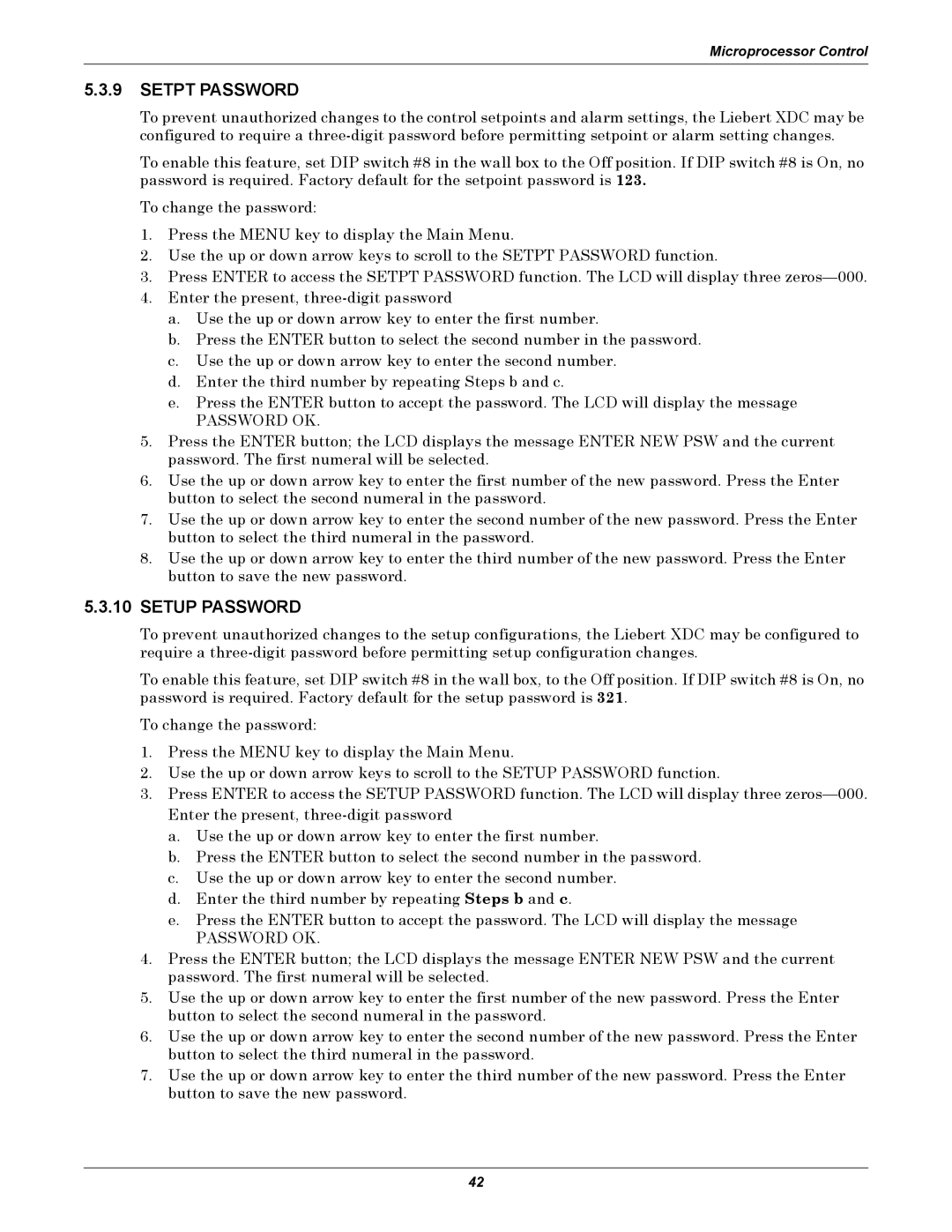Microprocessor Control
5.3.9SETPT PASSWORD
To prevent unauthorized changes to the control setpoints and alarm settings, the Liebert XDC may be configured to require a
To enable this feature, set DIP switch #8 in the wall box to the Off position. If DIP switch #8 is On, no password is required. Factory default for the setpoint password is 123.
To change the password:
1.Press the MENU key to display the Main Menu.
2.Use the up or down arrow keys to scroll to the SETPT PASSWORD function.
3.Press ENTER to access the SETPT PASSWORD function. The LCD will display three
4.Enter the present,
a.Use the up or down arrow key to enter the first number.
b.Press the ENTER button to select the second number in the password.
c.Use the up or down arrow key to enter the second number.
d.Enter the third number by repeating Steps b and c.
e.Press the ENTER button to accept the password. The LCD will display the message
PASSWORD OK.
5.Press the ENTER button; the LCD displays the message ENTER NEW PSW and the current password. The first numeral will be selected.
6.Use the up or down arrow key to enter the first number of the new password. Press the Enter button to select the second numeral in the password.
7.Use the up or down arrow key to enter the second number of the new password. Press the Enter button to select the third numeral in the password.
8.Use the up or down arrow key to enter the third number of the new password. Press the Enter button to save the new password.
5.3.10SETUP PASSWORD
To prevent unauthorized changes to the setup configurations, the Liebert XDC may be configured to require a
To enable this feature, set DIP switch #8 in the wall box, to the Off position. If DIP switch #8 is On, no password is required. Factory default for the setup password is 321.
To change the password:
1.Press the MENU key to display the Main Menu.
2.Use the up or down arrow keys to scroll to the SETUP PASSWORD function.
3.Press ENTER to access the SETUP PASSWORD function. The LCD will display three
a.Use the up or down arrow key to enter the first number.
b.Press the ENTER button to select the second number in the password.
c.Use the up or down arrow key to enter the second number.
d.Enter the third number by repeating Steps b and c.
e.Press the ENTER button to accept the password. The LCD will display the message
PASSWORD OK.
4.Press the ENTER button; the LCD displays the message ENTER NEW PSW and the current password. The first numeral will be selected.
5.Use the up or down arrow key to enter the first number of the new password. Press the Enter button to select the second numeral in the password.
6.Use the up or down arrow key to enter the second number of the new password. Press the Enter button to select the third numeral in the password.
7.Use the up or down arrow key to enter the third number of the new password. Press the Enter button to save the new password.
42