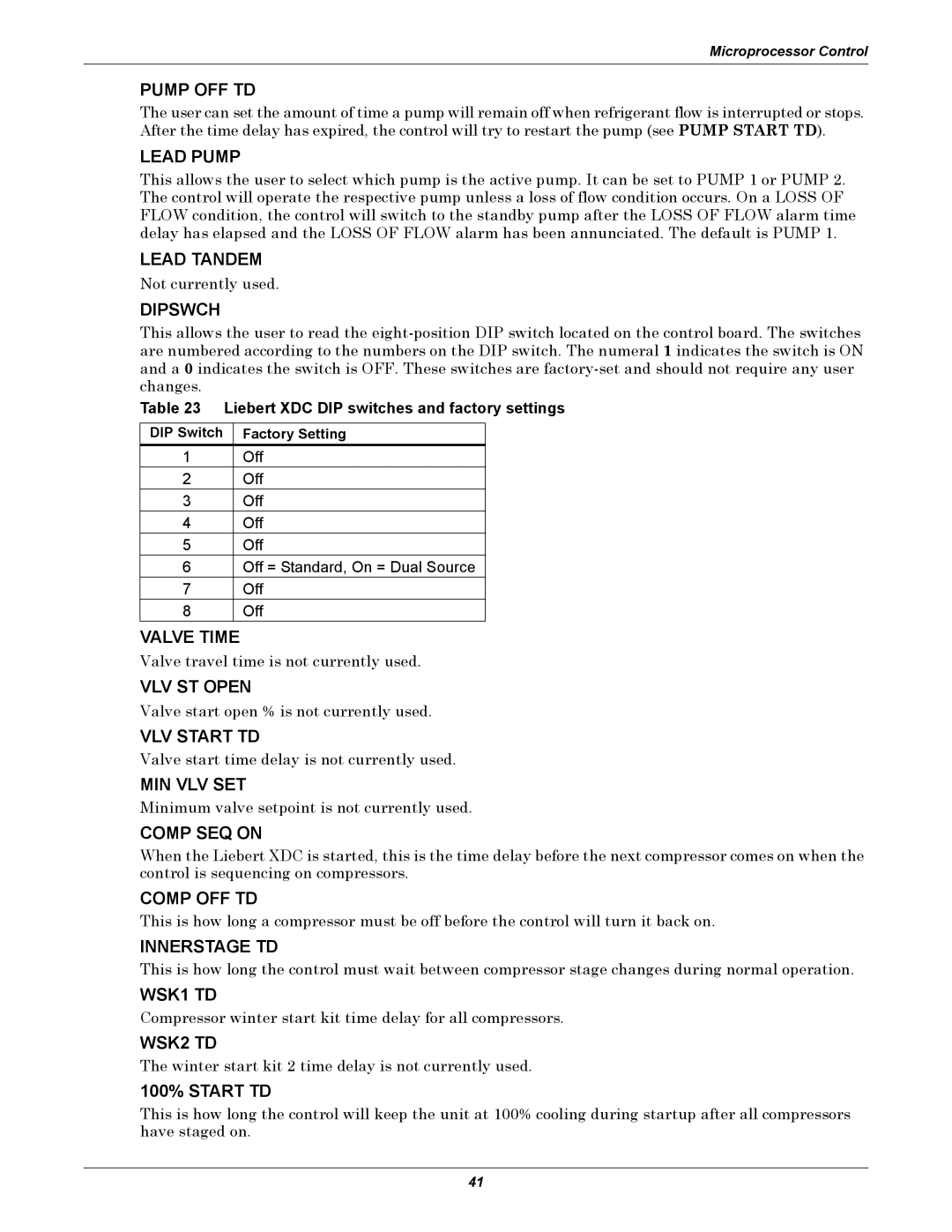Microprocessor Control
PUMP OFF TD
The user can set the amount of time a pump will remain off when refrigerant flow is interrupted or stops. After the time delay has expired, the control will try to restart the pump (see PUMP START TD).
LEAD PUMP
This allows the user to select which pump is the active pump. It can be set to PUMP 1 or PUMP 2. The control will operate the respective pump unless a loss of flow condition occurs. On a LOSS OF FLOW condition, the control will switch to the standby pump after the LOSS OF FLOW alarm time delay has elapsed and the LOSS OF FLOW alarm has been annunciated. The default is PUMP 1.
LEAD TANDEM
Not currently used.
DIPSWCH
This allows the user to read the
Table 23 Liebert XDC DIP switches and factory settings
DIP Switch | Factory Setting |
1 | Off |
2 | Off |
3 | Off |
4 | Off |
5 | Off |
6 | Off = Standard, On = Dual Source |
7 | Off |
8 | Off |
VALVE TIME
Valve travel time is not currently used.
VLV ST OPEN
Valve start open % is not currently used.
VLV START TD
Valve start time delay is not currently used.
MIN VLV SET
Minimum valve setpoint is not currently used.
COMP SEQ ON
When the Liebert XDC is started, this is the time delay before the next compressor comes on when the control is sequencing on compressors.
COMP OFF TD
This is how long a compressor must be off before the control will turn it back on.
INNERSTAGE TD
This is how long the control must wait between compressor stage changes during normal operation.
WSK1 TD
Compressor winter start kit time delay for all compressors.
WSK2 TD
The winter start kit 2 time delay is not currently used.
100% START TD
This is how long the control will keep the unit at 100% cooling during startup after all compressors have staged on.
41