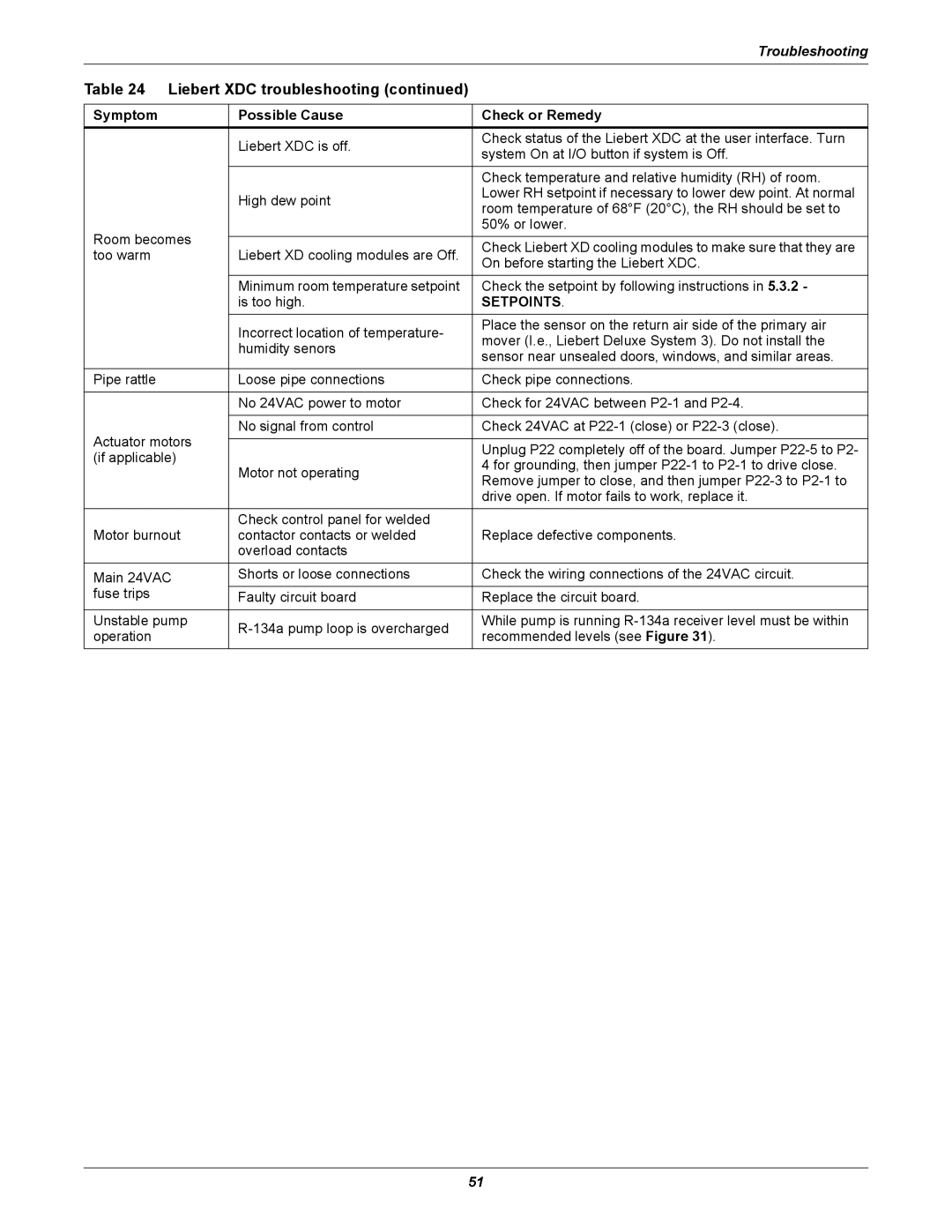Troubleshooting
Table 24 Liebert XDC troubleshooting (continued)
Symptom | Possible Cause | Check or Remedy | |
| Liebert XDC is off. | Check status of the Liebert XDC at the user interface. Turn | |
| system On at I/O button if system is Off. | ||
|
| ||
|
| Check temperature and relative humidity (RH) of room. | |
| High dew point | Lower RH setpoint if necessary to lower dew point. At normal | |
| room temperature of 68°F (20°C), the RH should be set to | ||
|
| ||
Room becomes |
| 50% or lower. | |
|
| ||
Liebert XD cooling modules are Off. | Check Liebert XD cooling modules to make sure that they are | ||
too warm | |||
On before starting the Liebert XDC. | |||
|
| ||
|
|
| |
| Minimum room temperature setpoint | Check the setpoint by following instructions in 5.3.2 - | |
| is too high. | SETPOINTS. | |
| Incorrect location of temperature- | Place the sensor on the return air side of the primary air | |
| mover (I.e., Liebert Deluxe System 3). Do not install the | ||
| humidity senors | ||
| sensor near unsealed doors, windows, and similar areas. | ||
|
| ||
|
|
| |
Pipe rattle | Loose pipe connections | Check pipe connections. | |
|
|
| |
| No 24VAC power to motor | Check for 24VAC between | |
|
|
| |
Actuator motors | No signal from control | Check 24VAC at | |
|
| ||
| Unplug P22 completely off of the board. Jumper | ||
(if applicable) |
| ||
Motor not operating | 4 for grounding, then jumper | ||
| |||
| Remove jumper to close, and then jumper | ||
|
| ||
|
| drive open. If motor fails to work, replace it. | |
|
|
| |
| Check control panel for welded |
| |
Motor burnout | contactor contacts or welded | Replace defective components. | |
| overload contacts |
| |
Main 24VAC | Shorts or loose connections | Check the wiring connections of the 24VAC circuit. | |
fuse trips | Faulty circuit board | Replace the circuit board. | |
|
|
| |
Unstable pump | While pump is running | ||
operation | recommended levels (see Figure 31). | ||
|
51