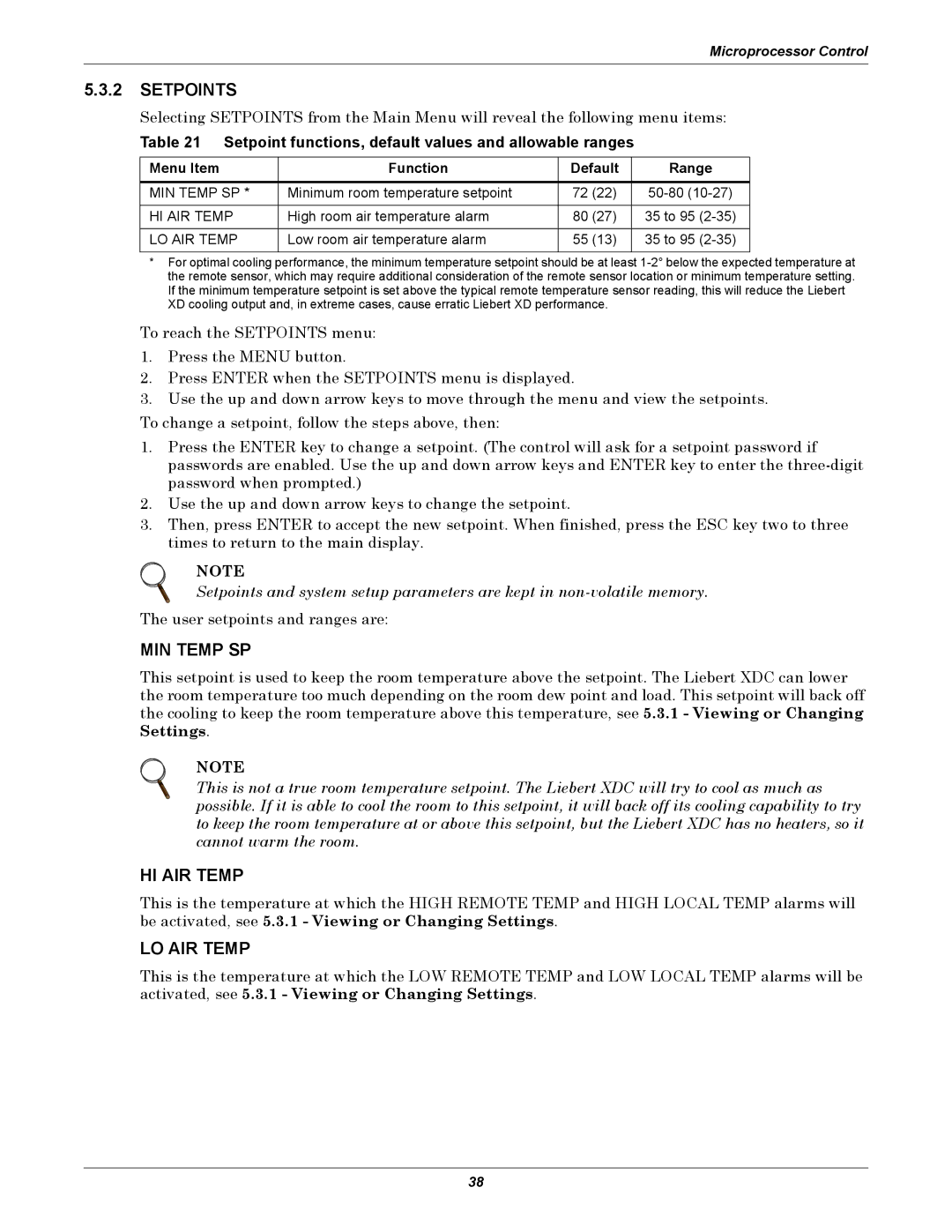Microprocessor Control
5.3.2 SETPOINTS
Selecting SETPOINTS from the Main Menu will reveal the following menu items:
Table 21 Setpoint functions, default values and allowable ranges
Menu Item | Function | Default | Range |
|
|
|
|
MIN TEMP SP * | Minimum room temperature setpoint | 72 (22) | |
|
|
|
|
HI AIR TEMP | High room air temperature alarm | 80 (27) | 35 to 95 |
|
|
|
|
LO AIR TEMP | Low room air temperature alarm | 55 (13) | 35 to 95 |
|
|
|
|
* For optimal cooling performance, the minimum temperature setpoint should be at least
To reach the SETPOINTS menu:
1.Press the MENU button.
2.Press ENTER when the SETPOINTS menu is displayed.
3.Use the up and down arrow keys to move through the menu and view the setpoints.
To change a setpoint, follow the steps above, then:
1.Press the ENTER key to change a setpoint. (The control will ask for a setpoint password if passwords are enabled. Use the up and down arrow keys and ENTER key to enter the
2.Use the up and down arrow keys to change the setpoint.
3.Then, press ENTER to accept the new setpoint. When finished, press the ESC key two to three times to return to the main display.
NOTE
Setpoints and system setup parameters are kept in
The user setpoints and ranges are:
MIN TEMP SP
This setpoint is used to keep the room temperature above the setpoint. The Liebert XDC can lower the room temperature too much depending on the room dew point and load. This setpoint will back off the cooling to keep the room temperature above this temperature, see 5.3.1 - Viewing or Changing Settings.
NOTE
This is not a true room temperature setpoint. The Liebert XDC will try to cool as much as possible. If it is able to cool the room to this setpoint, it will back off its cooling capability to try to keep the room temperature at or above this setpoint, but the Liebert XDC has no heaters, so it cannot warm the room.
HI AIR TEMP
This is the temperature at which the HIGH REMOTE TEMP and HIGH LOCAL TEMP alarms will be activated, see 5.3.1 - Viewing or Changing Settings.
LO AIR TEMP
This is the temperature at which the LOW REMOTE TEMP and LOW LOCAL TEMP alarms will be activated, see 5.3.1 - Viewing or Changing Settings.
38