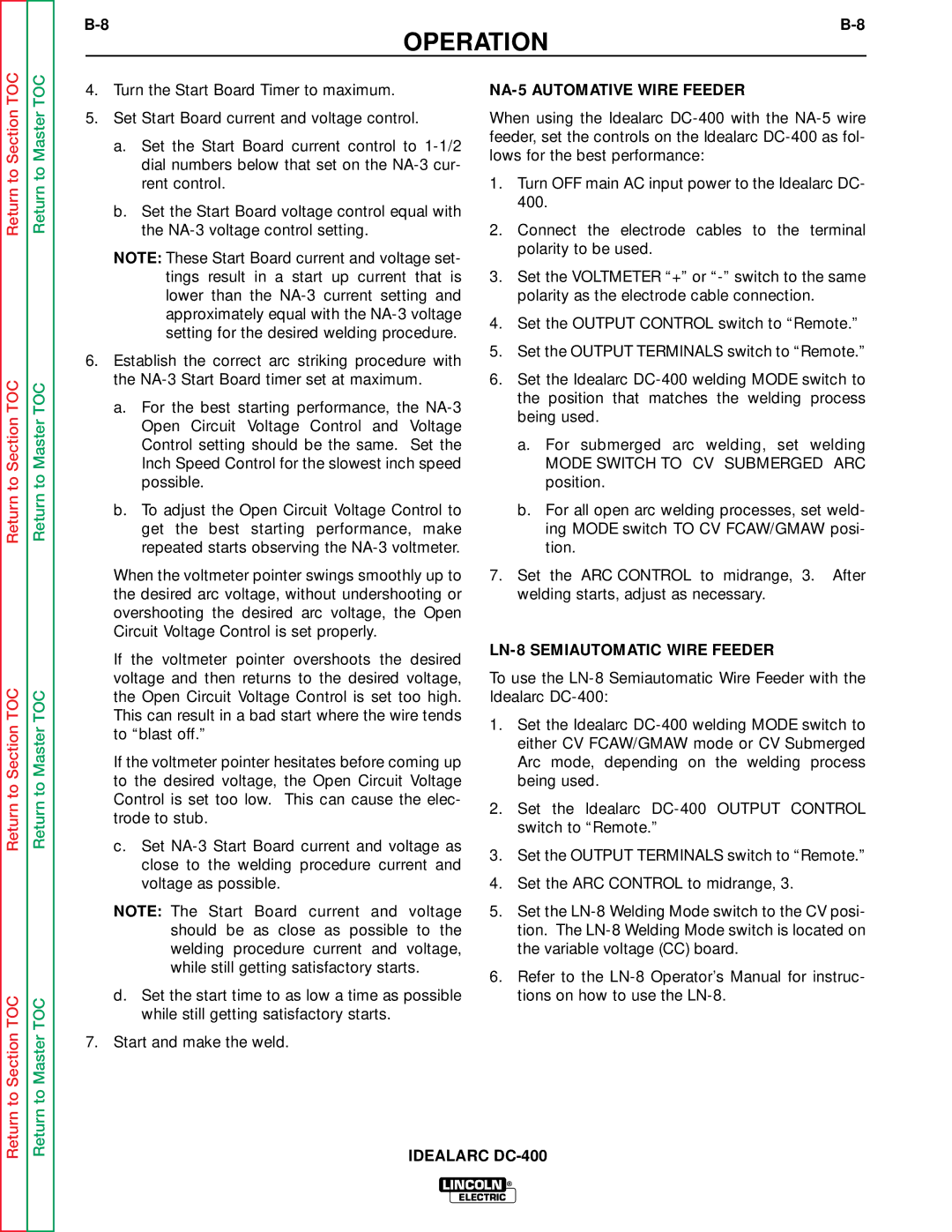OPERATION
Return to Section TOC
Return to Section TOC
Return to Section TOC
Return to Section TOC
Return to Master TOC
Return to Master TOC
Return to Master TOC
Return to Master TOC
4.Turn the Start Board Timer to maximum.
5.Set Start Board current and voltage control.
a.Set the Start Board current control to
b.Set the Start Board voltage control equal with the
NOTE: These Start Board current and voltage set- tings result in a start up current that is lower than the
6.Establish the correct arc striking procedure with the
a.For the best starting performance, the
b.To adjust the Open Circuit Voltage Control to get the best starting performance, make repeated starts observing the
When the voltmeter pointer swings smoothly up to the desired arc voltage, without undershooting or overshooting the desired arc voltage, the Open Circuit Voltage Control is set properly.
If the voltmeter pointer overshoots the desired voltage and then returns to the desired voltage, the Open Circuit Voltage Control is set too high. This can result in a bad start where the wire tends to “blast off.”
If the voltmeter pointer hesitates before coming up to the desired voltage, the Open Circuit Voltage Control is set too low. This can cause the elec- trode to stub.
c.Set
NOTE: The Start Board current and voltage should be as close as possible to the welding procedure current and voltage, while still getting satisfactory starts.
d.Set the start time to as low a time as possible while still getting satisfactory starts.
7.Start and make the weld.
NA-5 AUTOMATIVE WIRE FEEDER
When using the Idealarc
1.Turn OFF main AC input power to the Idealarc DC- 400.
2.Connect the electrode cables to the terminal polarity to be used.
3.Set the VOLTMETER “+” or
4.Set the OUTPUT CONTROL switch to “Remote.”
5.Set the OUTPUT TERMINALS switch to “Remote.”
6.Set the Idealarc
a.For submerged arc welding, set welding
MODE SWITCH TO CV SUBMERGED ARC position.
b.For all open arc welding processes, set weld- ing MODE switch TO CV FCAW/GMAW posi- tion.
7.Set the ARC CONTROL to midrange, 3. After welding starts, adjust as necessary.
LN-8 SEMIAUTOMATIC WIRE FEEDER
To use the
1.Set the Idealarc
2.Set the Idealarc
3.Set the OUTPUT TERMINALS switch to “Remote.”
4.Set the ARC CONTROL to midrange, 3.
5.Set the
6.Refer to the
IDEALARC
LINCOLN ®
ELECTRIC