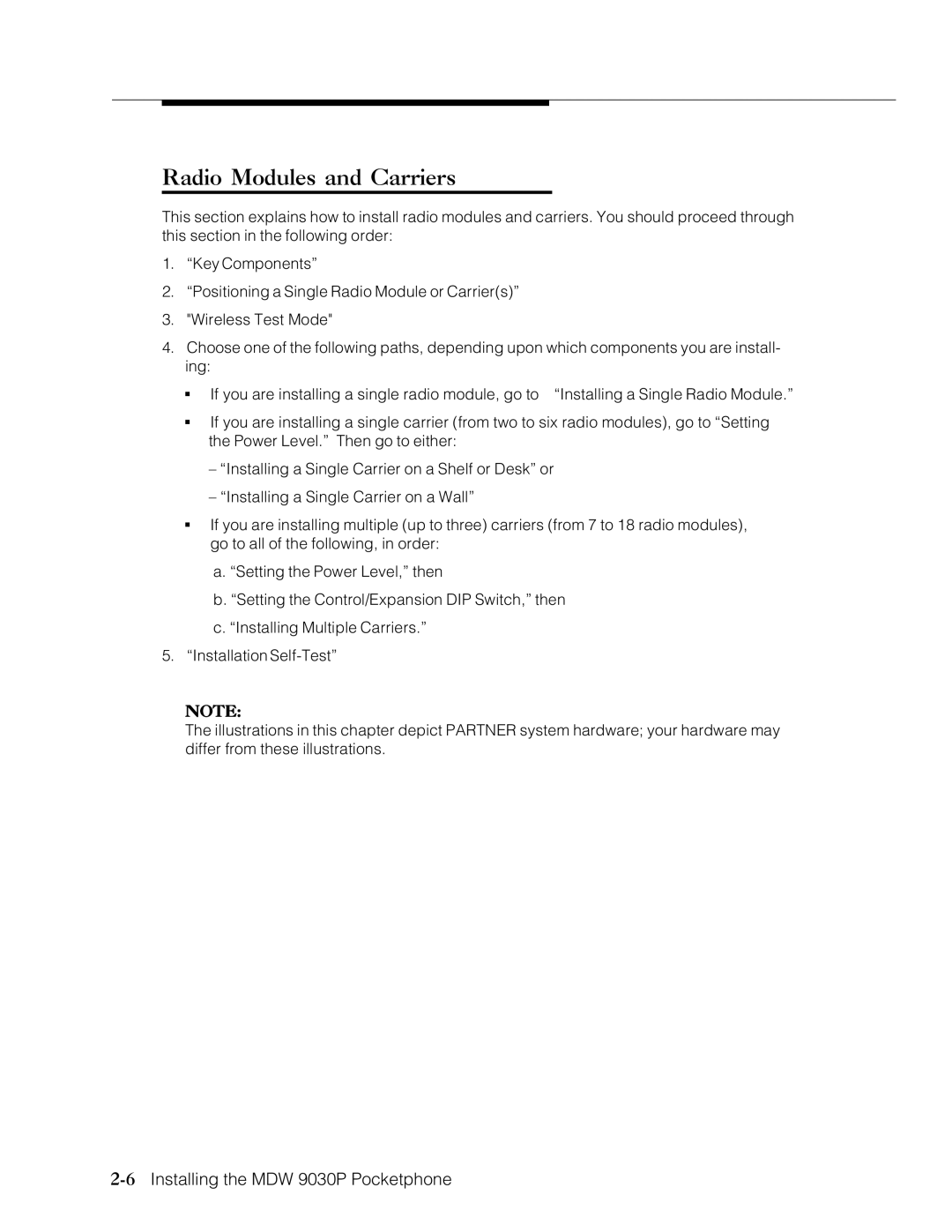Radio Modules and Carriers
This section explains how to install radio modules and carriers. You should proceed through this section in the following order:
1.“Key Components”
2.“Positioning a Single Radio Module or Carrier(s)”
3."Wireless Test Mode"
4.Choose one of the following paths, depending upon which components you are install- ing:
■ | If you are installing a single radio module, go to “Installing a Single Radio Module.” |
■If you are installing a single carrier (from two to six radio modules), go to “Setting the Power Level.” Then go to either:
–“Installing a Single Carrier on a Shelf or Desk” or
–“Installing a Single Carrier on a Wall”
■If you are installing multiple (up to three) carriers (from 7 to 18 radio modules), go to all of the following, in order:
a.“Setting the Power Level,” then
b.“Setting the Control/Expansion DIP Switch,” then
c.“Installing Multiple Carriers.”
5.“Installation
NOTE:
The illustrations in this chapter depict PARTNER system hardware; your hardware may differ from these illustrations.