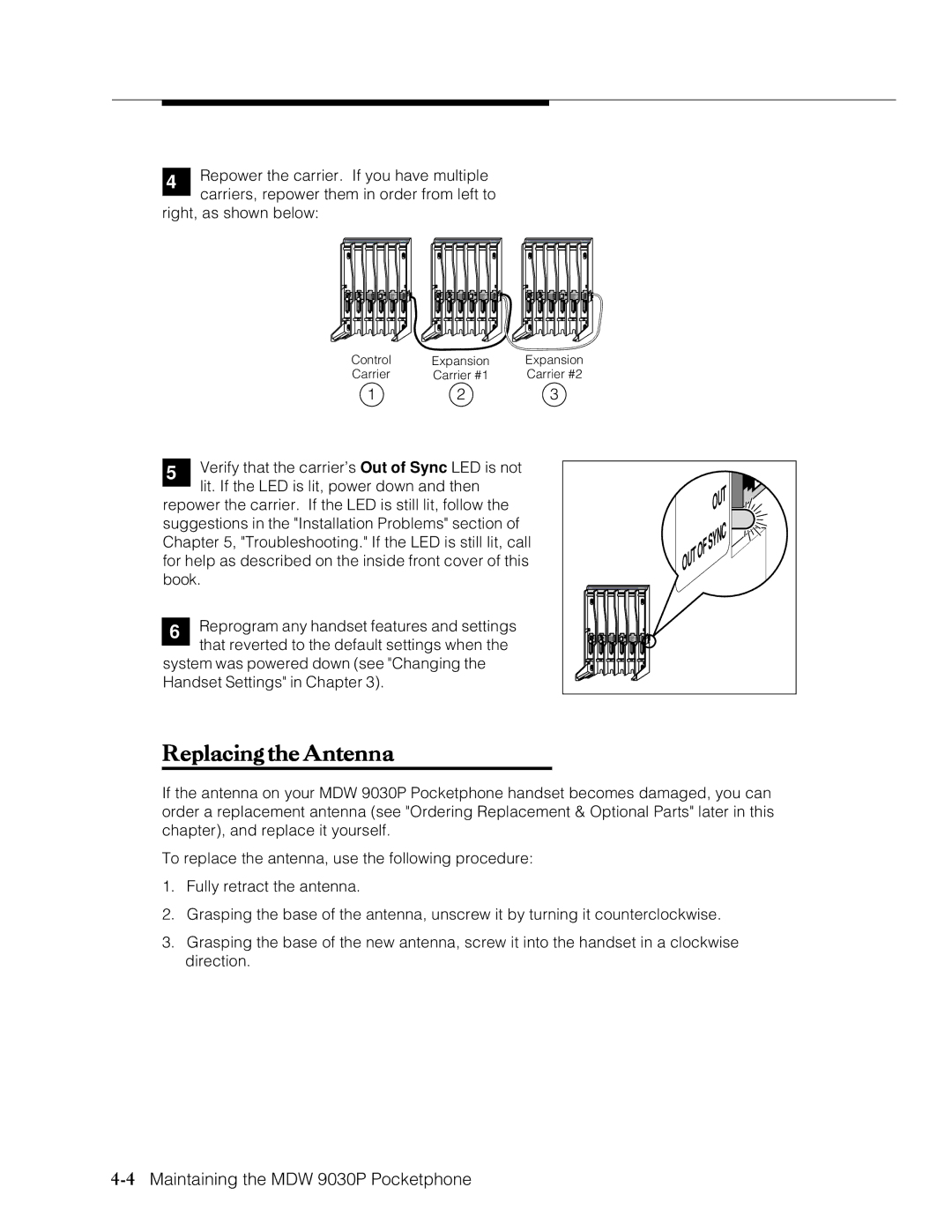4Repower the carrier. If you have multiple carriers, repower them in order from left to
right, as shown below:
4 | 4 | 4 |
1 | 2 | 3 | 4 | 5 | 6 |
1 | 2 | 3 | 4 | 5 | 6 |
1 | 2 | 3 | 4 | 5 | 6 |
Control | Expansion | Expansion |
Carrier | Carrier #1 | Carrier #2 |
1 | 2 | 3 |
5Verify that the carrier’s Out of Sync LED is not lit. If the LED is lit, power down and then
repower the carrier. If the LED is still lit, follow the suggestions in the "Installation Problems" section of Chapter 5, "Troubleshooting." If the LED is still lit, call for help as described on the inside front cover of this book.
6Reprogram any handset features and settings that reverted to the default settings when the
system was powered down (see "Changing the Handset Settings" in Chapter 3).
|
| OUT |
|
| YNC |
OUT | OF | S |
| ||
|
| |
4 |
|
|
ReplacingtheAntenna
If the antenna on your MDW 9030P Pocketphone handset becomes damaged, you can order a replacement antenna (see "Ordering Replacement & Optional Parts" later in this chapter), and replace it yourself.
To replace the antenna, use the following procedure:
1.Fully retract the antenna.
2.Grasping the base of the antenna, unscrew it by turning it counterclockwise.
3.Grasping the base of the new antenna, screw it into the handset in a clockwise direction.