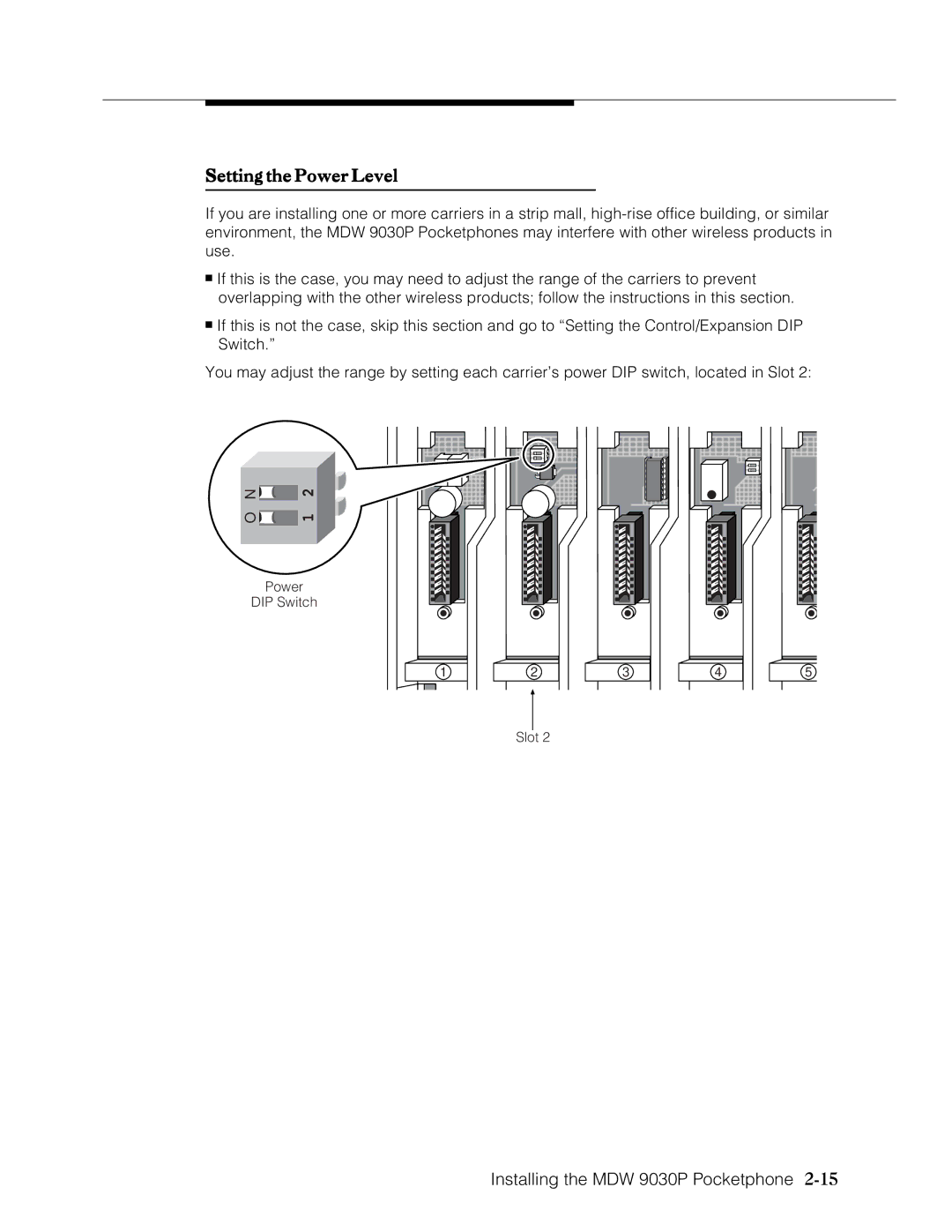Setting the Power Level
If you are installing one or more carriers in a strip mall,
■If this is the case, you may need to adjust the range of the carriers to prevent overlapping with the other wireless products; follow the instructions in this section.
■If this is not the case, skip this section and go to “Setting the Control/Expansion DIP Switch.”
You may adjust the range by setting each carrier’s power DIP switch, located in Slot 2:
N | 2 |
O | 1 |
N |
|
|
|
|
|
| |
O |
| ||
|
| 1 | |
|
|
|
|
N | 2 |
O | 1 |
Power
DIP Switch
1
2
3
4
5
Slot 2