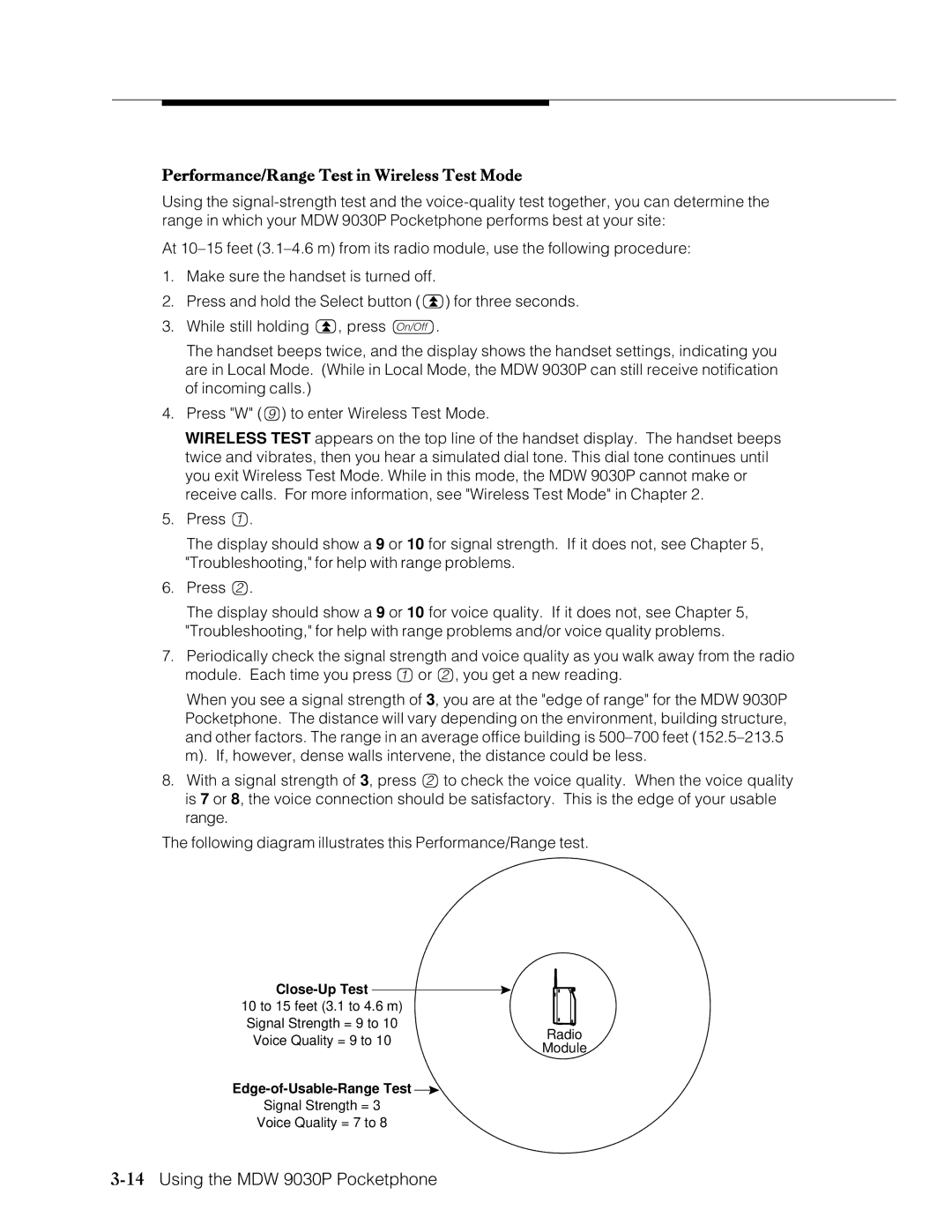Performance/Range Test in Wireless Test Mode
Using the
At
1.Make sure the handset is turned off.
2.Press and hold the Select button (") for three seconds.
3.While still holding ", press O.
The handset beeps twice, and the display shows the handset settings, indicating you are in Local Mode. (While in Local Mode, the MDW 9030P can still receive notification of incoming calls.)
4.Press "W" (9) to enter Wireless Test Mode.
WIRELESS TEST appears on the top line of the handset display. The handset beeps twice and vibrates, then you hear a simulated dial tone. This dial tone continues until you exit Wireless Test Mode. While in this mode, the MDW 9030P cannot make or receive calls. For more information, see "Wireless Test Mode" in Chapter 2.
5.Press 1.
The display should show a 9 or 10 for signal strength. If it does not, see Chapter 5, "Troubleshooting," for help with range problems.
6.Press 2.
The display should show a 9 or 10 for voice quality. If it does not, see Chapter 5, "Troubleshooting," for help with range problems and/or voice quality problems.
7.Periodically check the signal strength and voice quality as you walk away from the radio module. Each time you press 1or 2, you get a new reading.
When you see a signal strength of 3, you are at the "edge of range" for the MDW 9030P Pocketphone. The distance will vary depending on the environment, building structure, and other factors. The range in an average office building is
8.With a signal strength of 3, press 2to check the voice quality. When the voice quality is 7 or 8, the voice connection should be satisfactory. This is the edge of your usable range.
The following diagram illustrates this Performance/Range test.
10 to 15 feet (3.1 to 4.6 m) Signal Strength = 9 to 10 Voice Quality = 9 to 10
![]()
Signal Strength = 3
Voice Quality = 7 to 8
Radio
Module