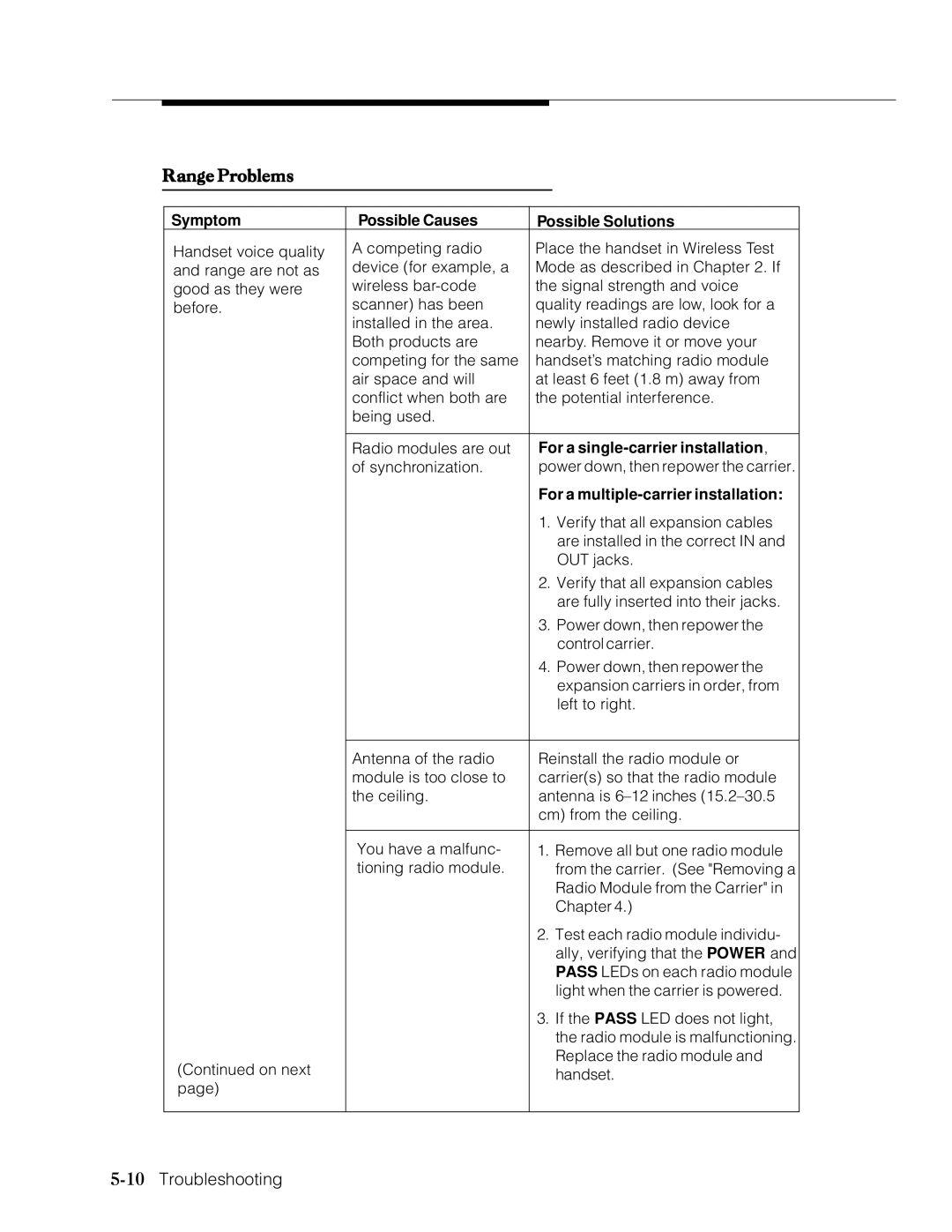Range Problems
Symptom | Possible Causes | Possible Solutions |
Handset voice quality | A competing radio | Place the handset in Wireless Test |
and range are not as | device (for example, a | Mode as described in Chapter 2. If |
good as they were | wireless | the signal strength and voice |
before. | scanner) has been | quality readings are low, look for a |
| installed in the area. | newly installed radio device |
| Both products are | nearby. Remove it or move your |
| competing for the same | handset’s matching radio module |
| air space and will | at least 6 feet (1.8 m) away from |
| conflict when both are | the potential interference. |
| being used. |
|
|
|
|
| Radio modules are out | For a |
| of synchronization. | power down, then repower the carrier. |
|
| For a |
|
| 1. Verify that all expansion cables |
|
| are installed in the correct IN and |
|
| OUT jacks. |
|
| 2. Verify that all expansion cables |
|
| are fully inserted into their jacks. |
|
| 3. Power down, then repower the |
|
| control carrier. |
|
| 4. Power down, then repower the |
|
| expansion carriers in order, from |
|
| left to right. |
|
|
|
| Antenna of the radio | Reinstall the radio module or |
| module is too close to | carrier(s) so that the radio module |
| the ceiling. | antenna is |
|
| cm) from the ceiling. |
|
|
|
| You have a malfunc- | 1. Remove all but one radio module |
| tioning radio module. | from the carrier. (See "Removing a |
|
| Radio Module from the Carrier" in |
|
| Chapter 4.) |
|
| 2. Test each radio module individu- |
|
| ally, verifying that the POWER and |
|
| PASS LEDs on each radio module |
|
| light when the carrier is powered. |
|
| 3. If the PASS LED does not light, |
|
| the radio module is malfunctioning. |
(Continued on next |
| Replace the radio module and |
| handset. | |
page) |
| |
|
| |
|
|
|