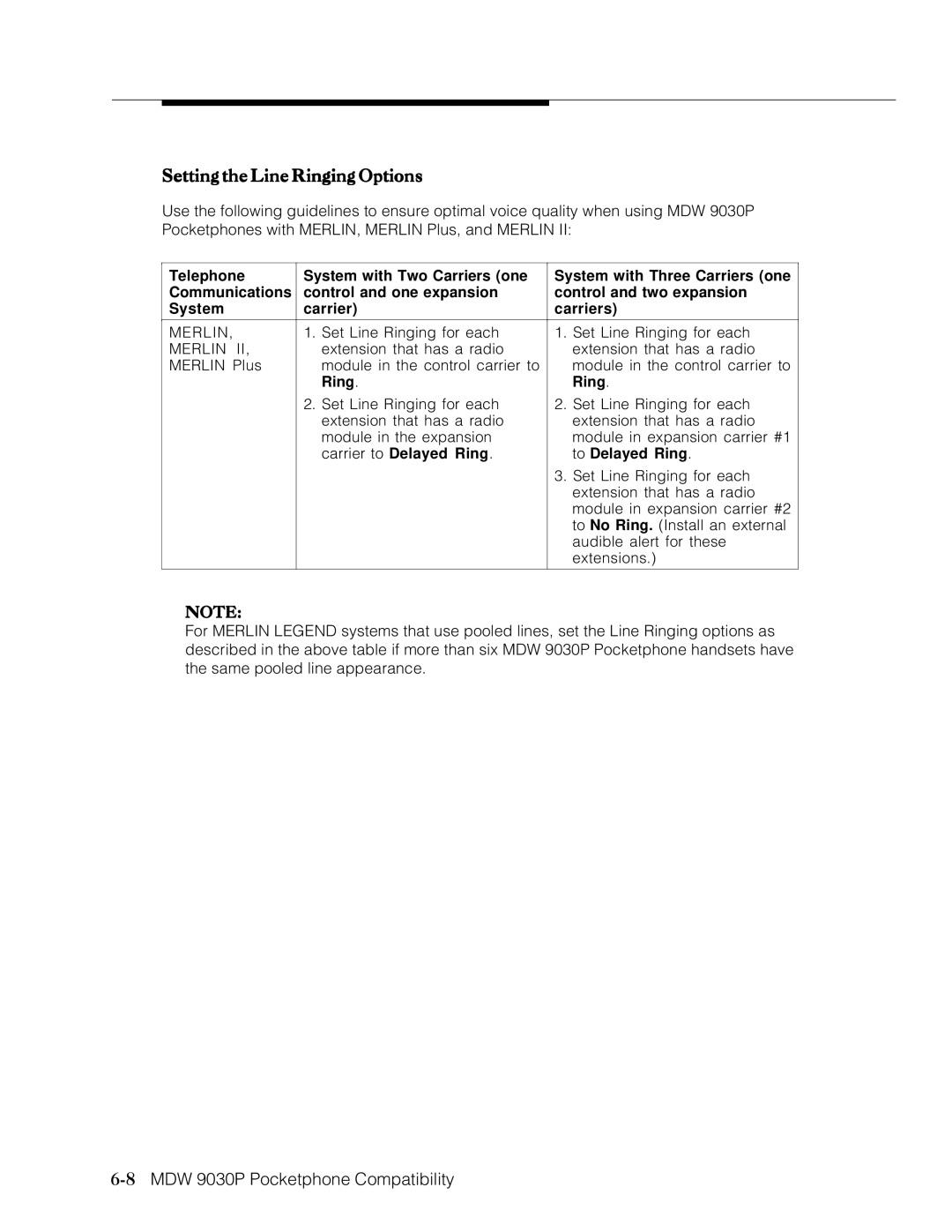Setting the Line Ringing Options
Use the following guidelines to ensure optimal voice quality when using MDW 9030P Pocketphones with MERLIN, MERLIN Plus, and MERLIN II:
Telephone | System with Two Carriers (one | System with Three Carriers (one |
Communications | control and one expansion | control and two expansion |
System | carrier) | carriers) |
MERLIN, | 1. Set Line Ringing for each | 1. Set Line Ringing for each |
MERLIN II, | extension that has a radio | extension that has a radio |
MERLIN Plus | module in the control carrier to | module in the control carrier to |
| Ring. | Ring. |
| 2. Set Line Ringing for each | 2. Set Line Ringing for each |
| extension that has a radio | extension that has a radio |
| module in the expansion | module in expansion carrier #1 |
| carrier to Delayed Ring. | to Delayed Ring. |
|
| 3. Set Line Ringing for each |
|
| extension that has a radio |
|
| module in expansion carrier #2 |
|
| to No Ring. (Install an external |
|
| audible alert for these |
|
| extensions.) |
|
|
|
NOTE:
For MERLIN LEGEND systems that use pooled lines, set the Line Ringing options as described in the above table if more than six MDW 9030P Pocketphone handsets have the same pooled line appearance.