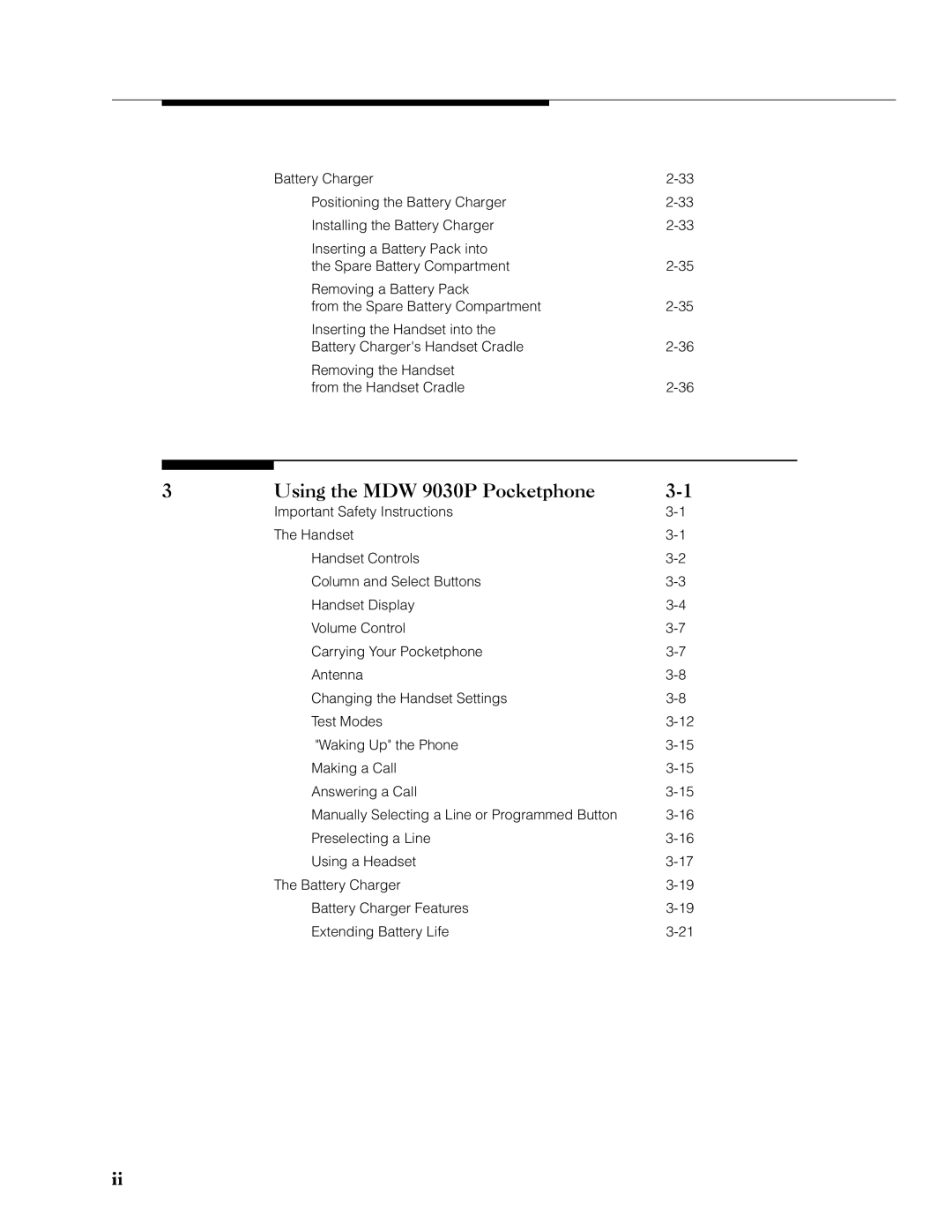Battery Charger | |
Positioning the Battery Charger | |
Installing the Battery Charger | |
Inserting a Battery Pack into |
|
the Spare Battery Compartment | |
Removing a Battery Pack |
|
from the Spare Battery Compartment | |
Inserting the Handset into the |
|
Battery Charger's Handset Cradle | |
Removing the Handset |
|
from the Handset Cradle |
3 | Using the MDW 9030P Pocketphone | |
| Important Safety Instructions | |
| The Handset | |
| Handset Controls | |
| Column and Select Buttons | |
| Handset Display | |
| Volume Control | |
| Carrying Your Pocketphone | |
| Antenna | |
| Changing the Handset Settings | |
| Test Modes | |
| "Waking Up" the Phone | |
| Making a Call | |
| Answering a Call | |
| Manually Selecting a Line or Programmed Button | |
| Preselecting a Line | |
| Using a Headset | |
| The Battery Charger | |
| Battery Charger Features | |
| Extending Battery Life |
ii