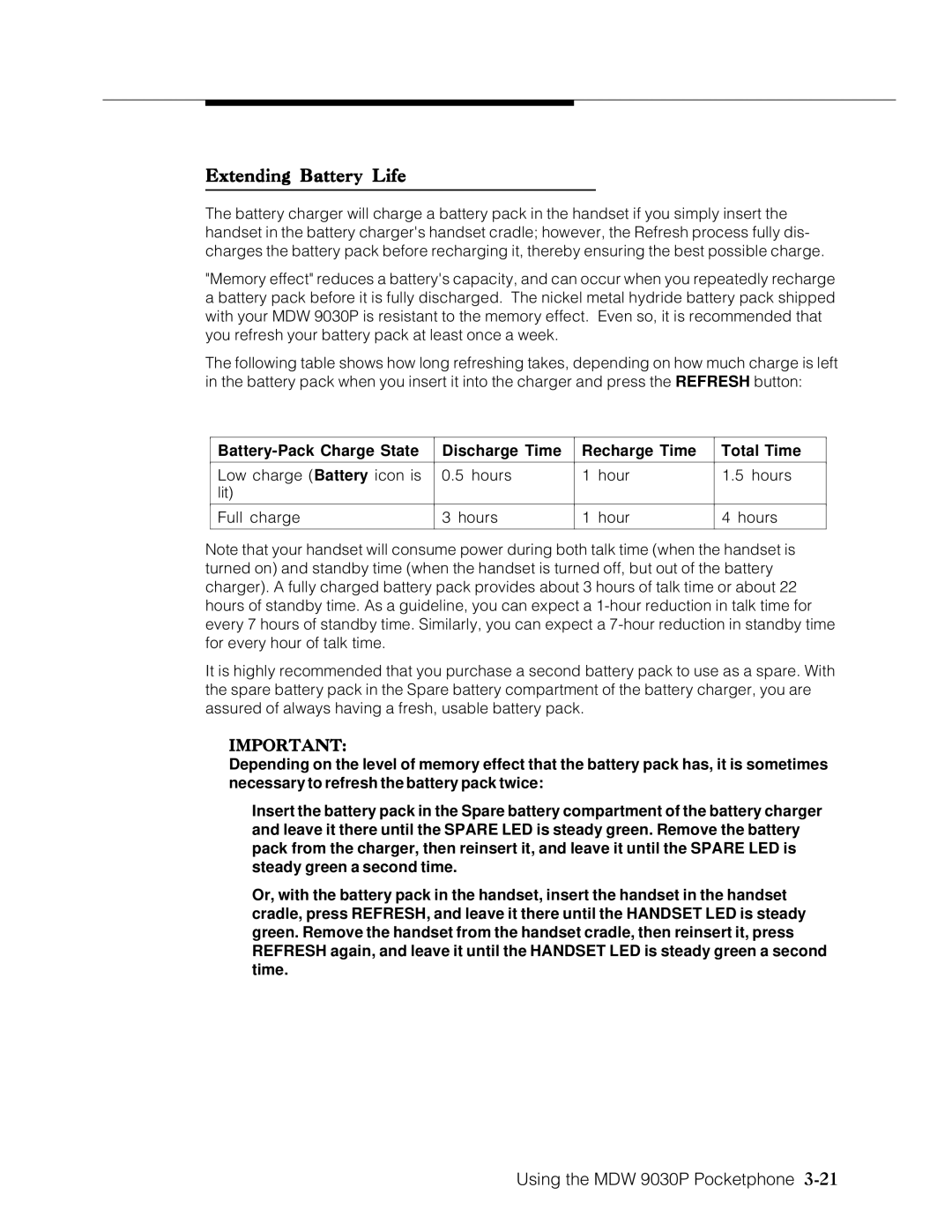Extending Battery Life
The battery charger will charge a battery pack in the handset if you simply insert the handset in the battery charger's handset cradle; however, the Refresh process fully dis- charges the battery pack before recharging it, thereby ensuring the best possible charge.
"Memory effect" reduces a battery's capacity, and can occur when you repeatedly recharge a battery pack before it is fully discharged. The nickel metal hydride battery pack shipped with your MDW 9030P is resistant to the memory effect. Even so, it is recommended that you refresh your battery pack at least once a week.
The following table shows how long refreshing takes, depending on how much charge is left in the battery pack when you insert it into the charger and press the REFRESH button:
Discharge Time | Recharge Time | Total Time | ||
|
|
|
|
|
Low charge (Battery icon is | 0.5 hours | 1 | hour | 1.5 hours |
lit) |
|
|
|
|
|
|
|
|
|
Full charge | 3 hours | 1 | hour | 4 hours |
|
|
|
|
|
Note that your handset will consume power during both talk time (when the handset is turned on) and standby time (when the handset is turned off, but out of the battery charger). A fully charged battery pack provides about 3 hours of talk time or about 22 hours of standby time. As a guideline, you can expect a
It is highly recommended that you purchase a second battery pack to use as a spare. With the spare battery pack in the Spare battery compartment of the battery charger, you are assured of always having a fresh, usable battery pack.
IMPORTANT:
Depending on the level of memory effect that the battery pack has, it is sometimes necessary to refresh the battery pack twice:
Insert the battery pack in the Spare battery compartment of the battery charger and leave it there until the SPARE LED is steady green. Remove the battery pack from the charger, then reinsert it, and leave it until the SPARE LED is steady green a second time.
Or, with the battery pack in the handset, insert the handset in the handset cradle, press REFRESH, and leave it there until the HANDSET LED is steady green. Remove the handset from the handset cradle, then reinsert it, press REFRESH again, and leave it until the HANDSET LED is steady green a second time.